Turn on suggestions
Auto-suggest helps you quickly narrow down your search results by suggesting possible matches as you type.
Showing results for
Get 50% OFF QuickBooks for 3 months*
Buy nowPlease tell me I can turn off this annoying reminder, it really slows me down and I always say NO hoping it would stop...but...help
Solved! Go to Solution.
Hey there, @KURTKELLEY,
It's nice to see you here today. I can help you disable the alert you're getting when creating checks in QuickBooks Online.
Since the system prompts you to pre-fill the information from the last transaction created in Quickbooks, it's possible that you have enabled the preference to auto-copy previously entered content. To check this, let's go to your Account and Settings page. Here's how:
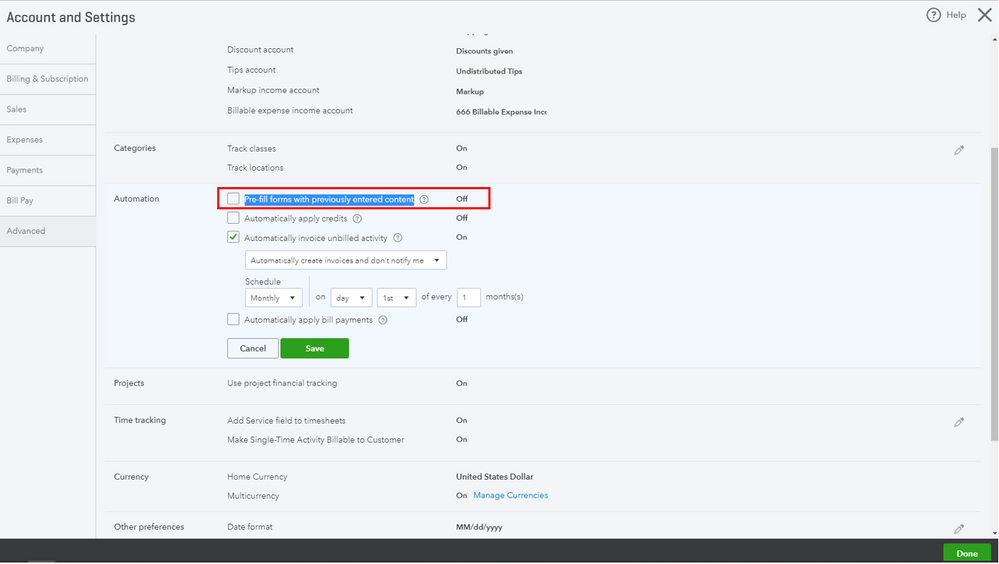
That should turn off the alert this time, @KURTKELLEY.
Do not hesitate to get back to me if you have any questions. I'll be your personal QuickBooks guide. Have a great day!
Hey there, @KURTKELLEY,
It's nice to see you here today. I can help you disable the alert you're getting when creating checks in QuickBooks Online.
Since the system prompts you to pre-fill the information from the last transaction created in Quickbooks, it's possible that you have enabled the preference to auto-copy previously entered content. To check this, let's go to your Account and Settings page. Here's how:
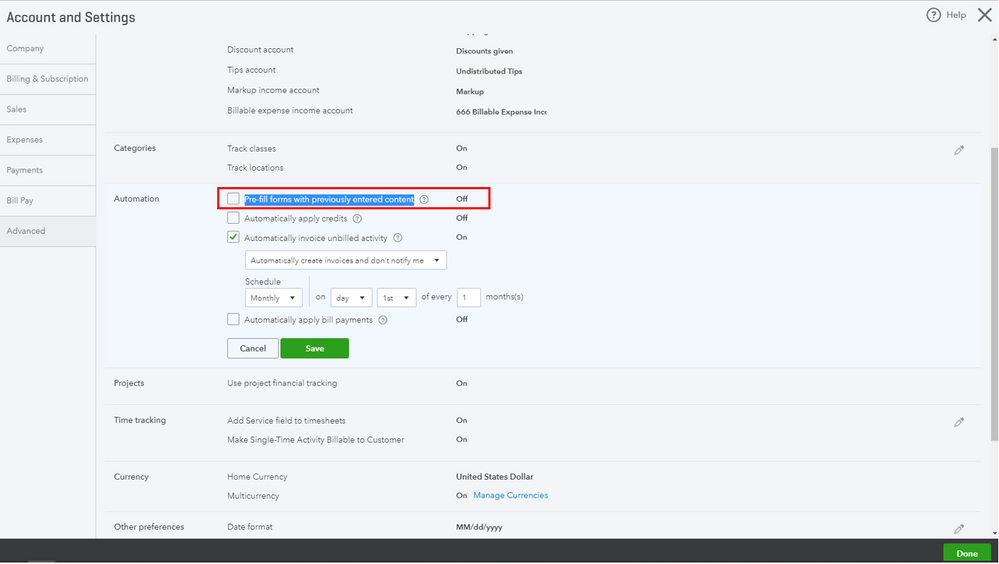
That should turn off the alert this time, @KURTKELLEY.
Do not hesitate to get back to me if you have any questions. I'll be your personal QuickBooks guide. Have a great day!
I literally opened the pdf you attached and its pretty much identical to the snippet I took of this annoying prompt XD


You have clicked a link to a site outside of the QuickBooks or ProFile Communities. By clicking "Continue", you will leave the community and be taken to that site instead.
For more information visit our Security Center or to report suspicious websites you can contact us here