I appreciate you for considering the QuickBooks Community to help you find a solution for turning off automatic categorization in QuickBooks Online (QBO). Allow me to address your concern promptly, Wesley.
The Enable suggested categorization feature can cause the transaction to be automatically categorized. Thus, I recommend reviewing the bank transactions set up. Here's how:
- Go to the Transactions menu and select the Bank Transactions tab.
- Click the small Gear icon.
- Under the Transactions details section, uncheck the Enable suggested categorization box.
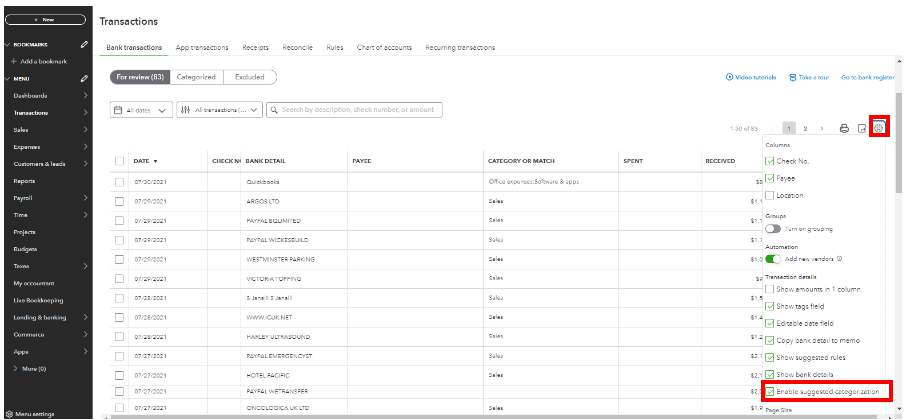
You can also review the Automatic matching feature from the bank feed, if it's turn on, here's how to switch it off.
- Go to Transactions, then Bank transactions.
- Select the Categorized or Reviewed tab.
- Select Settings at the top of the transaction list.
- Turn the Automatic matching switch Off.
Additionally, you can create a bank rule to ensure your transactions are categorized accurately. In addition, here's an article that provides further information on managing your bank data: Review downloaded bank and credit card transactions.
If you have more questions or concerns about handling bank data, please don't hesitate to ask. I'm always here to help and make sure everything is in order.