Turn on suggestions
Auto-suggest helps you quickly narrow down your search results by suggesting possible matches as you type.
Showing results for
Let me help you unreconcile your account, @dabkin.
The Undo Reconciliation feature is currently available in QuickBooks Online Accountant only. If you're connected to one, you can ask them to perform the task.
If you have the regular version, you'll have to manually remove the R (Reconciled) under the Check column to undo a reconciliation via the register.
Here's how:
I've added a screenshot for visual reference.
See this article for detailed steps: Undo and remove transactions from reconciliations in QuickBooks Online.
Once done, start the reconciliation process again by following the instructions and screenshots provided in this QuickBooks tutorial: Reconcile your accounts.
Please let me know if you need assistance in reconciling your account or any QuickBooks concerns. I'm here to help you out. Keep safe.
I have reconciled through March, but there is an error in January. Do I need to manually unreconcile every transaction?
Hello there, missy2. Thanks for outlining the details of your concern with the reconciliation issues in your account in QuickBooks Online (QBO).
Firstly, may I know the specific error you've encountered? It could help us determine the cause of the problem. It would also be best if you can provide a screenshot.
In the meantime, let's review the discrepancy report to identify and rectify the error and reconcile your account accordingly.
Someone may have made changes (edited, deleted, or moved transactions) to your account. That's why you'll receive an error. To identify the affected entries, here's how:
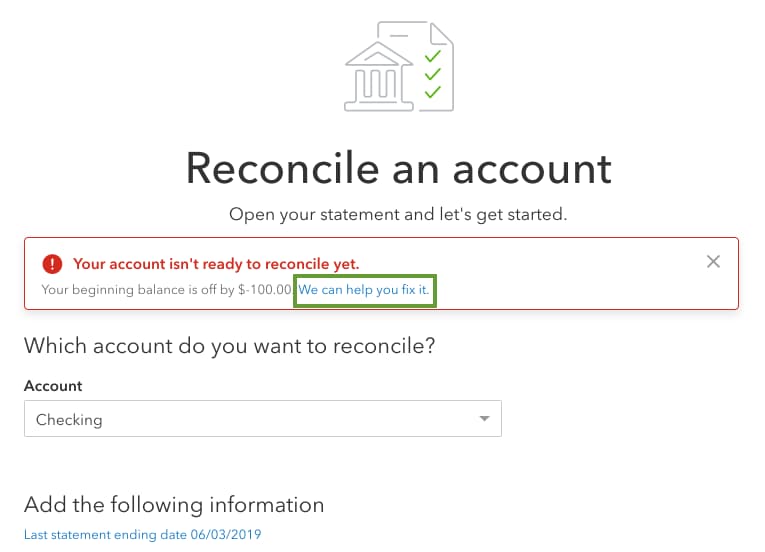
Once you've identified which entries that causing the issue, make the necessary corrections. For the complete guide, check out Step 4: Review any discrepancy reports section in this article: Fix issues for accounts you've reconciled in the past in QuickBooks Online.
When you're done, reconcile your account. I'd recommend doing this every month to help monitor your income and expense transactions and detect possible errors accordingly. You may want to check out this article as your reference in doing and fixing reconciliations in QBO: Learn the reconcile workflow in QuickBooks.
I'm all ears if you have other reconciliation concerns or questions about managing your accounts and transactions in QBO. You can drop a comment below, and I'll gladly help. Take care!
And if this runaround answer doesn't help you, read the part that says that only an accountant to fix it. There is no alternative. Joke's on me.



You have clicked a link to a site outside of the QuickBooks or ProFile Communities. By clicking "Continue", you will leave the community and be taken to that site instead.
For more information visit our Security Center or to report suspicious websites you can contact us here