I have all the steps you'll need to undo your reconciliation, @contact107!
To undo the reconciliation, I'd suggest inviting your accountant. They can undo the period at once, which is attainable only in QuickBooks Online Accountant. If you don't have one, not to worry, I can help run a search to find an accountant. Visit the ProAdvisor site and enter your city or ZIP code in the search field. This will display a list of accountants or bookkeepers near you.
Then, here's how to invite your accountant:
- Click the Gear icon in the upper-right corner, and select Manage Users.
- Go to the Accounting firms tab, and click the Invite button.
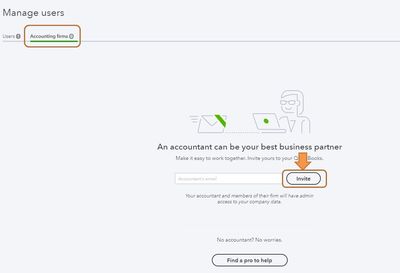
- Enter the accountant's information.
- Click Save.
- Let your accountant undo the entire reconciliation.
As another option, you can undo reconciled transactions one at a time, which is achievable in QuickBooks Online.
Here's how:
- Go to the Accounting menu. Then select Chart of Accounts.
- Find the account and select View register.
- To help you focus on this task, filter the register to only include the last 60 days of transactions.
- Review the check column. If the transaction is reconciled, you’ll see an “R.”
- Select the box and keep clicking it until it's blank. It removes the transaction from the reconciliation.

- Select Save. Then close your register.
I've added here an article that will help you in case you encounter reconciliation issues: Fix issues when you're reconciling accounts in QuickBooks Online.
Let me know if you need any further assistance with reconciling your accounts. The Community is always here to help.