You may have uploaded your Apple card transactions with a positive sign, @lcbeebarn. That's why QuickBooks Online (QBO) puts your charges in as payments. With this, I'm here to help you fix the issue and guide you in managing your transactions accordingly.
When you import transaction files (i.e., CSV) to QBO, you can use either a 3-column (Date, Description, and Amount) or 4-column (Date, Description, Credit, and Debit) format. Once you edit these transactions using Excel, make sure to enter your charges with negative signs.
You can refer to the screenshot below for your reference.
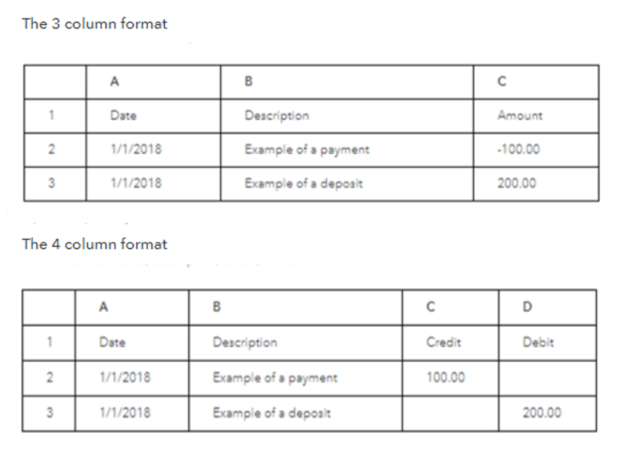
Once you're ready to upload again, I'd recommend checking out this article for the step-by-step guide: Manually upload transactions into QuickBooks Online.
After uploading, you'll have to review and/or match your Apple Card transactions to the existing entries in QuickBooks. This will avoid duplicates and keep your account updated. For the detailed steps, you can refer to this article: Categorize online bank transactions in QuickBooks Online.
Also, I'd recommend reconciling your Apple Card account every month. This will help you effectively manage your charges and other expenses. This article will show you how: Reconcile an account in QuickBooks Online.
If you need further assistance in managing your Apple Card transactions in QBO, I'm just around to help. Take care and stay safe.