There is a reason why it shows the double recording of income, themadisone.
Before we begin, did you process a Venmo cash-out going to your business checking account, and then add it from the bank feeds? Did you also manually record the transfer within QuickBooks from Venmo to business checking?
If so, that's the reason why it records double income in your transactions. To fix this, you'll need to manually delete the recorded transfer transaction to avoid double income recording.
Here's how:
- Go to Transactions and select Bank transactions.
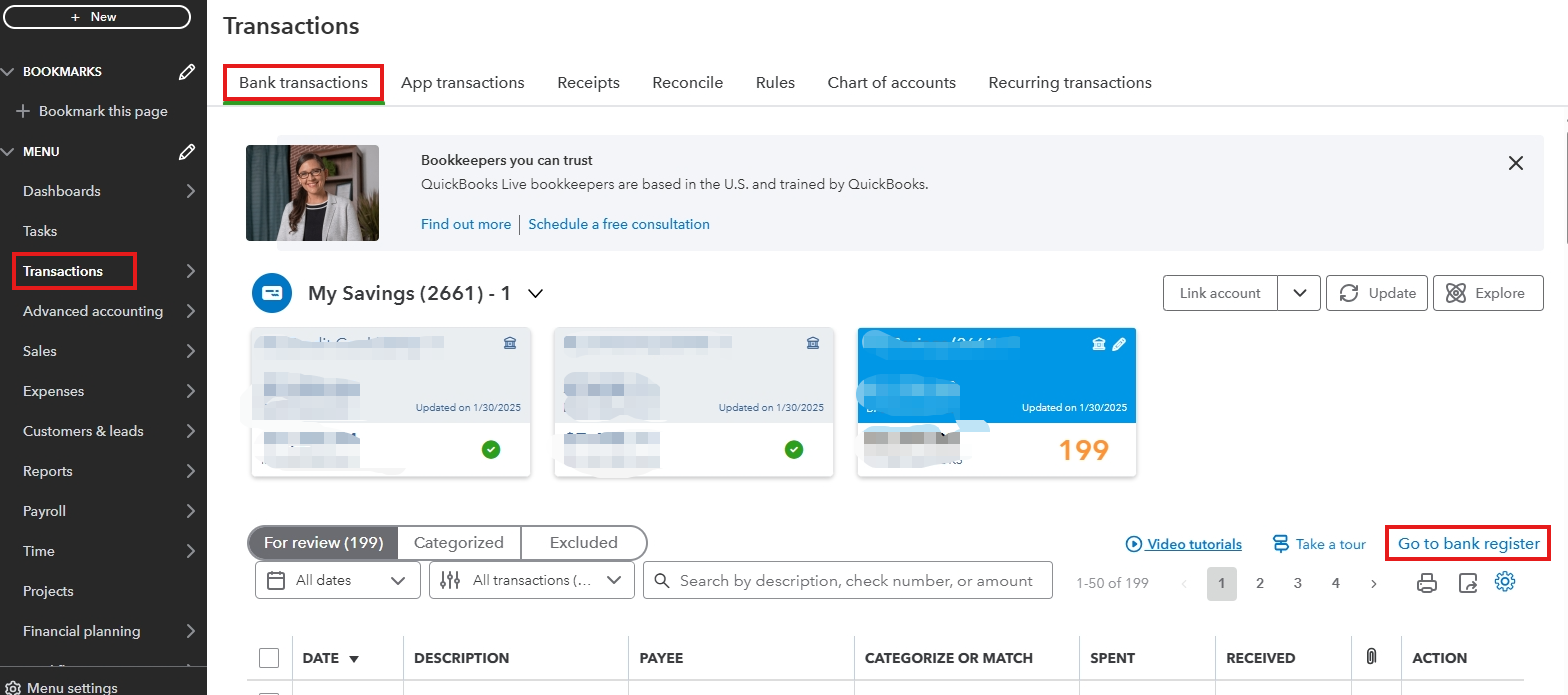
- Click the Go to bank register link.
- Select the transfer transaction then click Delete.
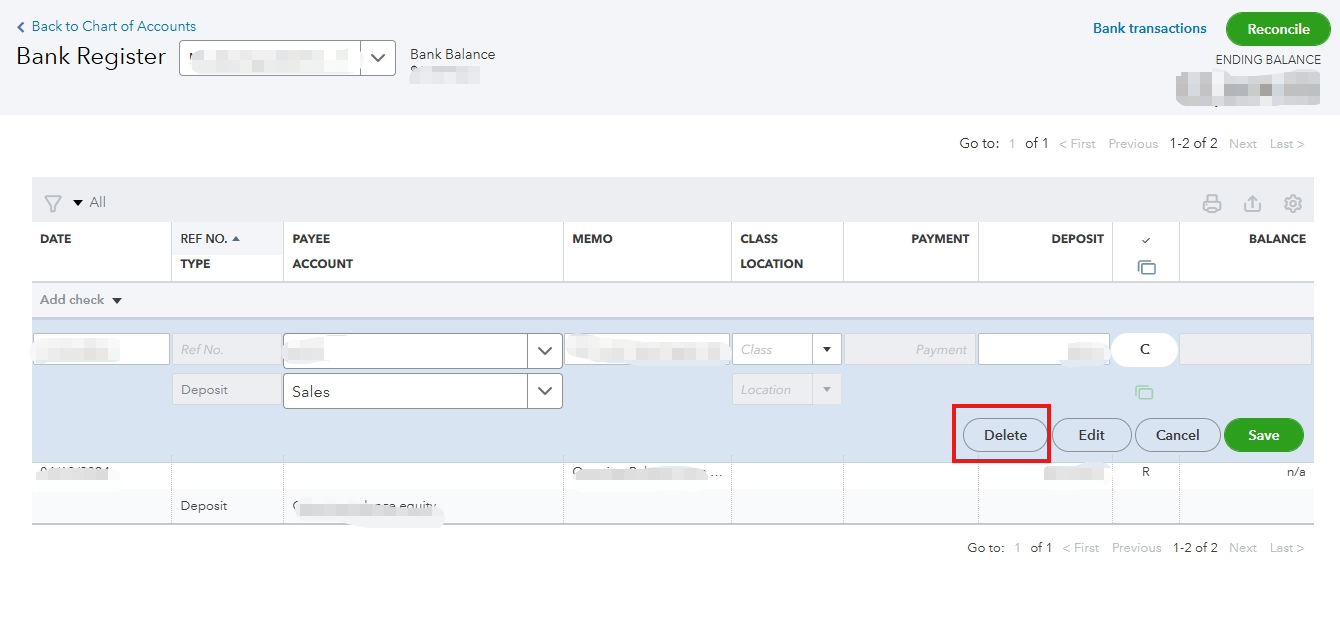
- Click Yes.
Moving forward, after cashing out from Venmo, you'll need to add it from the bank feed instead of manually transferring it to your business checking to avoid duplication or double recording of income.
For more guidance on how to use the Venmo in QuickBooks Online. Please read this article: Use PayPal and Venmo.
You can reconcile your accounts to match your bank statement in QuickBooks Online. For more information, check this article: Reconcile an account in QuickBooks Online.
If you have more questions about duplicate transactions or managing your bank transactions, please don't hesitate to leave us a message below.