I'm here to help check how much percentage or fees were paid in QuickBooks Online (QBO), emkeller73.
You can review the payment history if you're referring to your QBO subscription. And, I'm glad to walk you through the steps:
- Select Settings ⚙ and then Account and settings.
- Select the Billing & Subscription tab.
- In the QuickBooks Online tile, select View payment history.
- Your billing history shows the last 6 months’ bills.
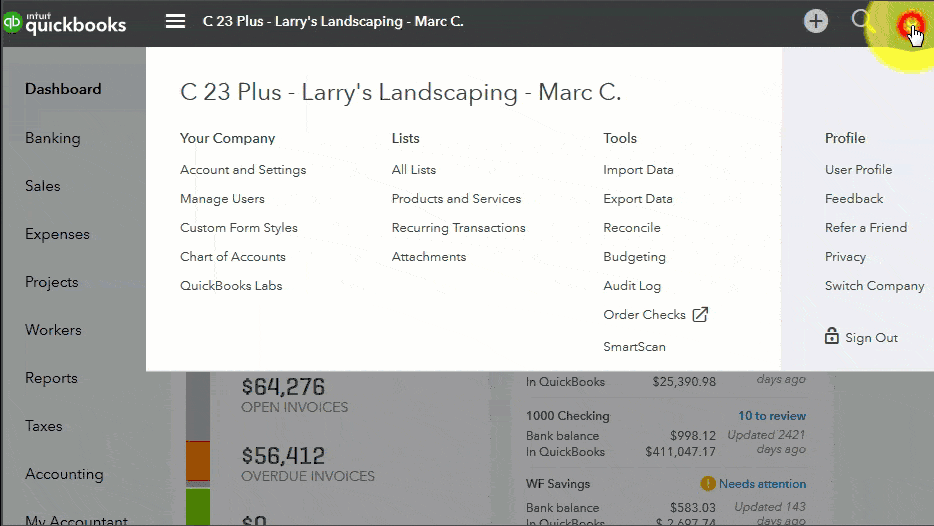
The description on your bank/credit card statement can also help identify where a charge is originating from.
You can browse these links for an additional guide:
Let me know if you need anything else aside from checking your payments made for the QBO subscription. I'll be right here to provide the information you need.