You can navigate to the Accounting button on the home page or through My Apps in the left navigation menu, eschaefer2.
If you're using the new QuickBooks Online interface, the banking menu has been updated and is now located under the Accounting button.
You'll find this button in the top left corner of the home page. Alternatively, you can hover over My Apps on the left side panel and click Accounting.
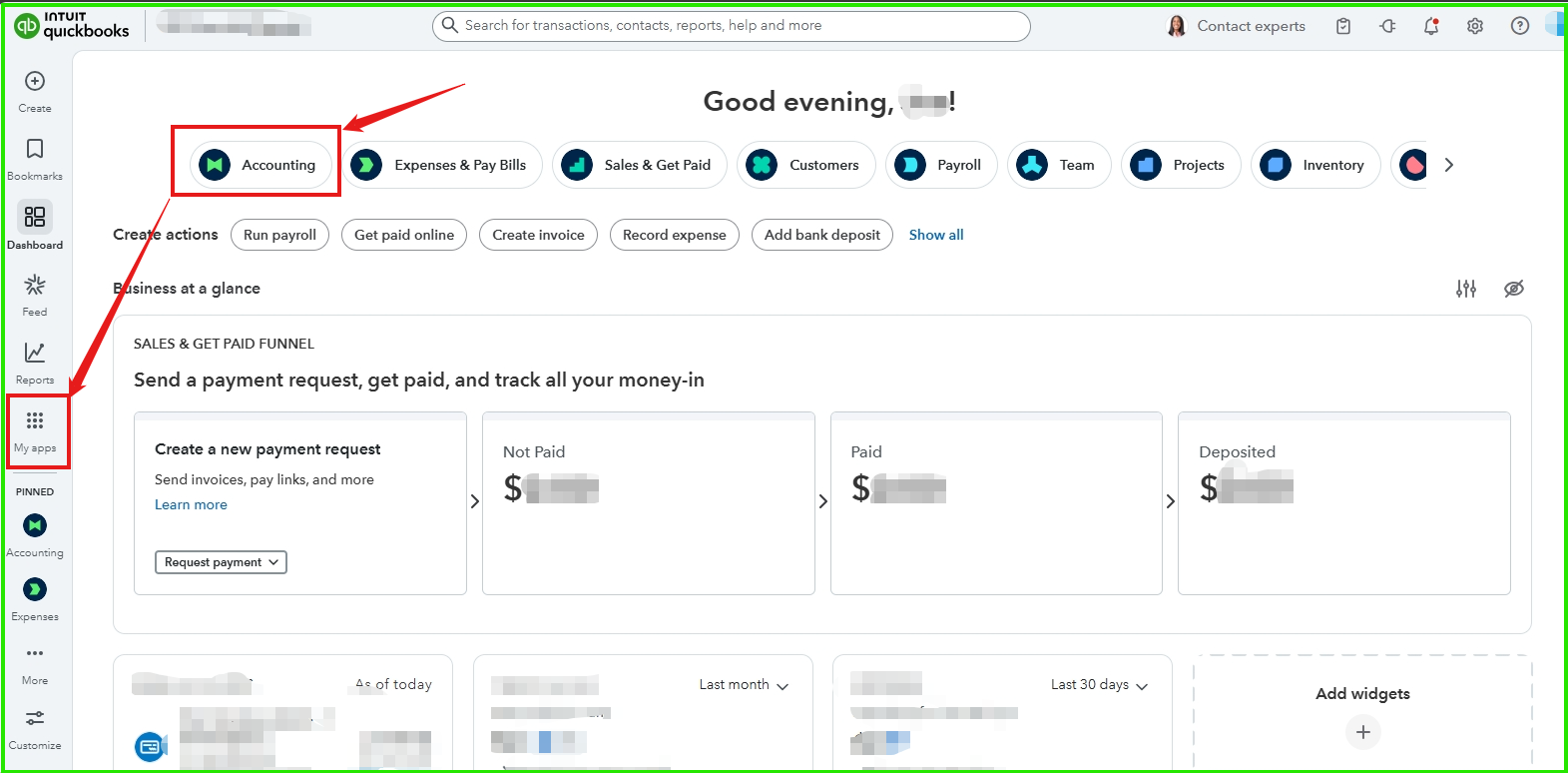
If you're referring to the Bank Transactions page, you may notice the new QuickBooks Online feature called the AI-native accounting automation model.
This advanced tool streamlines bookkeeping using automated transaction categorization, ensuring greater efficiency, transparency, and an improved user experience for both accountants and customers.
If you prefer to switch back to the previous design, you can do so by selecting the Switch back to old banking page option under the Feedback button or by clicking the Switch to previous version link.

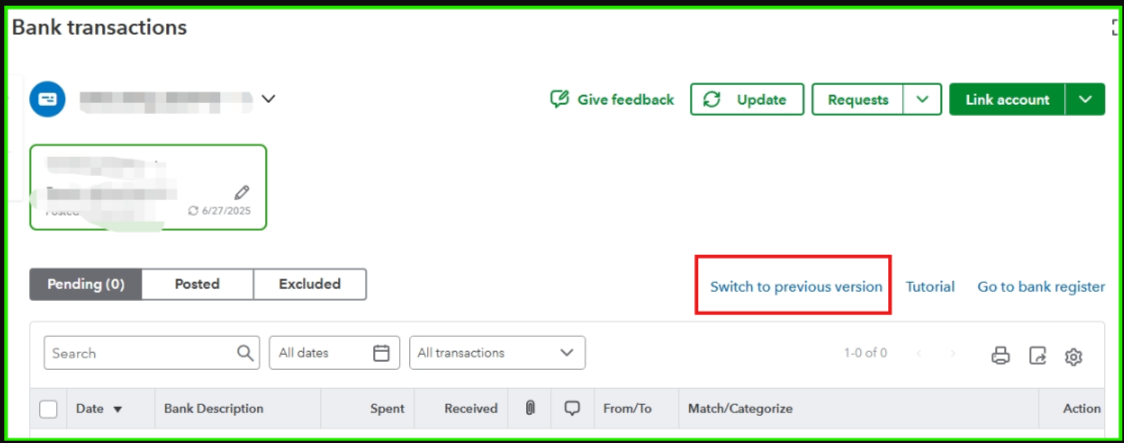
You can read this article for more information about Artificial Intelligence (AI) in QuickBooks Online: Innovations and AI agents coming to QuickBooks Online.
If you have any follow-up questions, let us know by clicking the Reply button.