Turn on suggestions
Auto-suggest helps you quickly narrow down your search results by suggesting possible matches as you type.
Showing results for
Get 50% OFF QuickBooks for 3 months*
Buy nowWelcome to the Community, acacia2.
I've reviewed our QuickBooks Blog, as well as Intuit's Product Updates webpage, and can confirm there's currently no publications about changes that have been made to the dashboard.
To verify my understanding, what changes are you noticing on your dashboard? If you could provide screenshots, that would help me to better understand what you're seeing.
QuickBooks also has two different views which can be changed anytime. One's called Business, the other's called Accountant.
Here's an image showing what they both look like:
If you're using a view that you'd like to change, you can do so by utilizing the Gear (⚙️) icon, then selecting a preferred view.
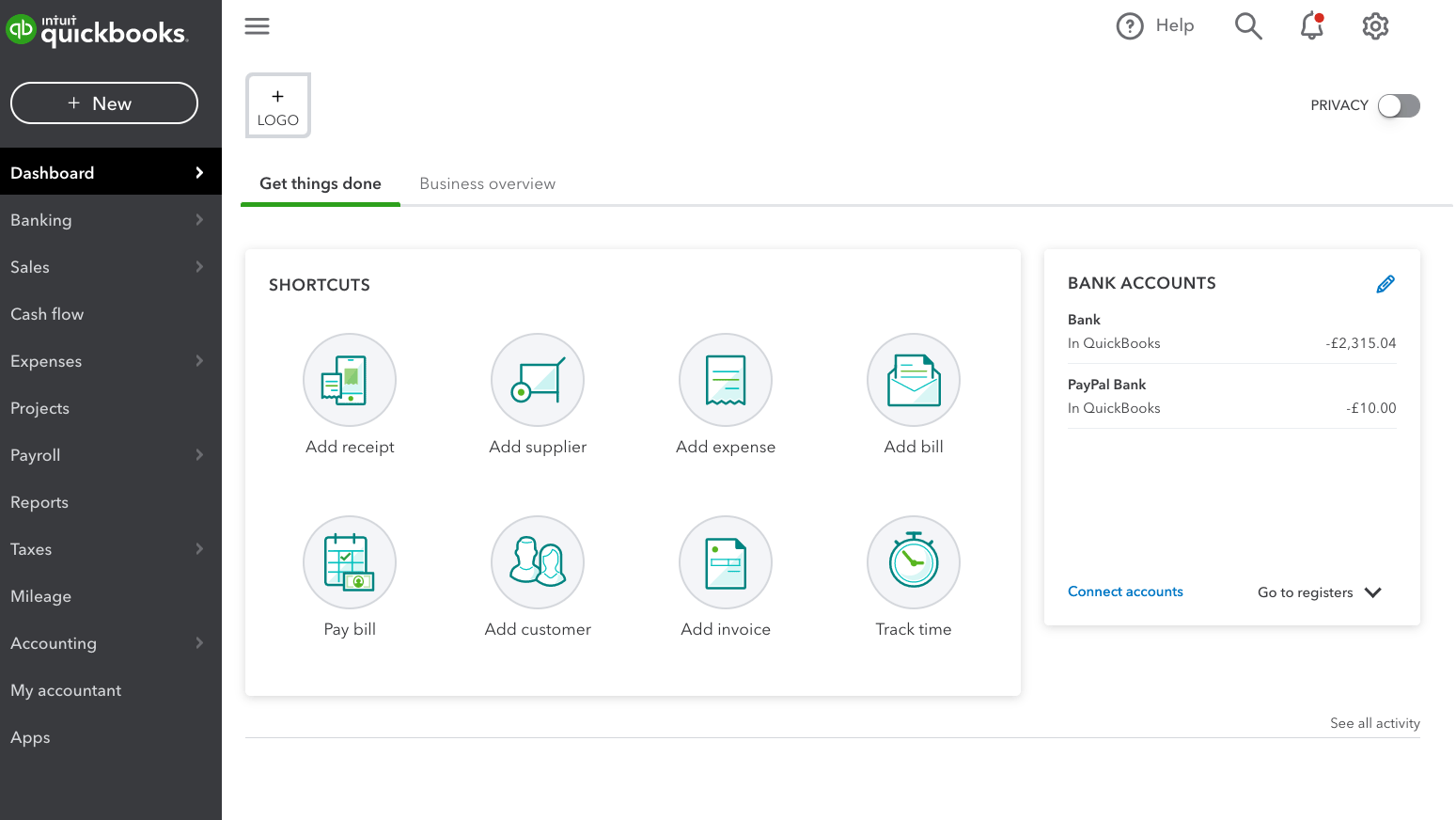
You can also submit feedback to our Product Development team about any changes that may've been recently made.
Here's how:

Your feedback's definitely valuable to Intuit will be considered in future updates.
I've also included our most recent publication about changes that have been made in QuickBooks: New features & improvements - October 2022
I'll be here to help if there's any additional questions or information you'd like to provide. Have an awesome day!
My Dashboard changed too and I was on hold with the QB expert for 2 hours and whom said they were working it and nothing about changing the dashboard page or how to put it back only that someone from engineering would email me and they have No timeline.
Hi there, @vraczak.
I can see that this is a duplicate post. My colleague already responded to your query about the Dashboard issue in your QuickBooks Online account. You can reply to her so we can assist you further through this link: https://quickbooks.intuit.com/learn-support/en-us/other-questions/re-did-they-change-the-dashboard/0...
You can always reach back to us if you have other QuickBooks-related concerns. The Community is open 24/7 to assist.


You have clicked a link to a site outside of the QuickBooks or ProFile Communities. By clicking "Continue", you will leave the community and be taken to that site instead.
For more information visit our Security Center or to report suspicious websites you can contact us here