Turn on suggestions
Auto-suggest helps you quickly narrow down your search results by suggesting possible matches as you type.
Showing results for
Get 50% OFF QuickBooks for 3 months*
Buy nowThe Description Field appears to be useless since it's alway some form of incorrect interpretation of the actual data imported from the bank – which appears correctly in the memo field of course. Can we just get rid of the description field all together since it serves no purpose? Or can we hide this field from view or replace the information with correct data?
We understand your need for a streamlined solution in the platform, particularly for accurate data, Tim.
Currently, QuickBooks Online (QBO) doesn't have the option to eliminate or hide the Description Field. This field is often pulled directly from your bank, which can lead to inaccuracies.
To help improve QBO, we encourage you to submit your suggestion to our Product Development team. Your feedback is essential in shaping future updates. Here’s how you can share your suggestions:
Also, you can visit our article for detailed steps in categorizing your bank transactions in QBO.
Your feedback is essential for our improvement efforts. If you have any questions related to QuickBooks, please let me know. I'm here to help.
This appears to have been an ongoing issue with the platform for years now, upon further research. And unfortunately the bank information sent to Quickbooks is being changed from any available data that could have been mapped correctly. An export of the same data to other bookkeeping platforms proves this easily. Why does the secondary information (The Memo field) have the accuracy of what should have been mapped to the Description field in your bank import feature? This a question for the developer team, not a feature request.
This appears to have been an ongoing issue with the platform for years now, upon further research. And unfortunately the bank information sent to Quickbooks is being changed from any available data that could have been mapped correctly. An export of the same data to other bookkeeping platforms proves this easily. Why does the secondary information (The Memo field) have the accuracy of what should have been mapped to the Description field in your bank import feature? This a question for the developer team, not a feature request.
I hear your sentiments, Tim. The Description column in the bank transactions page has a certain character limit.
So, if the transaction details appear correctly in the Memo field instead of the Description field, it indicates that the data may have exceeded that limit. To ensure no information is lost, the full details are placed in the Memo field. I've added a screenshot below for your reference.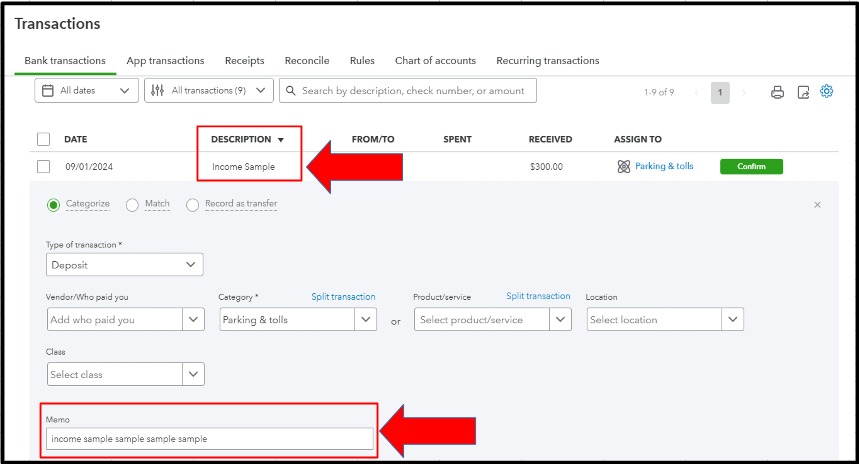
If you'd like to accurately reflect the info that's shown in the Memo field, you can enable the Show bank details column instead of the Description as a workaround. Here's how:

The attached image below shows the outcome of the configuration, where the Memo and Bank Details align.
Once your banking concern is resolved, you may utilize this resource to maintain organized financial records: Categorize online bank transactions.
Feel free to revisit this thread if you have additional questions.


You have clicked a link to a site outside of the QuickBooks or ProFile Communities. By clicking "Continue", you will leave the community and be taken to that site instead.
For more information visit our Security Center or to report suspicious websites you can contact us here