Hi there, @kxf39.
It's nice to have you in the Community today. I can assist you in getting the currency option to show up when adding a vendor in QuickBooks Online.
I've replicated this concern on my end and I was able to see the currency option upon adding a vendor. It's showing when creating a transaction and in the vendors profile. (Please check the out screenshot attached).
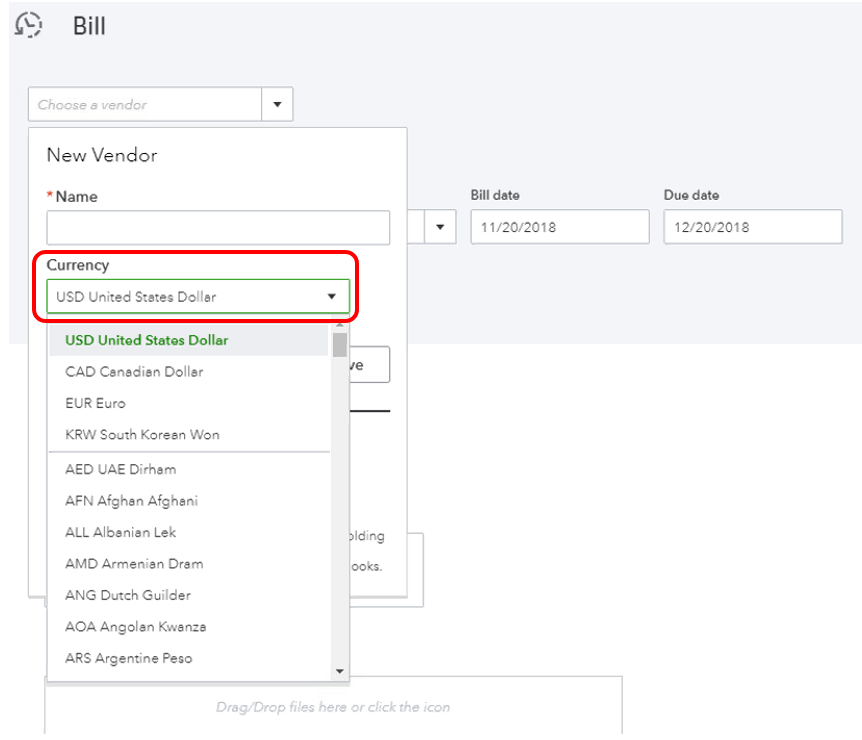
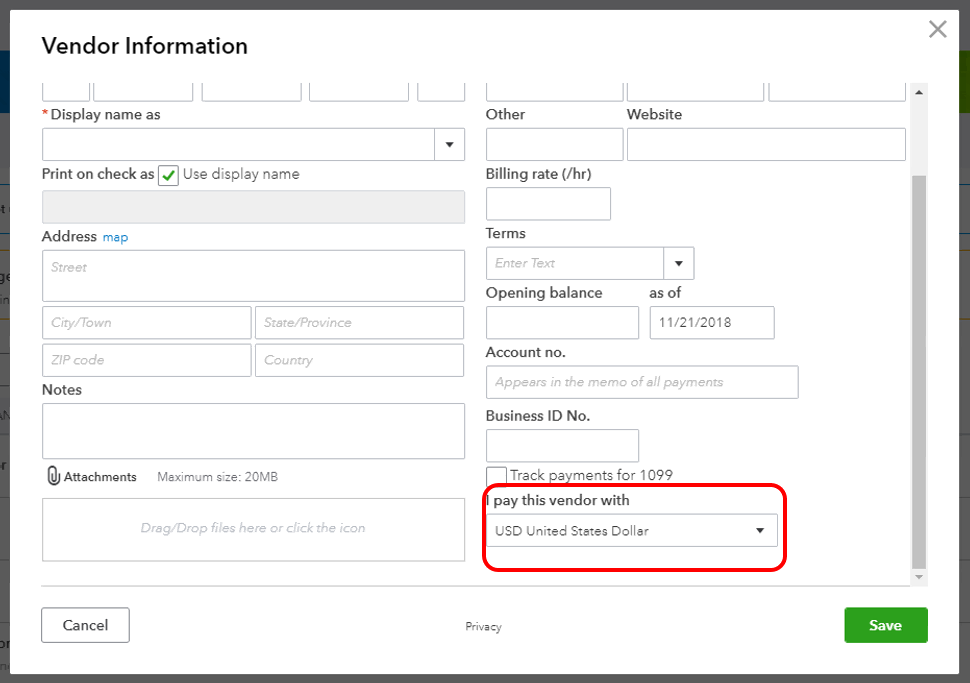
For now, let's try to check if the issue has something to do with your browser, you'll need to log into your account through the Private browser.
Here are the different keyboard shortcuts to open a private browser:
Google Chrome: press Ctrl + Shift + N
Mozilla Firefox: press Ctrl + Shift + P
Internet Explorer: press Ctrl + Shift + P
Safari: press Command + Shift + N
If it works fine, you can go back to your regular browser and clear its cache. Please follow the outlined steps in this article depending on the browser you're using: How do I clear my browser cache and temporary Internet files?
Also, I have here an article that you can visit about turning on Multi-currency in QuickBooks Online for your reference: How to turn on Multi-currency and add or delete currencies.
If the issue persists after trying these steps, I'd suggest giving our Phone Agents a call. They have the necessary tools to find out what exactly may be causing this matter. To reach them, please refer to this link: Get help with QuickBooks Online.
Please let me know if you have any other questions. I'll be around to provide further assistance. Have a nice day.