Turn on suggestions
Auto-suggest helps you quickly narrow down your search results by suggesting possible matches as you type.
Showing results for
Get 50% OFF QuickBooks for 3 months*
Buy now
If you’re new to the QuickBooks Community and wondering what’s happening here, you’ve come to the right place. In this post, you’ll find out about our mission and goals as a community, learn how to quickly and easily navigate around the site and discover how to get the most out of your experience.
Why We Built QB Community - Our Story
Let's be honest. There are tons of people and companies vying for the attention of folks like you, who work for themselves. From sketchy pyramid schemes to unknown “experts” stating little more than the obvious, there’s plenty of noise out there to distract you from the real business of starting, and growing, your dream business.
We know the noise can be deafening. Frustrating. Exhausting. And downright confusing.
We wanted to escape the din. We knew we needed a place for real, meaningful, thoughtful conversation (no need to yell -- ever!). We wanted to be able to share real stories about our adventures -- and, yes, our misadventures -- in entrepreneurship. We wanted a community that values listening, learning, supporting and exchanging ideas.
That’s why we built the QuickBooks Community. We're so glad to have you join us.
Our Safe & Supportive Community
Have you ever wanted to post an online question or a comment but have been too intimidated to hit the “comment” or “reply” button? Maybe you were afraid no one else could relate to your question or concern. Maybe you thought you were the only one who hadn’t figured out the answer. Maybe you felt like your question was downright dumb.
Yeah, we can relate. You know what else? Just about everyone else can, too.
That’s why, in our QB Community, we are 100% committed to creating, maintaining and preserving a safe place for you to share fears, frustrations and high-fives.
We encourage complaining, commiserating and, of course, encouraging. We want you to feel comfortable and supported as you openly and honestly share the ups and downs of life as a small business owner.
Of course, your QB Community hosts are also here to make sure things are going swimmingly. If you have any questions or concerns, just let one of us know. We’ll do our very best to solve any problem and keep our platform a place where everyone feels safe, welcome, appreciated and heard.
We know it takes more than just helpful information to build a meaningful, safe and supportive site you want to visit every day. That’s why we’ve put together a few Dos and Don’ts that reflect our values (and yours, too, we hope).
Do This!
If you do see something that strikes you as not quite kosher, you can notify us by clicking on the 3 vertical dots next to the offending question or comment/answer. Then select the option to "Report Inappropriate Content" and it will pop up a new window that lets you write in why you are calling our attention to a post.
When you use this, all the moderators receive a Private Message notification and we can review the post and handle it appropriately. :)
Don’t Do This!
Thanks for helping us make the QB Community a place for entrepreneurs to share, learn and connect!
Note: Any violation of these guidelines or the terms of service can result in a corrective action, from a gentle warning to a permanent ban from the community. This is a partial list. The full list of dos and don’ts can be found in the Terms of Service.
Getting to Know the QB Community Site
It’s one of our top priorities to help you quickly and easily find everything (and everyone!) you’re looking for. Here are some tips for getting around the site without a hitch.
Here’s what has been happening:
Once you’ve signed in, you’ll land on your new, personalized QB Community home page. Look around! See the welcome message? Underneath is a list of everything that’s happened since you last visited the site. If other members have cheered your post, replied to your question or mentioned you in a comment, you’ll be notified right here. It’s easy to get caught up in just a glance! (By the way, if you ever need to make changes to your profile, click the My Profile button just below your list of notifications.)
Featured: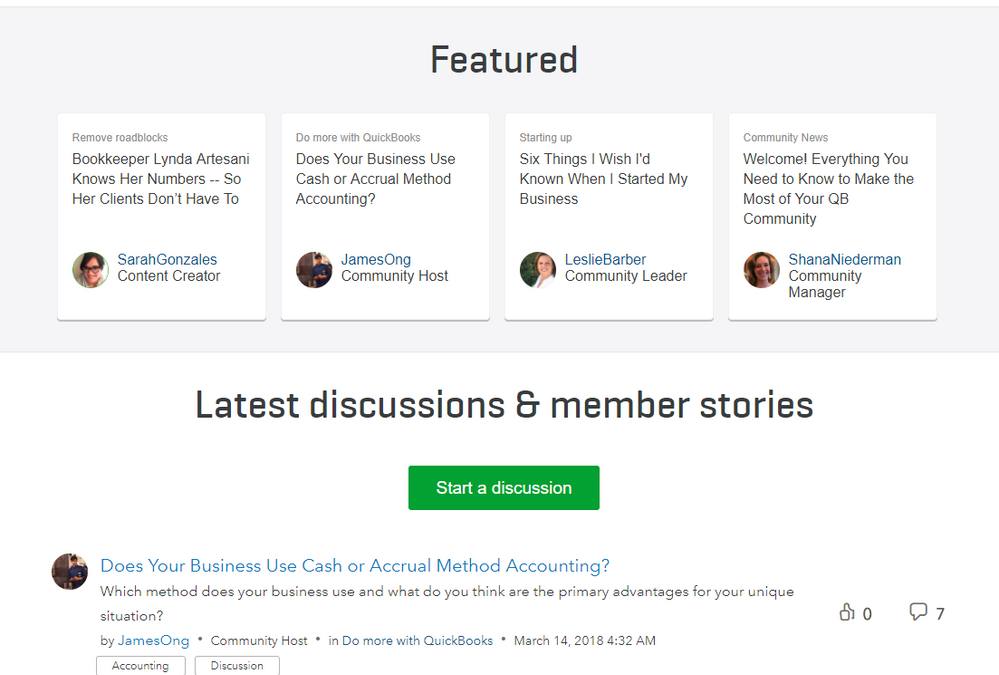
Latest discussions & member stories:
This is your daily feed, where you’ll find all the latest posts and discussions taking place across the QB Community. Your feed is organized chronologically, with the most recent activity listed first. It’s a great place to browse around and discover what small business owners life you are thinking, wondering or strategizing about. Jump right in to read, comment or cheer!
Start a discussion: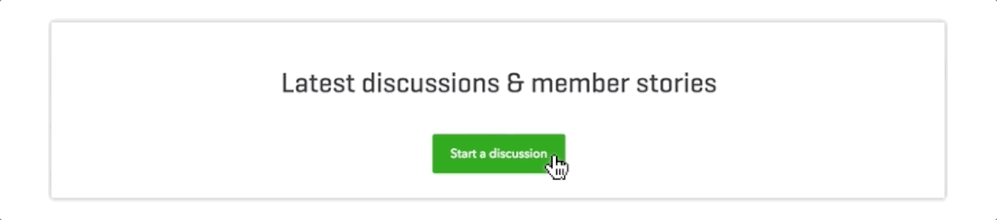
Featured members:
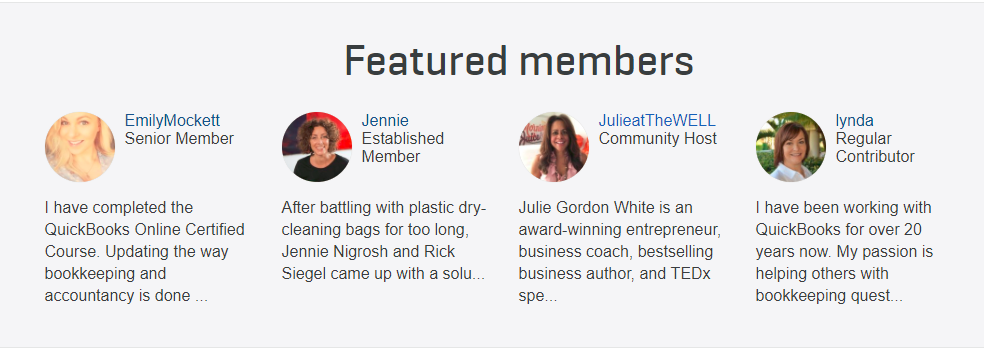
Topics:
You can browse all the topics on the site by visiting our discussion page or by clicking on the Community button at the top of the page. That’s where you’ll find all sorts of valuable content (including articles, profiles and conversations) categorized by your stage of business (see below). You can also get the latest QB Community news and find everything you need to know about using QuickBooks.
Here are our QB Community discussion topics:
Community and Learn & Support (those nifty buttons at the top of the page)
There are two tabs at the top of the page: Community and Learn & Support. These tabs are another way for you to get around the site quickly and easily. The Community tab gives you a drop-down menu with all the topics we’ve listed above. Learn & Support gets you to product support for all the answers and information you need to run your business with QuickBooks.
That’s it!
We love honest, helpful and respectful conversations about all things business: the good, the bad, the ugly and the awesome. Especially the awesome!
However, there’s one thing we don’t love on our site: promoting your own business. Now, we totally understand the urge to plug your biz to as wide an audience as possible. But we firmly believe our QB Community is not the place for pitching your product or service – ever.
Why? People join this community to develop ideas, set and reach business goals, get inspired and learn from folks already in the trenches of working for themselves. We’re here to help all those things happen without the distraction of a sales pitch. To avoid the murky grey-area about what does or doesn’t qualify as self-promotion, our zero-tolerance approach keeps things simple.
Makes sense, right?
We keep a close eye on things to make sure everyone is on the same page with promotions. However, if you notice someone on the site pitching their products or services, please let our QB Community hosts know right away. No matter who finds the problem post, we will take appropriate action. Posts that do not meet our guidelines and expectations will be edited or removed as determined by our moderators. Repeat offenders will be removed from Community membership.
Now for some great news: We strongly encourage each and every one of you to contribute by:
Sharing your wisdom. The more you share what you know, the more we know. Generously sharing insights, information or resources is a guaranteed way to establish yourself as a leader inside our Community or an authority on a topic.
Here’s an example. Say you’ve written a book about three sure-fire ways to get customers that no one’s ever thought of before. Fantastic! Instead of telling us where to buy the book, explain what we’ll learn from the book.
The takeaway is this: Please don’t market your services or products (no matter how great they are!) in any public posts. As your hosts, we are seriously committed to facilitating distraction-free learning, conversation and engagement.
Utilizing your member profile. Your QB Community profile is the only place where you can link directly to your business website, blog, current fundraising efforts, social media channels and the like. A link to that profile appears every time you create, comment on or cheer a post (now that’s incentive!).
That means anyone who wants to know more about you, your business or your expertise can simply click on your profile page and then follow direct links to your business website and social media pages. Voila!
(Haven’t updated your member profile yet? You’ll find the link near the top of your personalized homepage when you sign in to the site.)
Hey, we get it: You're here to share what's worked for you, and sometimes that means linking out to a website or article you found helpful. That sort of linking is welcome and encouraged. You can even link to a product or app you like - provided that the intent is to educate and inform rather than to promote or profit. If you've got some skin in the game, though, please save your links (to your business website, professional blog, product page, etc.) for your member profile.
Thanks for your understanding and support!
As members of the QuickBooks Community Team, we are all super excited to get to know you and learn about your business, your dreams and your goals. We're here to support you as you travel along your small business and self-employed journey and we can't wait to get started. But first, we want to tell you a little more about each of us.
Current QB Community Team Members
Leslie Barber - Community Leader
I love waking up every day to help small business owners move their businesses forward. As co-founder of NutraBella (the maker of Bellybar prenatal vitamins), I’ve lived the entrepreneurial adventure. I’ve gone through all of the ups and downs of running my own small business – and I’ve survived to tell the story! Being a part of OWN IT was one of my greatest professional experiences, and I’m so excited to continue the fun here in QB Community.
I live in Portland, OR with my 9-year-old daughter, a rising entrepreneur in her own right. I love traveling to Hawaii, practicing restorative yoga and playing with my new puppy, Angel. I earned my MBA from the Kellogg School of Management but take the most pride in my years learning on the job as an entrepreneur.
Mark Obee - Community Leader
I am the Social and Community Engagement Product Leader at QuickBooks. I joined Intuit after leading social media at Dell. I have a deep background in finance and investing from my experience as a stockbroker. Over the years, I’ve run several small businesses, including an upscale catering biz.
I’m a classically trained chef, a musician, and one proud dad. I love talking about technology, Star Wars, good eats, and Costa Rica. My goal here in the QB Community is to build a platform that lets you quickly and easily find what you’re looking for so you can focus on your real passion: your business!
Shana Niederman - Community Manager
For nearly 20 years, I’ve run my own content production and media contracting business. I've freelanced for public radio and produced a variety of podcasts. I've launched youth media-training programs and taught at university. I've also worked in politics and the tech sector.
James Ong - Community Product Host
My name is James Ong. I am an author and avid enthusiast of life. My journey has been circuitous and exciting. I began my career teaching in Gifu, Japan. After attending graduate school for history and cultural studies, I journeyed into the tech industry as a community manager, first in startups and now at Intuit as a community host for QuickBooks.
I continue to write for my blogs and creative pieces in my free time. Paper media will never die! I also started a budding photography hobby. On the side, I’ve always found myself drawn back to the coffee world and worked for many brands over the years. I am passionate about working with people and improve their lives through creative knowledge.
Emily Cowan - Community Business Host
I'm a web writer and social media specialist with more than 20 years in online publishing - a good chunk of which has been spent writing about business, entrepreneurship, and the scrappy innovators who took a chance and totally went for it. I've also been a small-business owner, publishing a popular local website geared toward kids and families (I'm a mom of two myself).
I've interviewed green-business groundbreakers, Etsy entrepreneurs, Arianna Huffington of the Huffington Post, and a gal who opened her own Pilates studio after a collision with an 18-wheeler injured her back. I love stories about people who have found a way to play to their strengths and maybe uncover a few new ones in an effort to make a contribution and a difference.
As Host for QB Community, I look forward to hearing all about your struggles and successes. See you online!
Julie Gordon White - Momentum to $1 Million Group Host
I am an award-winning author and entrepreneur dedicated to helping small business owners reach new levels of success. In 2012 I founded The WELL, a consulting and mentoring business for female entrepreneurs, which aims to help business owners build companies that are simply irresistible to potential buyers.
I hope you’ll join my Momentum to $1 Million group right here in QB Community. The group is open to all Community members who have the desire to grow their business to the one-million dollar mark. Come for the support and stay for the excellent (and free!) business coaching you’ll receive!
Willow Older - Content Leader
I’m a nationally and internationally published writer and a professional editor. I live in Northern California with my hubby and two teenage boys, plus a big black dog and a crazy orange cat. I run my own editorial services business and publish a weekly newsletter called Newsy!.
When I’m not hiking the trails with my pooch, you’ll find me playing with paint in my studio (also known as the table across the room from my desk).
As a QB Community Content Chief, I'm excited to connect with and learn from all the inspiring members of this community!
Sarah Gonzales - Content Creator
I am a longtime writer, broadcast producer and web designer. For the last 20 years I’ve written, edited, published and produced many forms of media for magazines, newspapers, broadcast TV, the internet and for radio.
I’ve always loved collaborating with and supporting creative folks who have great ideas. I co-created a non-profit media production company that helps independent media makers get their projects made – including my own, an award-winning radio show. I’ve worked in magazine publishing at Ms. and Variety, as a field producer with the BBC and other production companies in both California and Alaska, and as a books editor for various clients. I also published a few short stories in my younger years that are only a little embarrassing to read now.
My degree is in English Literature with a focus on Chicano Studies from UC Berkeley. Now I live near Seattle with my husband, two small children and one big dog. I’m excited to be part of the QuickBooks Community team and to help other small-business owners be the best they can be!
Past QB Community Team Members
Audrey Pratt - Former Contributor
My name is Audrey and I live in Sonoma CA. I own AP Services, a freelance virtual assistant business, which I created to give myself the life lifestyle I have always wanted: the freedom to work from anywhere and to own my own successful business. My passion is fitness and nutrition, and I previously owned a fitness trainer, instructor, nutrition coach business which put me through college.
My current side-preneur endeavors consist of choreographing a new and innovative fitness routine, as well as designing fun and funky shoes. Entrepreneurial opportunities drive me, traveling excites me and living a healthy lifestyle motivates me and keeps me sane!
Emma Siemasko - Former Contributor
I’m a content marketing consultant and copywriter. I run my own content business called Stories by Emma. Before working as a consultant, I worked in-house at a growing tech company and at a content marketing agency.
I’m passionate about freelancing, entrepreneurship and professional freedom. My husband and I live in San Jose, CA where I run a local book club and watch beautiful hummingbirds visit our patio garden.
Please reach out to any of us -- at any time!
Still left wondering? We're here to help. Use the reply space below to ask questions!
Want to weigh in but not yet a QB Community member? Click HERE to sign up in a flash!
A huge welcome to all of our new members! Reach out anytime when we can help.
Thank you. I am a new member and new to QB. Hope I can learn from all of you.
Hello@SeanSong!
Welcome to the QuickBooks Community and happy holidays!
I am really excited that you are excited! Learning is the best and a lifelong pursuit :).
What are you most interested in and how can we help?
How do you flag topics that are duplicate? For example:
Can't see the option to. Hmnnn
Thank you for pointing those out @ItsAccrualWorld, we appreciate it greatly! I have archived the duplicate post.
In the future if you notice a duplicate posting, you can click on the 3 vertical dots next to the question or comment/answer that you want to notify us of. Then just select the option to "Report Inappropriate Content" and it will pop up a new window that lets you write in why you are calling our attention to a post.
When you use this, all the moderators receive a Private Message notification and we can review the post and handle it appropriately. :)
Can we no longer add images directly to the reply? That was really helpful. :(
We can upload an image but it's not as helpful when you want to make it inline with your answer. And it looks we can only upload 1 image? is that right?
Can we no longer add images directly to the reply? That was really helpful. :(
We can upload an image but it's not as helpful when you want to make it inline with your answer. And it looks we can only upload 1 image? is that right?
@ItsAccrualWorld thanks for bringing this to our attention! Posting inline photos in our replies is very helpful functionality for all community members. I'll check on this get right back to you - hang tight.
Hey, @ItsAccrualWorld, this issue has been fixed. Thanks again for the heads-up!
wrote:Hey, @ItsAccrualWorld, this issue has been fixed. Thanks again for the heads-up!
Thanks a lot for looking into it! :)
Hello,
Was wondering if it's just me, or the number list isn't working as it should?
this is how it looks in edit view:
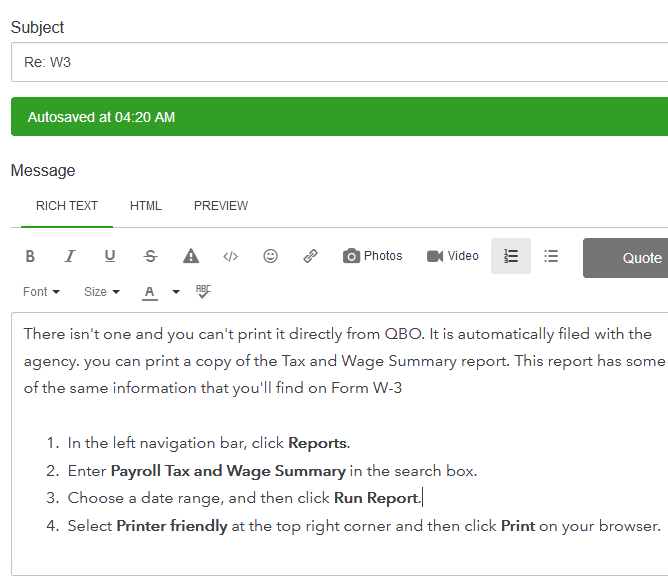
after posting:
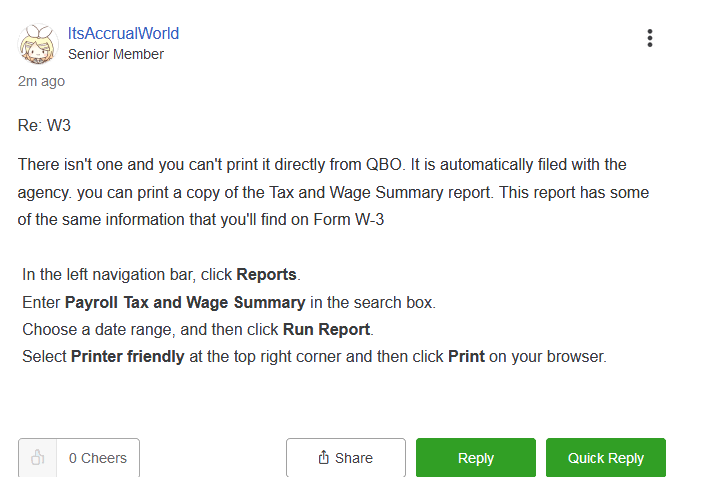
Hey @ItsAccrualWorld - thanks again for the heads-up! I'll check with our dev team.
You're always welcome to direct message me with these glitches so I'll be sure to get them to the right folks.
p.s. I think your username is totally awesome.
Hello @ItsAccrualWorld,
Thank you for letting us know! Unfortunately, the feature isn't working - our dev team is aware and working on it. You can add numbers manually, but the function is having issues.
I agree, rad screen name!
I am a bit frustrated at how difficult it is to navigate ANYTHING Intuit! I have a very old (2013) online community sign-in that does not work, a newer one from last year when I started my first client on QBO (he was a direct bill and gave me an authorization and login on his account), and I am now a certified QBO Pro Advisor with a QBOA account. How does the community relate to my QBOA account in terms of login in? As I was not sure how to do it, I am posting as a gest user I believe. Help?
Thanks in advance!
Anne
Hello @AnneB,
A warm welcome to the community!
If you already have a login with QBOA and sign in through this SSO screen:
you can use that same login to sign into the QB Community!
Currently, since you are brand new to this particular community experience, you have a "visitor" rank. But that role will quickly change as you post and participate in the community. The community has lots of ProAdvisors like yourself who participate in discussions that rank up quickly to senior members :).
Feel free to add a link to your ProAdvisor page and use your profile page to share a little about yourself so folks know you're a QuickBooks expert ( here's are the steps for how to edit your profile).
Please reach out to us if you have any other specific questions!
I just wanted to give an introduction and say hello to the Community leaders. I have read over the guidelines and read over each of your bio's and I am impressed with the team that you have pulled together to help those of us starting new businesses.
I recently completed my Certified Pro Advisor status and I am working to build my sole proprietorship CPA firm, Lindy Kinney, CPA, which I am basically starting at ground zero. I am having a logo and website developed as we speak. I have been doing other consulting work up to this point, which has not need the services of QuickBooks or the ProConnect services. However, I am working in a bedroom community that has about 10-15K new homes being established with only 2 brick and mortar CPA firms and 2 tax processors H&R Block and Liberty Tax. Therefore, I know there is a tremendous opportunity if I can set up my practice quickly and be ready for the 2018-2019 tax filing season. I am also going to work on Marketing to bring in the bookkeeping and accounting clients to utilize the QuickBooks Online, which is where I could use the help of the Community of how to source and find the leads to build these clients outside of Networking, cold calls, social media, SBA, etc.
I look forward to interacting and possibly talking with each of you if the opportunity exists.
Thanks again for your services and efforts to create a community that exists to help entrepreneurial-minded business owners like me build their dream of being independent and working as creatively for themselves, even if the hours seem longer, the commitment is worth it.
Hey @lk02092018 - a very warm welcome to QB Community, and congrats on your recent ProAdvisor certification! Great to have you here!
I'm attempting to post a question for help from the QB Community, and this site is very difficult to navigate, to get to a place to post my question.
I'm running QB Enterprise 18.0.
My question:
When I run a Standard Balance Sheet, I get an out of balance message.
I've rebuilt my Company File multiple times. The error persists.
When I switch to multiple periods (by month, or year-to-year comparison), the out of balance error goes away.
Can anyone please help?
I appreciate your assistance.
Hey, how do we delete a post? I tried edit>remove all content, but it would not save.
Also, may I request more prominent placement of the QB product label (eg. desktop, online, etc) on each post? Perhaps above the post title instead of below it, and give it more pop (using color or scale differentiation) so we immediately know which product the topic relates to immediately.
Kind of confused. I once was able to start a discussion, and your "Rules of the Road" tell me I can do that, and that I am to see a green rectangle button with the words "start a discussion". BUT the problem is, the button is no where to be found. Where is is? I signed out, logged back in, scrolled to the bottom of the screen, went to the top, clicked on the three little dots, checked under My Profile and found nothing.
The page shows that I'm signed in, but there is no green "start a discussion" button. I don't know what I'm doing wrong. :(



You have clicked a link to a site outside of the QuickBooks or ProFile Communities. By clicking "Continue", you will leave the community and be taken to that site instead.
For more information visit our Security Center or to report suspicious websites you can contact us here