Turn on suggestions
Auto-suggest helps you quickly narrow down your search results by suggesting possible matches as you type.
Showing results for
Get 50% OFF QuickBooks for 3 months*
Buy nowWe manufacture products for customers and we would like to use Quickbooks to help with manufacturing scheduling. In our sales orders we have a Due Date which is the date the customer expects the product to arrive at their business. We also use a custom field called Ship Time which is the number of days we know from experience how many days in transit a product will take from our business to the customer. We would like to add another custom field called Ready Date which would be Due Date minus Ship Time. The Ready Date would be the day the production team manufactures/assembles and ships the customers product. We'd like to generate a report in Quickbooks Enterprise that we could print daily and give to the production manager so she would know what products to manufacture/assemble and ship for the day.
For example, the due date for customer A is 01/15/2020. The ship time is 7 days. The ready date would be 01/08/2020. The ship time varies by the customer's location. An overseas customer may have a ship time of 20 days while a Texas one 2 days.
Quickbooks does not seem to have this kind of spreadsheet functionality in the reports or custom fields. Suggestions and dialog is apprei
For that kind of math between custom fields, I think you'd need a 3rd party add-on like the FormCalc SST for QuickBooks product (Google it), which is spreadsheet based. It could calculate the Ready Date, I think.
As for a daily report I'm not certain about how you'd need to go about getting that. You might need to prepare a standard QuickBooks report, export it to Excel, sort by Ready Date in Excel, then print out the spreadsheet.
Thanks for the reply. We've seen that add-on. As we have MS Access, we may use that. Very disappointing that QB doesn't have custom calculated fields. Cheers.
This is a request we would like to have added to QB as well. We are currently using QB Enterprise 2020. We need to have a way we can see the profit dollar calculation on a Sales Order at the time it is being created. We take the total Amount and Subtract our total Loaded Cost to get this value. We used this when we calculate commissions. If the order does not exceed a certain dollar amount, then we change the sales rep associated with this order. All I can find right now is by adding a subtotal item that is added to each order. We need this to go a step further and also run a subtraction calculation for us as well. This would eliminate many user errors if the system would do the calculations for them.
The FormCalc SST product I mentioned above should be capable of this calculation as well.
Does FormCalc SST work if I am using the online version of QB?
I'd like to get you pointed in the right direction to get the support that you need, @Learner97.
I'd recommend getting in touch with the FormCalc SST support to verify if it works with the QuickBooks Online version. QBO also offers the support of thousands of various third-party applications for any functionality you may need. To see if there's an app that can help you accomplish this, head to the Intuit App Center. Then, type a keyword in the search bar.
You can follow these steps:
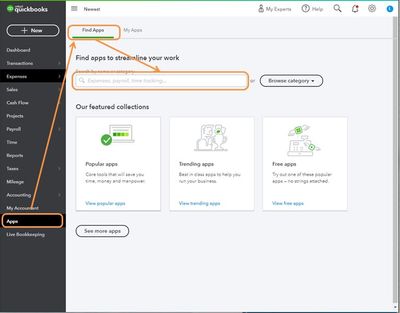
Refer to these articles for more info:
Stay in touch if you have any other questions or concerns. I’ll be right here to answer them for you. Enjoy the rest of the day.
Hi,
I tried getting in touch with FormCalc SST support, but I did not get any response back, and to me, the website looks a bit sketchy. Do you know of a similar add-on?
thank you.
Thanks for joining this thread, Jack4.
You can look for another third-party application that can do calculations on your fields. Just visit our marketplace for the list of applications you can use: https://desktop.apps.com/home.
If there's a need for you to show custom fields in QuickBooks, you can customize a report. Check out this link for instructions and detailed steps: Create and use custom fields in QuickBooks Desktop.
Stay in touch with me if there's anything else I can help you with customizing custom fields. I'll be right here to provide the steps.
I'm associated with Flagship Technologies, Inc., the maker or FormCalc SST....
> I tried getting in touch with FormCalc SST support, but I did not get any response back,
You tried how? Email contact? Phone?
We answer all emails. However, the first time you email us our mail server may send an autoreply which requires you to verify that you are a human, not a bot, who sent the email. So you may need to check your email account's SPAM filter, in case our autoreply got stuck there (i.e., the problem could be on your end). You can send to our Support address, [email address removed] to avoid the SPAM trap altogether.
And if you tried by phone, did you leave a message? We filter out junk/SPAM phone calls by requiring that you leave a callback message in many cases.
> and to me, the website looks a bit sketchy.
...a view which apparently is not shared by the many people who purchase from us and/or contact us through our Web site each month.
As for other calculation add-ons for QuickBooks desktop editions, the only two I know of are FormCalc SST and CCRQInvoice. Both are good products which have been on the market for many years (10+ for both, I think), and with a lot of users of each. There's some overlap of functionality between them, but major differences in how they work.
FormCalc SST calculatons are set up in the program's internal spreadsheet, which it applies "on the fly" (in near-real-time) as you enter data on QuickBooks sales forms (invoices, estimates, sales receipts, etc.), invoked for the current form by pressing a function key. You get to see the calculation results before saving/completing the form, so it excels when each form has a different set of Items or calculations to do, as is typical in many sales situations.
CCRQInvoice processes calculations for a batch of sales forms (you select the range of forms to process), which means the calculations are not visible while you are entering/editing on a form, but afterward. That makes it a good choice for doing calculations on a group of very similar forms--such as for billing for utilities in a small municipality or water district, or billing for rent in an apartment complex.
But both products are capable of things like calculating total shipping weights for invoices, etc.
Thank you for your response.
let me explain what I am looking for, I sell products as a wholesale distributor and therefore only sell multi-packs. But my customers do request to be able to see the unit price on the invoice.
so when I sell a box of 12 the amount will be 1, UOM is a case/12 - and the total price in QuickBooks will calculate 12 by each price to make out the case price.
now I would like to add a custom field for each price while still showing a quantity of 1 UOM Case/12. I don't want to show on the invoice 12 UOM each.
this custom field has to be calculated on an order-to-order basis, and cannot be pre-populated because the price varies for each individual order.
Thank you.
Based on your description, yes that should be easy to do. With FormCalc SST you'd set up a calculation for the custom field you mentioned, which would divide the Amount by (Qty * Units per case), to calculate the per-each price.
Since nobody else is saying, I will.
Based on the fact that Quickbooks online needs a third party app to do such calculations is pretty sad. In the day of technology, the online version should be able to do this - considering the software in made for accounting. For the amount of money being charged for the software, its really sad. Considering going to NetSuite.
QB engineers need to create value. Instead, they have created a lot of time consuming headaches!



You have clicked a link to a site outside of the QuickBooks or ProFile Communities. By clicking "Continue", you will leave the community and be taken to that site instead.
For more information visit our Security Center or to report suspicious websites you can contact us here