Turn on suggestions
Auto-suggest helps you quickly narrow down your search results by suggesting possible matches as you type.
Showing results for
Hi. I have an interiors design business. In the beginning, I only sold professional services. Now, I sell furniture and stuff. I am trying to use Quickbooks to sell product in an efficient manner, but cannot figure it out.
Old Workflow for Services only: Get a sales opportunity. Create an Estimate. Win the business. Create an Invoice from the Estimate. Send Invoice, collect payment. Done.
Desired Workflow with Product. Get a sales opporutnity. Create an Estimate. Win the business. Then use the Estimate to Create a PO for the Vendor and a and finally an invoice to the customer - all without retyping everything.
Is this possible?
Thanks for anyone's insight into this.
Hello there, @Langsford. I'm glad that you took the time to stop by here in the Community forum and allowed us to be your assistant in accomplishing your desired workflow for your business within QuickBooks Desktop.
First off, I want to appreciate you for trying to relay your goal in as detail as possible. This gives me a broad perspective of your scenario so we can together, find a way to make this possible.
Let's start by creating a purchase order from an estimate:
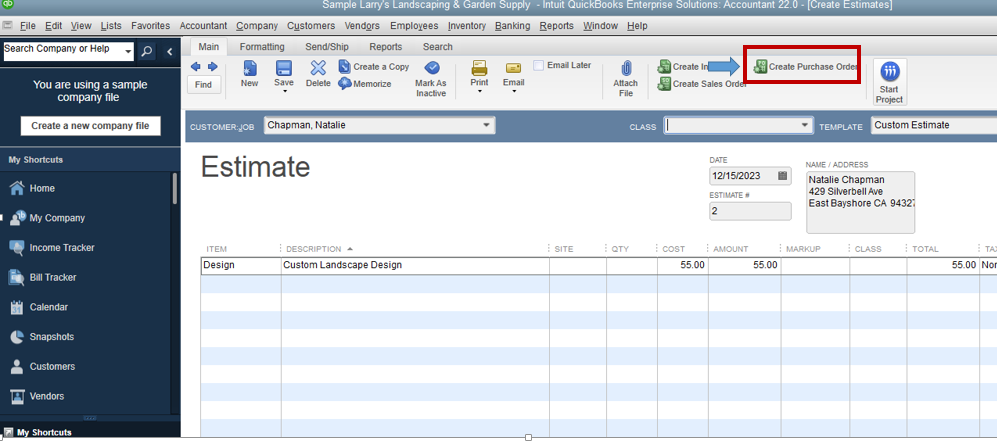
Additionally, while the ability to create an invoice from a purchase order is unavailable, we can however bypass the process by going into the estimate and creating an invoice from it. I can see that you're already doing it so I will be providing you then the complete process of doing it the other way around which is to directly go to the invoice and link the estimate.
Here's how:
Additionally, when a customer pays you for an open invoice, you need to enter the payment in QuickBooks. To help you through the process, feel free to check out this article: Record an invoice payment in QuickBooks Desktop.
You may also browse through this article to learn the different ways you can track customer transactions: Get started with customer transaction workflows in QuickBooks Desktop.
Thank you for choosing QuickBooks Desktop in managing your business. We're here to help you every step of the way. If you have any additional questions or need further assistance, please don't hesitate to hit the Reply button. Our dedicated team is ready to provide the support you need to ensure your customer and vendor transaction management experience is seamless. Your satisfaction is our priority, and we're committed to helping you succeed.
Thank you. I am stuck at creating a PO from an Estimate. When I'm in an Estimate, I see the Create Invoice. I don not see a Create PO. Thanks.
Hi there, @Langsford.
Thanks for getting back to us and providing updates when creating a purchase order from an estimate.
You'll have to enable the Purchase order feature on the Preferences page, so the create purchase order button on the estimate will show.
To do this, here's how:
Once done, you can now create a purchase order from an estimate. For more details, see this article: Create purchase orders in QuickBooks Desktop.
For future reference, you can read through these articles to learn more about the workflows for tracking your income and expense transactions:
Don't hesitate to comment down below if you have other QuickBooks concerns. I'll be glad to help you more. Have a pleasant day.
Hello. That box was checked. And I can go to Vendors and Create Purchase Orders. However, I still do not have a "button" to create purchase order from an Estimate. thanks.
Hello, @Langsford.
I appreciate you coming back and letting us know how those steps went.
Since you're still unable to see this option, I recommend contacting our Customer Support Team for further assistance. Here's how:
It's that easy!
Keep us updated on how the call goes. I'm only a post away if you need me again. Take care!
I've contacted support twice - no solution. The last suggestion from tech support was to reinstall Quickbooks to see if that gets the Create Purchase Order option to show on the Estimate window.
I have Quickbooks Desktop Pro Plus 2023. Can anyone confirm that they have the Create Purchase Order under the Create Invoice on their Estimate page/window???
I completely understand how crucial it is to have this option, especially when it comes to managing customer transactions effectively, Langsford.
I regret to hear that despite your efforts and numerous interactions with our customer service, the issues have not been completely resolved.
I want to assure you that we are committed to resolving this matter as swiftly as possible and to your utmost satisfaction. To ensure that your case receives the attention it deserves, I'll personally escalate your case to our Next Level Help Team. They'll carefully examine your recent support case notes and address any unresolved concerns or complaints thoroughly.
You can expect to hear back from our representative within the next 1-2 business days. They'll reach out to you directly to discuss the process of converting an estimate to a purchase order.
In the meantime, if any other concerns arise or if you have additional questions, please don't hesitate to add a reply below. I'm here to ensure that you receive the help you need and to be your advocate throughout this process.
As it turns out, I spent 2 hours on the phone with tech support, got transferred to next level support who told me my version of QB didn't have the feature...



You have clicked a link to a site outside of the QuickBooks or ProFile Communities. By clicking "Continue", you will leave the community and be taken to that site instead.
For more information visit our Security Center or to report suspicious websites you can contact us here