I'd be delighted to assist you in adding the Purchase Order (PO) number to the subject line of the invoice email, Kneeboarder.
In QuickBooks Online (QBO), you can edit the subject line and manually add the PO number before sending email invoices to ensure essential information is readily visible to your clients. Here's how:
- Locate the invoice and click Edit.
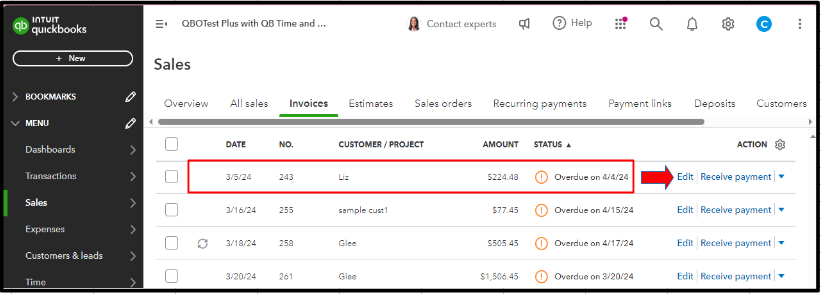
- Take note of the PO number entered in the custom field of your sales form.
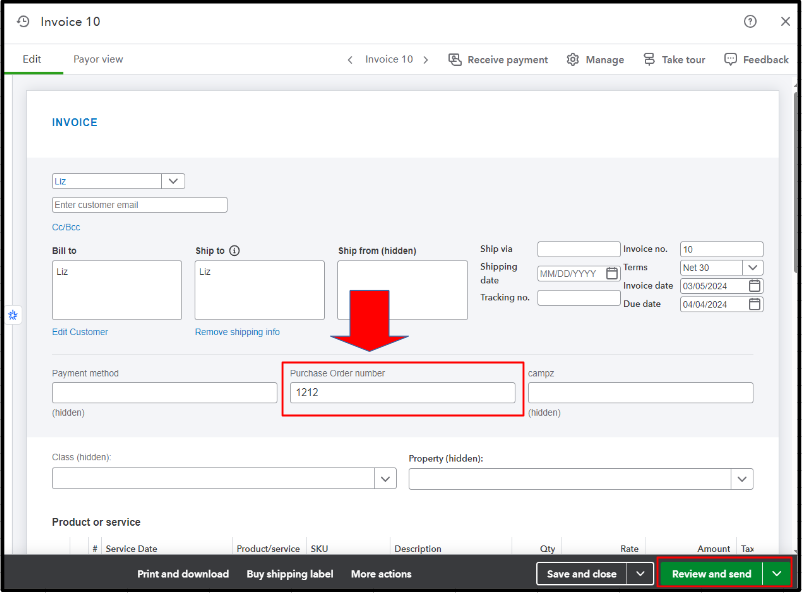
- Hit Review and send.
- In the Subject field, manually insert the PO number.
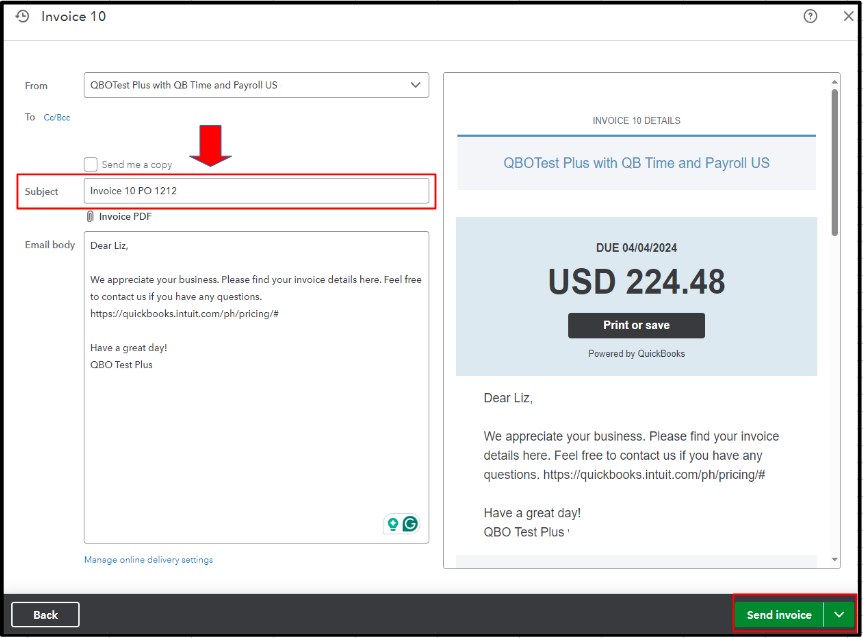
- Click Send invoice.
Additionally, you may refer to this resource for guidance on recording customer invoice payments in QBO: Record invoice payments in QuickBooks Online.
If you have other questions about handling invoices in QBO, please don't hesitate to comment below. I'll be right here to provide the information you need.