Turn on suggestions
Auto-suggest helps you quickly narrow down your search results by suggesting possible matches as you type.
Showing results for
Get 50% OFF QuickBooks for 3 months*
Buy nowI use a third party vendor for billing that is then imported into Quickbooks desktop. I want to be able to (at the end of the month print all the invoices to send out to the customers. The problem with income tracker is it only shows invoices that have a balance owing. I have several customers that pay ahead and I need to be able to still send them a monthly invoice showing what their current balance is.
A statement will not work as it doesn't provide the detail that an invoice provides and sending the invoice with the the statement defeats the purpose of what we are attempting to accomplish
Hi there, @KnKbutterfly. I'm here to help.
I can suggest a way to print multiple open invoices at the same time in QuickBooks Desktop (QBDT) to show your several customers what their current balance is. For this, you can consider using the Print Forms option. Here's how:
Since you send monthly invoices to several customers, let me add this guide if you need to create recurring transactions in QBDT: Create, edit, or delete memorized transactions.
We'll be here if you have further questions about printing multiple invoices in QBDT. We're committed to offering ongoing support. Take care.
The problem with this is that it is time consuming with 185 invoices each month.
With Income tracker you can print all "open" invoice but will not invoice that have been paid in that month. Is there some way of printing all invoices created in a month no matter what their ending balance is
Hi KnKbutterfly,
I can see the convenience of printing invoices created in a month regardless of their ending balance.
While this option is unavailable, I suggest sharing a feature suggestion with our developers. Here's how:
Moreover, you can check this article on how you can record customer payments: Automatically record QuickBooks Payments bank deposits in QuickBooks Desktop.
You can always post in the forum whenever you have concerns about recording customer transactions.
Found this on reddit and worked for me
"
On the icon bar, hit Customer and select Income Tracker. You'll see colored boxes at the top. Red reflects overdue invoices so click into that one.
All overdue invoices are then displayed - filters available if needed.
Click off all you want to print. Then, down at bottom right hit the dropdown next to Batch Actions and select Invoices.
"
After I selected invoices I had the option to print, I chose print to PDF for my records, but you could print to wherever you want!
I figured it out!
(I have QuickBooks Mac Desktop 2024 version if that helps)
I can print (and save via pdf) previous invoices en mass from QuickBooks.
Steps:
1) Go to QuickBooks "Company Homepage"
2) On the upper right of 'Homepage' click "Transaction Center"
3) Left-side column lists many options to choose from - click "Invoices"
4) You can then 'filter' by "Show All" or "Open" or "Overdue" - then filter by "Date" if you want.
[I chose "Show All" and "Last Fiscal Year"]
5) At the top bar, 'right-click' the columns if you want to 'de-select' or 'select' criteria to show.
[I chose these to show: "Name, (Invoice) Number, Date, Amount"]
6) Click "Name" to sort all invoices by customer name alphabetically.
Or choose "date" "amount" etc.
7) Select the first row of customer's name, then hit "Command+A" to "Select All"
[It might be "Control+A" on a Windows keyboard to use the "Select All" - it's been a while since I've used a non-Mac]
Click the icon
9) This will open a window "Print Forms" - click "Print"
10) This should open the "Printer" settings where you can choose which printer to use, how many copies, print in black & white, etc.
11) On that "print" window, I clicked "Saved as PDF" rather than actually printing the documents - since I am not needing physical copies but want to reference the invoices at a later date.
Hope this helps!
Hello there.
We appreciate you sharing the process for printing all customer invoices at once in QuickBooks Desktop for Mac 2024. Your precise and thorough instructions are incredibly beneficial and will undoubtedly assist others attempting the same process. It's great to see you making the most out of QuickBooks features, particularly in saving invoices as PDFs for later access.
Should you come across any helpful tips or queries about QuickBooks Desktop, we encourage you to post them here. Your contributions are invaluable, as they help us improve our services and assist other users.
The Income Tracker option for printing all open invoices for a customer would be great, but the only option I'm getting is to email them. I need to "print" them to my pdf generator, but that is grayed out and not an option. How can I print them / get that grayed out print option to work?
You're in the right track, Snow. Please note that the Print Selected serves as the title column. All we need to do is to click on the Invoices button.
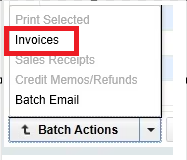
Then, follow the on screen steps.
Additionally, you can utilize the Profit & Loss Detail report to review your earnings and get an overview of your business performance based on your data in QuickBooks.
I can also assist you in case you'd like to personalize sales form template in QuickBooks desktop (QBDT). Simply, click the Reply button and we'll respond to you as soon as possible.
Since they have updated quickbooks AGAIN all of this information is useless! Click on something that has been either removed or moved into another menu or guessing, guessing is the only choice until I find an alternate



You have clicked a link to a site outside of the QuickBooks or ProFile Communities. By clicking "Continue", you will leave the community and be taken to that site instead.
For more information visit our Security Center or to report suspicious websites you can contact us here