You can export your transactions for the last year using the download icon, @brian229.
To begin with, if you have exactly four accounts linked to your QuickBooks Self Employed (QBSE) account, you can export all your transactions at once by selecting All accounts. However, If you have more than four, you'll need to repeat the export process for each account.
Here's how to export transactions from the last year:
- Go to the Reports menu.
- In the Account dropdown, select the account you want to export or choose All if you have exactly four accounts.
- In the Custom date dropdown, choose Last Year.
- Once filtered, click the download icon.
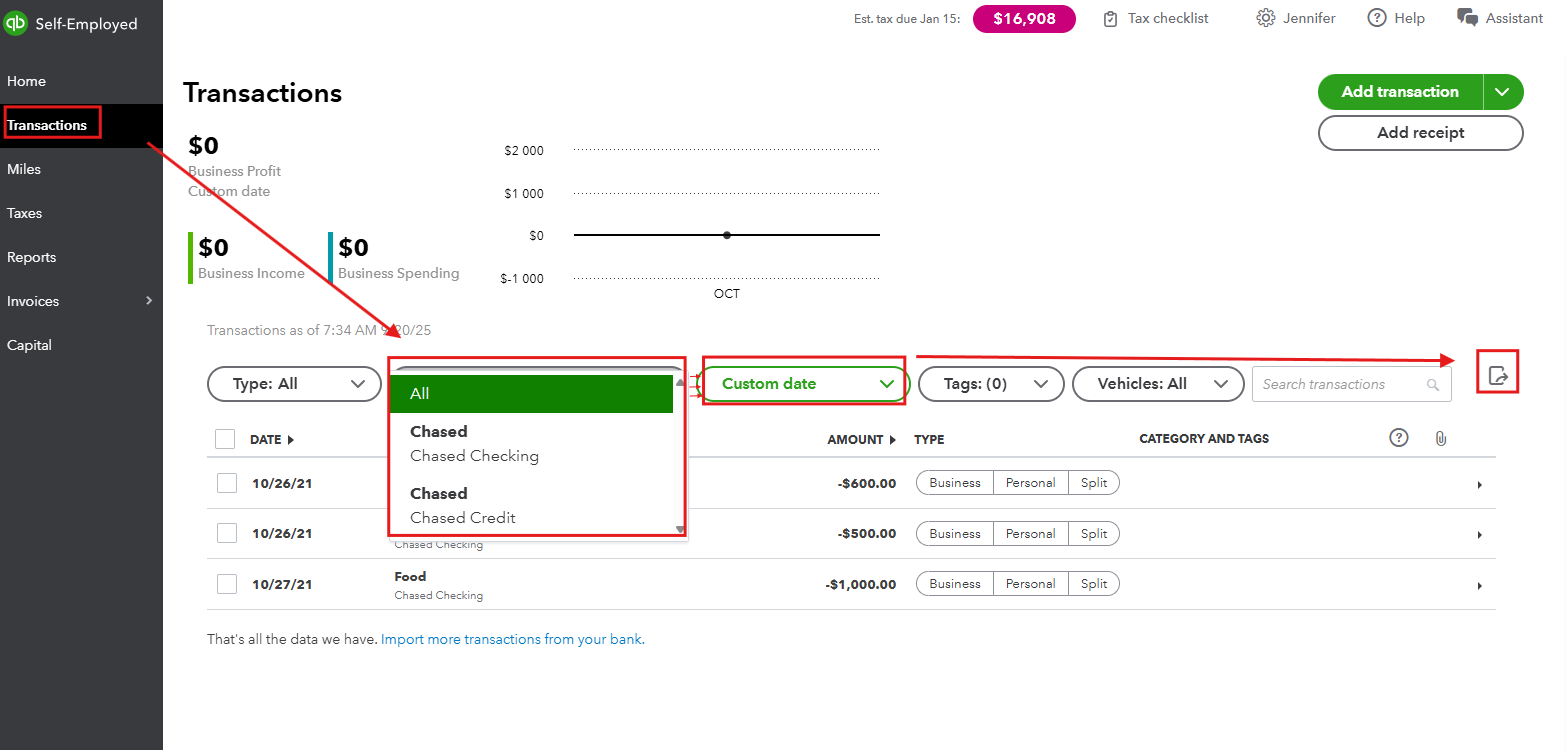
Repeat these steps for each of your accounts to export all transactions.
If you have any follow-up questions, feel free to use the Reply button.