Turn on suggestions
Auto-suggest helps you quickly narrow down your search results by suggesting possible matches as you type.
Showing results for
Get 50% OFF QuickBooks for 3 months*
Buy nowI only enter Expenses, no Bills to be paid. Did QB change?
Solved! Go to Solution.
There's no recent update to vendors transaction in QuickBooks Online, @sreuter2. You can check your Audit log to see if someone might have deleted these or marked your vendor as inactive.
To begin with, missing vendor transactions can happen for few reasons, such as accidental deletion by another user or browser-related issues, or even if the vendor was marked inactive.
Here's how to check your Audit log:
If you see an inactive vendor, you can make them active again.
Here's how:
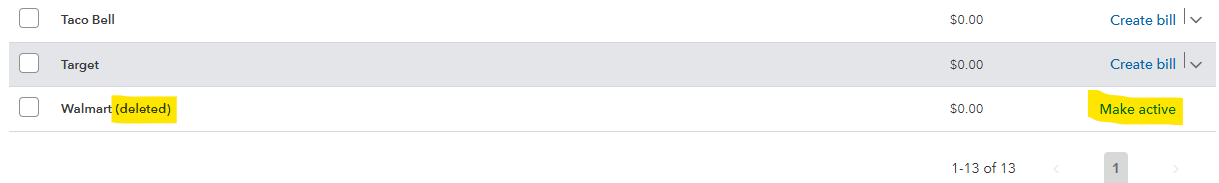
If the vendor transactions have been deleted, you'll need to re-create them.
However, If there's no deleted vendor transactions or no inactive vendors, you can try troubleshooting your browser, as issues may be caused by the browser cache. Clearing your cache and Intuit-specific cookies can help eliminate any outdated or corrupted data that could be causing the problem. As an alternative, you can also access your QuickBooks Online account using a different supported web browser.
If you have follow-up questions, feel free to leave a comment.
There's no recent update to vendors transaction in QuickBooks Online, @sreuter2. You can check your Audit log to see if someone might have deleted these or marked your vendor as inactive.
To begin with, missing vendor transactions can happen for few reasons, such as accidental deletion by another user or browser-related issues, or even if the vendor was marked inactive.
Here's how to check your Audit log:
If you see an inactive vendor, you can make them active again.
Here's how:
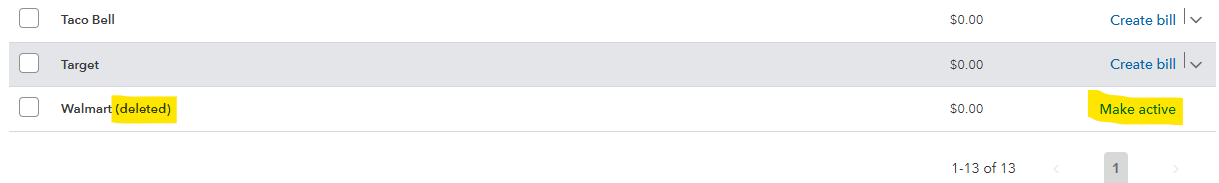
If the vendor transactions have been deleted, you'll need to re-create them.
However, If there's no deleted vendor transactions or no inactive vendors, you can try troubleshooting your browser, as issues may be caused by the browser cache. Clearing your cache and Intuit-specific cookies can help eliminate any outdated or corrupted data that could be causing the problem. As an alternative, you can also access your QuickBooks Online account using a different supported web browser.
If you have follow-up questions, feel free to leave a comment.
This was happening on all of my vendors, so none were inactive and some head transactions against them. I got lucky and went to settings and unchecked, or turned off the “purchase orders“ setting, logged off, then logged back on, and all of my menu options were back to normal and all vendor transactions were there. So you can close the case. Thank you so much for your reply!
This is happening on all of my vendors, none are inactive, and I don’t have any deleted vendors. None of my vendors are showing anything in the transaction list. I took a chance and went to settings and turned off “purchase orders“ which we don’t use, logged off, then logged back on, and all of my menu options were back to normal and vendor transactions were back. Not sure why purchase orders was turned on, but this fixed it! Thank you so much for your reply.



You have clicked a link to a site outside of the QuickBooks or ProFile Communities. By clicking "Continue", you will leave the community and be taken to that site instead.
For more information visit our Security Center or to report suspicious websites you can contact us here