Turn on suggestions
Auto-suggest helps you quickly narrow down your search results by suggesting possible matches as you type.
Showing results for
Connect with and learn from others in the QuickBooks Community.
Join nowIntuit, I'm begging you.
PLEASE add the ability to create and send estimates to Quickbooks Self Employed. The capability to send accurate, official estimates to clients is crucial to any growing small business. Being locked out of this feature is a huge and obvious issue. There are dozens of questions/requests/threads discussing the Self-Employed Quickbooks community's need for this feature.
Now that you're raising prices, perhaps it's time to give us a crumb of useful functionality in return.
We want you to have the best experience using the program, @Anonymous.
I can see that the option to send estimates to clients in QuickBooks Self-Employed is a crucial feature for any business. Discovering new ways to adapt to our customers’ needs is how QuickBooks gets even better. Your feedback helps our Product Development team determine which feature will be implemented in the next future update. The change is also based on how popular a specific feature request is.
That being said, I suggest submitting a product suggestion directly to our software engineers. We're taking notes of your ideas and insights. Let me show you:
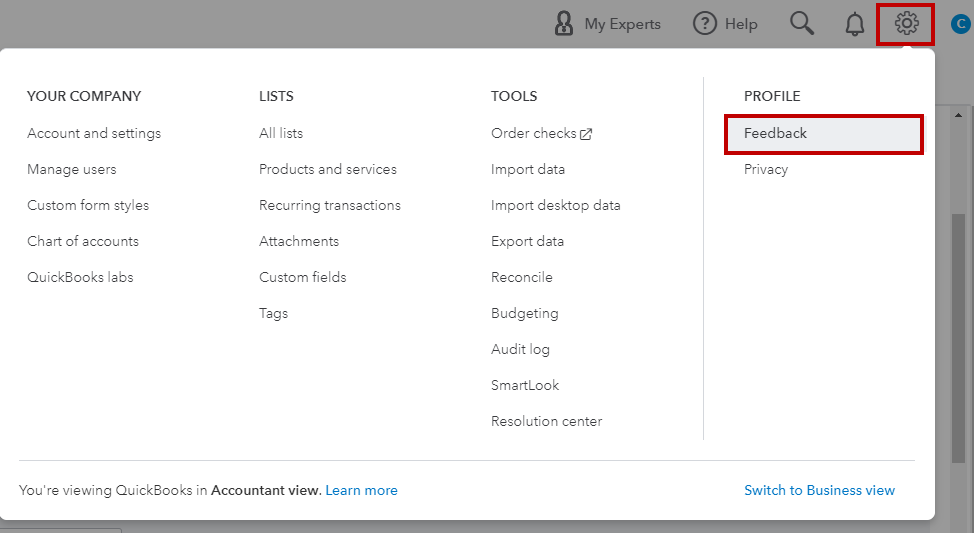
Your relevant feedback goes to our Product Development team to help heighten your experience in QuickBooks Online (QBO). You can track feature requests through the QuickBooks Online Feature Requests website. Additionally, you can keep an eye on our QuickBooks Blog to stay up-to-date with the latest news.
In the meantime, you'll want to consider using the QuickBooks Online version to use the estimates feature. Please see this page for some information about our QuickBooks products and offerings: QuickBooks Online plan.
Additionally, I've also included this reference for a compilation of articles you can use while working with us: Help Articles for QuickBooks Self-Employed.
Thank you for your patience while we work on this. Feel at ease to get back to this thread if you have other concerns with QuickBooks Self-Employed. I'll be more than happy to help. Please take care.
Hi RubieLyn_J,
Unfortunately, I feel that this response is misleading. QBSE and QB Simple Start are for vastly different types of users, and encouraging QBSE users to get QB Online for one single feature does a disservice to those users.
For many self-employed, the upgrade from QBSE to QB Online, even Simple Start, is a significant cost increase to undertake for a single feature (which, honestly, should be part of QBSE). This is especially significant for users of the QBSE + Turbotax SE bundle, as $170 of services that are bundled with QBSE are no longer available. For example, a user of QBSE+TTSE might not see a monthly service fee increase when moving to QB Simple Start, but the real surprise comes at tax time when they now have to pay for tax prep that was included in their previous subscription.
I will take your advice and submit a feature request. I hope perhaps I may be successful where dozens of others have failed as I am certainly far from the first to notice these discrepancies and request this feature be unlocked for us Self-Employed folks.
Thanks,
AYL
@Rubielyn_J wrote:We want you to have the best experience using the program, @Anonymous. PrepaidCardStatus
I can see that the option to send estimates to clients in QuickBooks Self-Employed is a crucial feature for any business. Discovering new ways to adapt to our customers’ needs is how QuickBooks gets even better. Your feedback helps our Product Development team determine which feature will be implemented in the next future update. The change is also based on how popular a specific feature request is.
That being said, I suggest submitting a product suggestion directly to our software engineers. We're taking notes of your ideas and insights. Let me show you:
- Go to the Gear icon at the top.
- Click Feedback.
- Enter your comments or product suggestions.
- Then choose Next to submit feedback.
Your relevant feedback goes to our Product Development team to help heighten your experience in QuickBooks Online (QBO). You can track feature requests through the QuickBooks Online Feature Requests website. Additionally, you can keep an eye on our QuickBooks Blog to stay up-to-date with the latest news.
In the meantime, you'll want to consider using the QuickBooks Online version to use the estimates feature. Please see this page for some information about our QuickBooks products and offerings: QuickBooks Online plan.
Additionally, I've also included this reference for a compilation of articles you can use while working with us: Help Articles for QuickBooks Self-Employed.
Thank you for your patience while we work on this. Feel at ease to get back to this thread if you have other concerns with QuickBooks Self-Employed. I'll be more than happy to help. Please take care.
Fantastic website. Lots of useful info here. I’m sending, it to some friends ans additionally sharing in delicious. And obviously, thank you on your sweat!
I had quickbooks self-employed free with turbo tax for a year. They suddenly dropped that in 2021 I think. I don't think the software has had any updates in years. We still really need the estimate feature.
Thanks for posting here in the Community, @directorball. I want to ensure this will be taken care of.
Currently, the option to create estimates in QuickBooks Self-Employed (QBSE) is unavailable. I appreciate you sharing your ideas about adding this functionality to the program. We'd love to hear more of your insights regarding this feature so I recommend sending feedback to our product developers. This way, they can further review your suggestions and may consider adding it to future updates. Please refer to the steps below:
While we don't have the exact time frame for when this feature will be implemented. You can use the Transactions tool to record estimates for your customers in the meantime. From there, you can indicate the details of the entry in the description field. Here's how:
You can also import transactions into your account. For the detailed guide, please read through this article: Manually import transactions into QuickBooks Self-Employed.
If in case you have any other concerns about estimates in QuickBooks please don't hesitate to post a reply below. I'd be glad to assist you further. Take care and have a great day.
Adding a transaction is nothing like creating an estimate for a client! I don't see how this would work at all and would result in false transactions in the records when it comes tax time.
We really need the actual estimate feature in Quickbooks Self Employed. I do not see why this is restricted when we can send invoices as it is part of the same process and just as applicable (if even more so) for small businesses.
The feedback button no longer exists.
The feedback button is not an option in Self-employed.
Stepping in swiftly to provide a quick guide on how you can share your suggestions, directorball.
Submitting feedback and feature requests in QuickBooks Self-Employed follows a slightly unique process. Although there isn't a dedicated "Feedback" button, you can still send your ideas through the Assistant feature within QBSE.
Allow me to outline the steps for you:
Let me share this article as additional reference when working in QBSE: Overview of QuickBooks Self-Employed.
Please don't hesitate to return if you have any further inquiries. We are always available to provide guidance and assistance.
"The Digital Assistant is no longer available here. We apologize for any inconvenience."
Too hard to give feedback. Seems that the only feedback they want is by randomly prompting to complete a multiple-choice survey that asks irrelevant questions with a poor set of choices and no "none of these" option.



You have clicked a link to a site outside of the QuickBooks or ProFile Communities. By clicking "Continue", you will leave the community and be taken to that site instead.
