Hello, agrace1.
Let me share some information about assigning payroll expenses to a customer job in QuickBooks Desktop.
First, we'll have to ensure that this feature is enabled from your Preferences to track payroll expenses for a specific job. I'll show you how:
- Go to the Edit menu, choose Preferences.
- Select the Accounting icon. Then select the Company Preferences tab.
- Select Use class tracking. Then select OK.
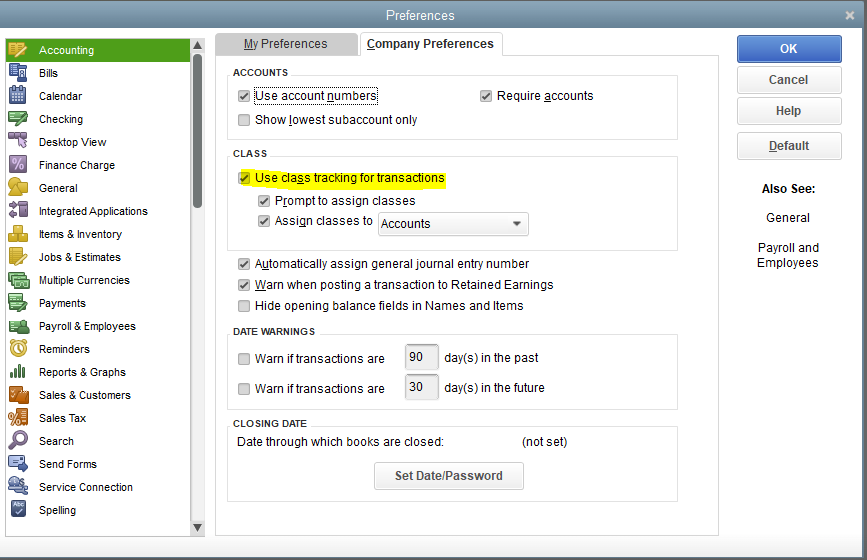
- If prompted, select Yes to save changes.
- In the Preferences window, select the Payroll & Employees icon.
- Be sure that Full payroll is selected in the QuickBooks Payroll Features section.
- Select Job Costing, Class, and Item tracking for paycheck expenses.
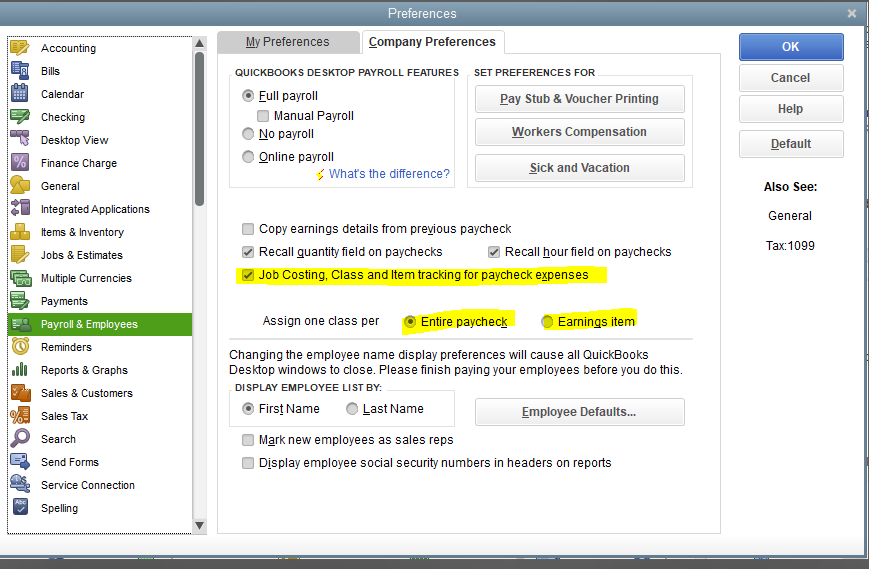
- If you want to assign one class to an entire paycheck, select Entire paycheck.
- If you want to assign one class to each item on the paycheck, select the Earnings item.
- Select Ok.
Then, set up the payroll item, and when you run payroll or create a paycheck, ensure to include that job associated with the payroll expense. This way, the payroll expenses will show up on the Budget vs. Actuals report.
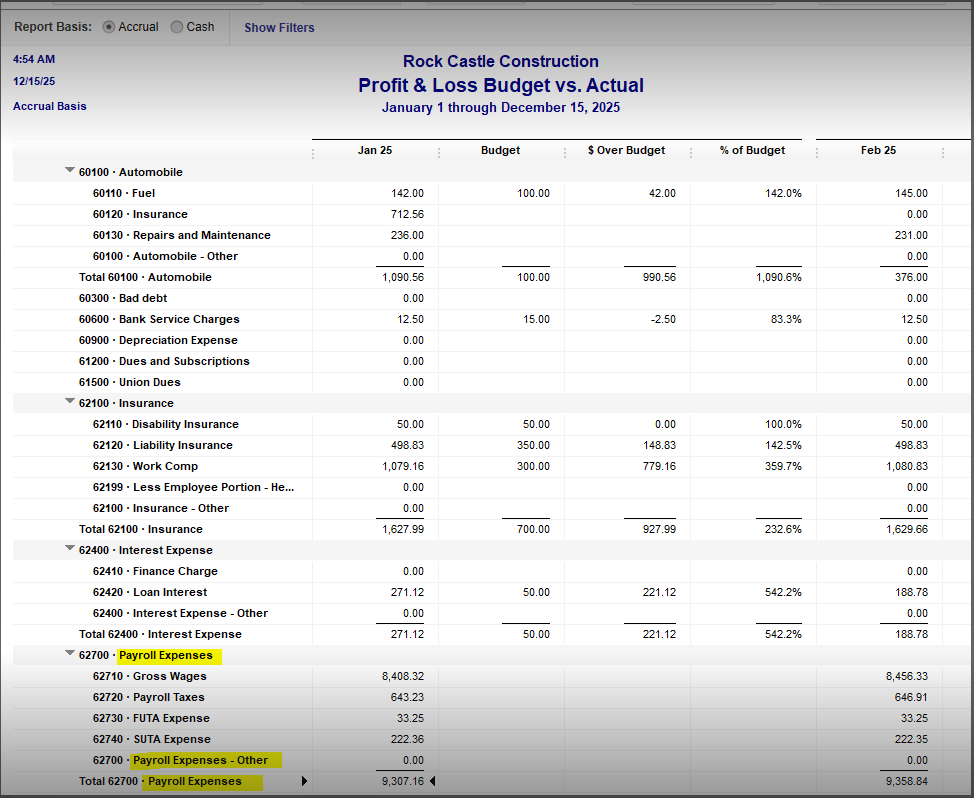
To set up a payroll item:
- Select Lists, then Payroll Item List.
- Right-click the Payroll Item, then select Edit Payroll Item.
- Select Track Expenses by Job. (It's important to follow the above steps to set up job-costing preferences. If job costing isn't set up in QuickBooks Desktop you won't see the option to Track Expenses by Job when you edit the payroll item.)
- Select Next until you can select Finish.
Here are some resources for additional reference and guide:
Let me know if you have any other payroll concerns. I'm always here to help.