I understand that you'd like to switch from paper checks to direct deposit in QuickBooks Online (QBO), exclusiveelectri.
QuickBooks Online typically requires you to set up the direct deposit option for your employees before running payroll to ensure that payments are processed correctly. Once a payroll run has been completed with one payment method, it cannot be changed for that specific run in QBO.
In this case, you'll need to delete the paper check and recreate the paycheck. Then, if you want to use a direct deposit for future payroll runs, you would need to set up a direct deposit for your employees in QBO. This way, the selected payment method will be applied to the upcoming payroll process.
Here's how to change the payment method:
- In your left navigation bar, go to Payroll, then Employees.
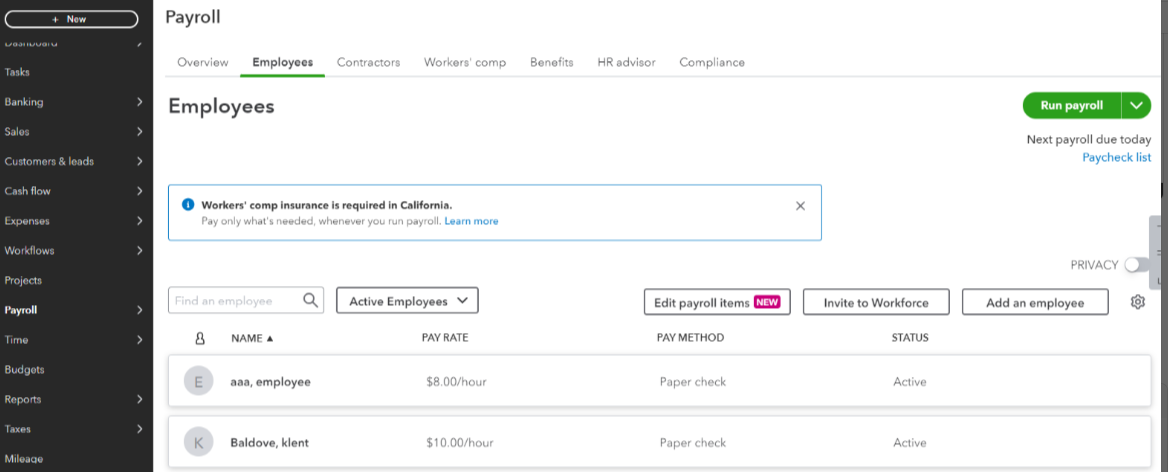
- Click the employee's name.
- Hit your Pencil icon to edit their profile.
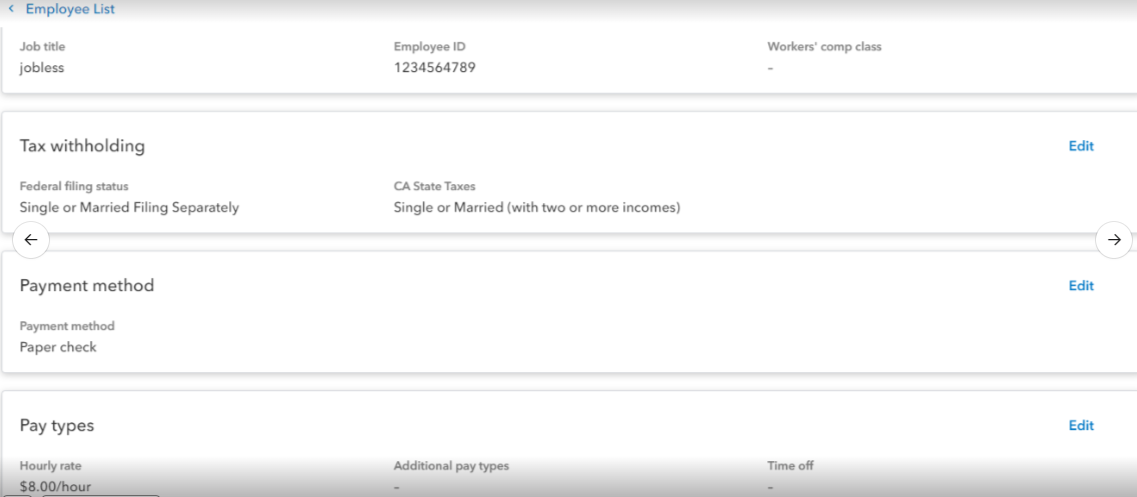
- Scroll to Section 7 and choose Paper check from the How do you want to pay your employee? drop-down list.
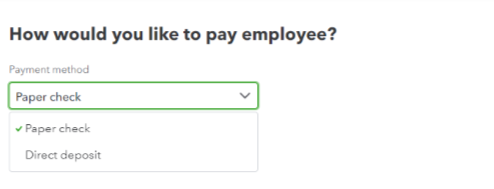
Also, you can check these articles to learn more about how to process direct deposit in QuickBooks:
The Community is always open if you have other questions while working with payroll. I'll be around to help. Wishing you a great day ahead!