A pleasant day to you, @westfall1958.
I'd like to ensure we're on the same page. May I ask if you receive any error message while trying to send sales transaction from QuickBooks? Any further details is much appreciated, so we can narrow down this issue.
Meanwhile, there are a some possible reasons why the email functionality stops working in QuickBooks Desktop.
These are the following:
- The email preference being set incorrectly.
- A damaged QuickBooks installation.
- Domain admin was blocked.
- Account security settings from your email provider.
First, we want to make sure your QuickBooks Desktop software is in its latest release. The program periodically provides maintenance release and product (software) updates to fix emailing concerns, add features and enhancements, and update compliance information.
Second, please check the settings in the web mail preferences to see if its correct:
- At the top menu bar, click Edit.
- Choose Preferences.
- Click Send Forms on the left panel.
- Under My Preferences tab, select the email account you're using.
- Click Edit.
- Mark the SSL box.
- In the Server Name field, make sure the server name matches your email provider's settings.
I've outlined these steps through the snips below:
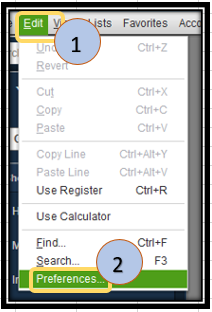
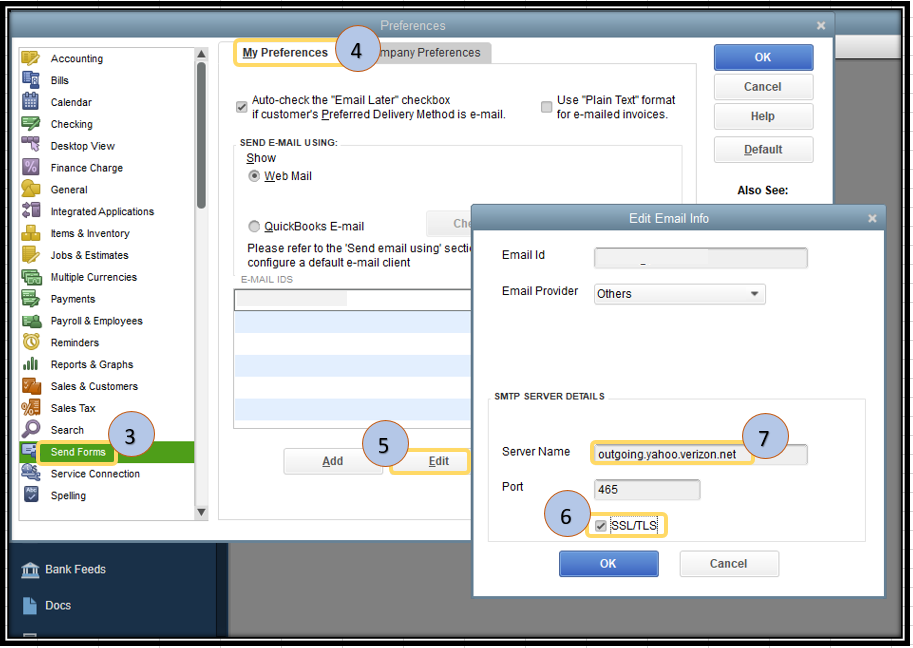
If you're getting an incorrect password error message, please follow the detailed steps in this article to resolve this: QuickBooks Will Not Accept my WebMail Password.
To isolate this case, we can also send emails using a sample company file to check if it's doing the same thing.
- Go to the File menu.
- Select on Close Company.
- In the No Company Open window, click the Open a Sample File button, and choose the sample company file you want to use.
Then, let's set up your email service in QuickBooks Desktop and try to send an email again.
Reach out to me if you ave any questions or other concerns with QuickBooks. I'll be around to lend a helping hand. Happy Holidays!