Turn on suggestions
Auto-suggest helps you quickly narrow down your search results by suggesting possible matches as you type.
Showing results for
BLACK FRIDAY SALE 70% OFF QuickBooks for 3 months* Ends 11/30
Buy nowHello, bonniew-healingr.
I understand the feeling when you have to select something within a lot of unnecessary choices from a list just like when choosing an employee on the timesheet. However, this option is unavailable. Previous employees with transactions attached to it will continue to appear from the timesheet list.
Read more about how Timesheets works through this article: Fill in the weekly timesheet.
You may want to look for a third-party application that can help you achieve this task. There are plenty of applications or apps developed by third-party businesses that sync or integrate with your QuickBooks account. These apps can extend account functionality and provide additional services for your business.
To find a tool for pricing rules, perform the steps below:

That should answer your question for today. Let me know if you need anything else. I’ll be here to help. Wishing you and your business continued success!
Hi,
The first paragraph of your response makes sense, even though it's not the answer we were hoping for.
The second part about 3rd party integrations is confusing. Are you suggesting there is a 3rd party service that can somehow make the former employees not appear in the time sheets "employee" dropdown?
I would rather you stick to an actual answer, even if it's not what we were hoping for, than to send me on a wild goose chase for a 3rd party extension. That is confusing, and unfair. Just own the answer, good or bad. Don't try to pass it off onto a 3rd party and/or waste my time.
Thanks.
Hi Charles_M,
The first paragraph of your response makes sense even if it's not what we are hoping for. Thank you for your honest answer.
The rest of your response does not make sense and sounds like it was copied and pasted material from some other response. Are you suggesting there is a 3rd party app that can help hide former employees from the "employee" drop down on time sheets? Unless you know for certain there is an app that does this, it sounds like you are groping for an answer and possibly sending me on a wild goose chase instead of just answering honestly, even if it's not what we are hoping for. Since this is your suggestion, I would appreciate it if you would find out for me.
Thank you.
Sincerely,
Bonnie
Thanks for getting back with the Community, bonniew-healingr.
When Charies_M mentioned checking our QuickBooks App Store, they were recommending you to take a look through it for apps which may be able to help you achieve what you're looking to do. To identify if there's an app which can help you customize your Employee Name drop-down list to not include inactive employees, I'd recommend reviewing our store's available apps.
I can certainly understand how an ability to customize the Employee Name drop-down list could be useful and have submitted a suggestion about it as of today.
You can also submit your own feature requests while signed in.
Here's how:

Your feedback's definitely valuable to Intuit. It will be reviewed by our Product Development team and considered in future updates. You can stay up-to-date with the latest news about your product by reviewing Intuit's Product Updates webpage.
If there's any questions, I'm just a post away. Have an awesome day!
Hi,
Further to this thread, instead of becoming better, its now worse.
Upto around June 2023, at least all the inactive employees had a star next to them in the time sheet drop down and you had to scroll to where the starred employees ended to find your active employees. Since June 2023 the inactive employees are showing without a star and mixed in with the active employees.
This makes it very difficult for a person who does not know all the active employee names to work.
I've attached a screenshot where i have highlighted the starred employees till May 2023 in yellow but the ones after May 2023 in green. As you can see they are all mixed up with the active employees. This makes for a very poor user experience especially if you are manually entering time sheets. Clearly this has been made worse in an upgrade, which is the opposite of what an upgrade should do? I have submitted feedback as suggested, but this is not a feature improvement, this is an error in how the software is functioning.
I understand your concern regarding inactive employees showing up in the dropdown list, @upasini-falconde.
In QuickBooks, when an employee becomes inactive, they're typically removed from active employee lists and reports to streamline the view for ongoing payroll and other processes. To remove them from the weekly timesheet dropdown, follow these steps:
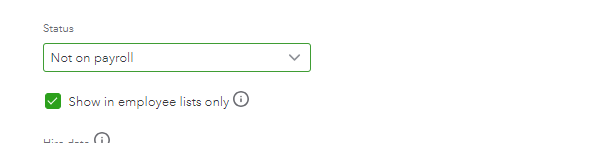
However, if they continue to display, it can be due to outdated or corrupt cache files in your web browser. These files are stored to help websites load faster when you revisit them. Clearing them should help address the issue.
First, let's try accessing your account through an incognito window to rule out the possibility of a webpage issue. You can refer to these shortcut keys to open an incognito window in all supported browsers:
If they no longer appear, you may have accumulated too much historical data in your browser. I'd recommend clearing its cache so you can access QuickBooks with a clean slate. You can also use a different supported browser.
Additionally, here's a guide for understanding and utilizing the time-tracking feature within QuickBooks Online: Track and Manage Timesheets.
I'm just a reply away if you need any further assistance with managing timesheets. Have a good one!
It's really annoying that we cannot eliminate inactive employees from the timesheet dropdown choices.
Dear LeiraMarie,



You have clicked a link to a site outside of the QuickBooks or ProFile Communities. By clicking "Continue", you will leave the community and be taken to that site instead.
For more information visit our Security Center or to report suspicious websites you can contact us here