I'll help you record your trips in your QuickBooks Self-Employed (QBSE) account, @
At the moment, the option to copy your trips is currently not possible. As a way around, you can upload your trips to your account. Just make sure the file is in a .CSV format to ensure a smooth process. Once ready, you can follow along with these steps:
- Go to the Miles menu.
- Click the Add trip drop-down menu and select Import MilesIQ trips or Import Google trips.
- Select Browse and locate the file you want to upload.
- Once done, go back to the Miles menu.
- Review the trips you've downloaded and mark them as Business or Personal.
I can see how beneficial it is to your business to be able to copy your trips seamlessly. I propose sending your feedback to our Product Developer team. This way, they can review it and might consider adding this in the future updates. Here's how:
- Go to the Assistant menu.
- Type in Send Feedback.
- Then select Add a feature.
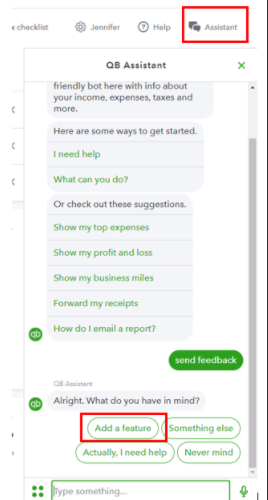
Additionally, you might want to check out this link for reference on how QBSE calculates your miles for tax deduction: Learn how QuickBooks Self-Employed calculates mileage deductions.
I'm all ears if you need further assistance tracking your trips. Just leave a reply in this thread and I'll get back to you as soon as I can. Keep safe and always drive safely.