The employer's address on the paycheck is pulled from the Work Location, @gayathri2. We can work together to update it and call our Support if necessary.
The default primary work location is your company's legal business address associated with the employees. Follow the steps below to change it:
- Go to the Gear icon and select Payroll Settings.
- Locate the Work Locations and click the pencil icon.
- Tap Edit to enter the new address.
- Hit Save.


However, if you're referring to changing the state of the address, you'll need to contact our experts. They have the tools to help you with this matter. See this article for complete steps: Contact Payroll Support.
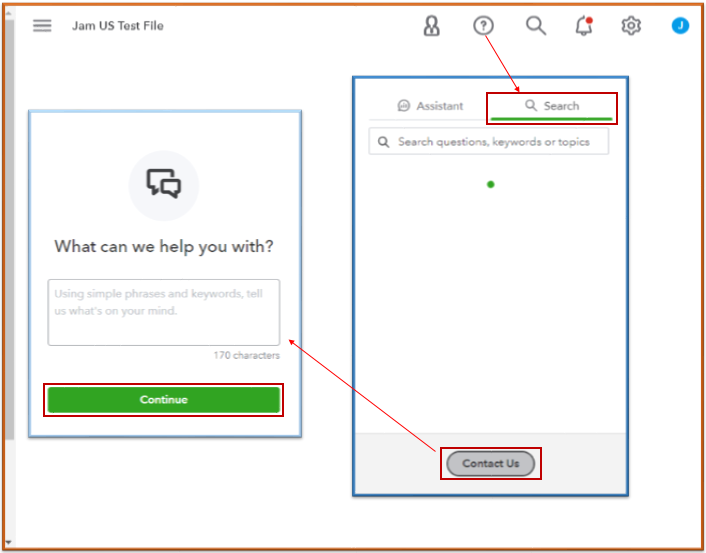
To learn more about assigning a new work location for your employees, you can check out this article: Set up and assign a new work location.
Here's a reference to learn more about modifying business info in the program: Update your legal business name and address.
If you have any other follow-up questions about changing the primary address for payroll, let me know by adding a comment below. I'm more than happy to help you. Have a great day!