I’m here to ensure your company address will be updated, @jdupart.
To reflect the new company address on paystubs, you’ll want to update it under Payroll settings. Changing it in the Account and settings remains unchanged since QuickBooks payroll is a different service.
You can follow these steps to do it:
- Click the Gear icon.
- Select Payroll Settings under Your Company.
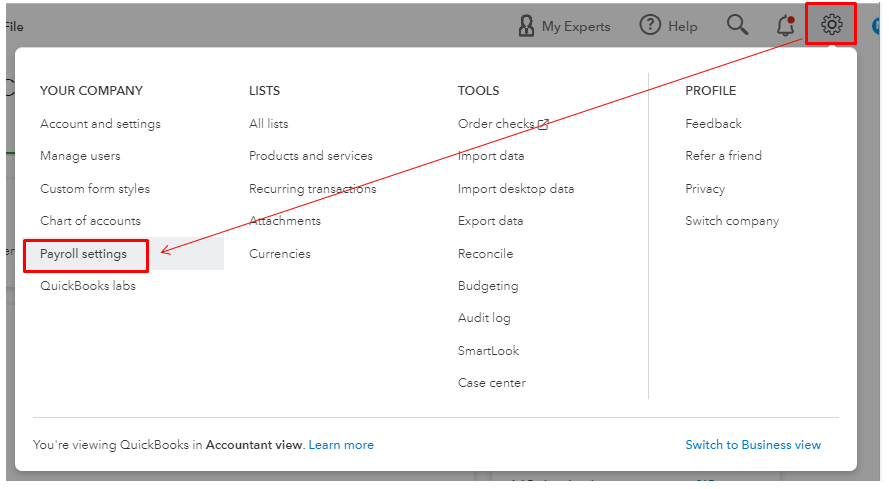
- Go to Tax Setup, then select General Tax Information.
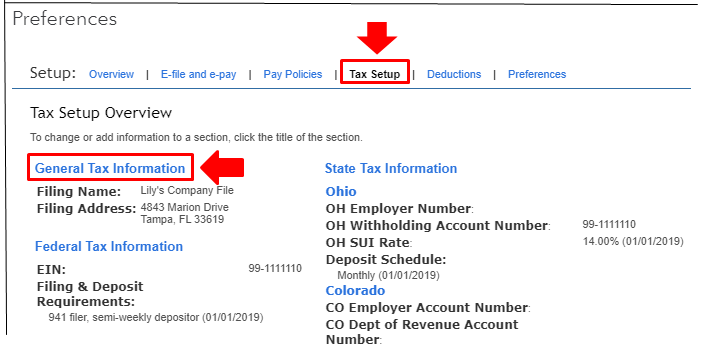
- Under Filling Address, enter the new details.
- Press Ok to save.
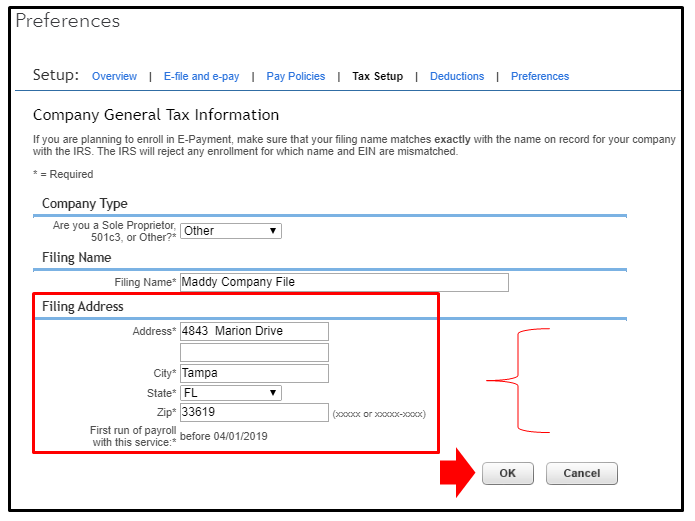
Since you’re changing this type of detail in your account, it would be great to contact our Customer Care team to ensure the primary address was also set and updated successfully. They can provide you additional information to make everything settled. Here’s how:
- Select the Help menu.
- Click Contact Us.
- Enter this statement on the box “updating company address.”
- Hit Let’s talk.
- Choose to Get a call.
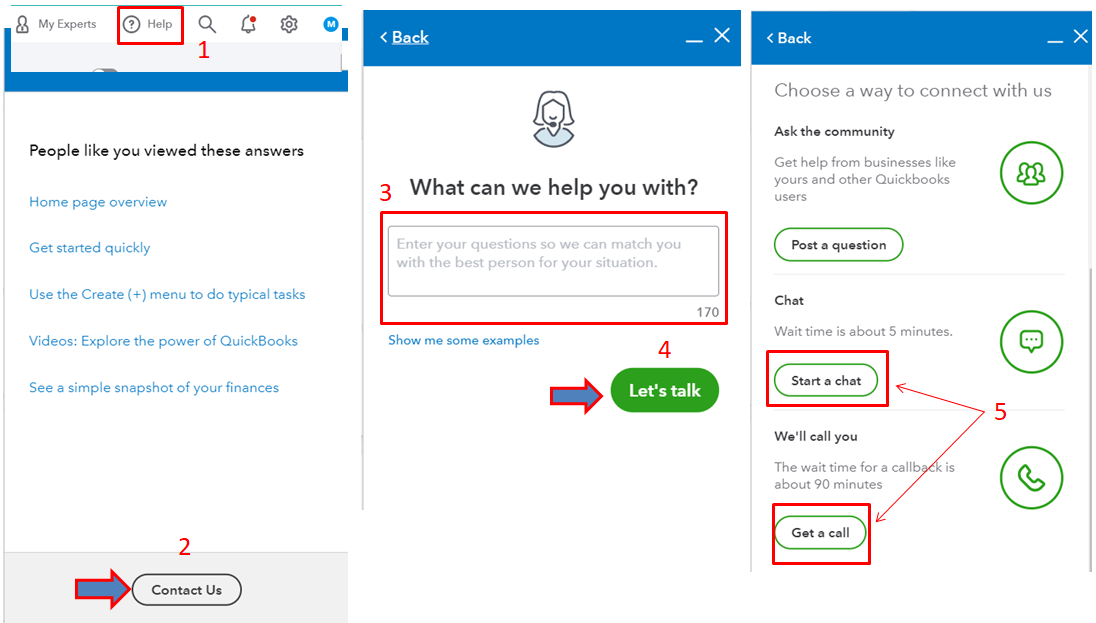
I’ve also had a link here that contains procedures on how to notify IRS once the address is changed.
Let me know how it goes after contacting them. I'll be on the lookout for your response. Have a great day!