Good day, @Anonymous,
I've got the steps you need so you can add and print your employee's paid time off on his/her pay stub.
To start off, you'll first need to create a payroll item for the vacation and sick pay. Then add them to your employee's profile to track their vacation and sick hours.
Here's how:
- Go to Lists, then select Payroll Item List.
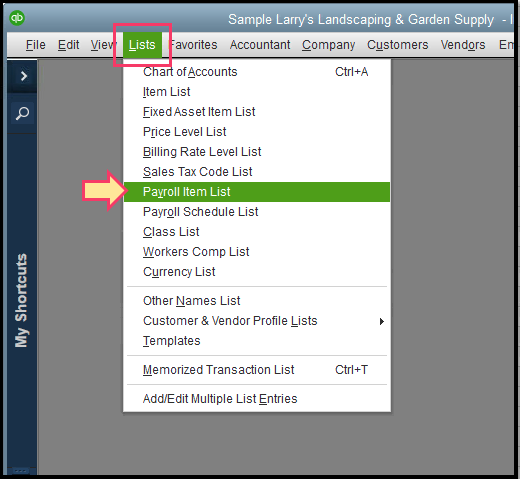
- Right-click anywhere, then select New.
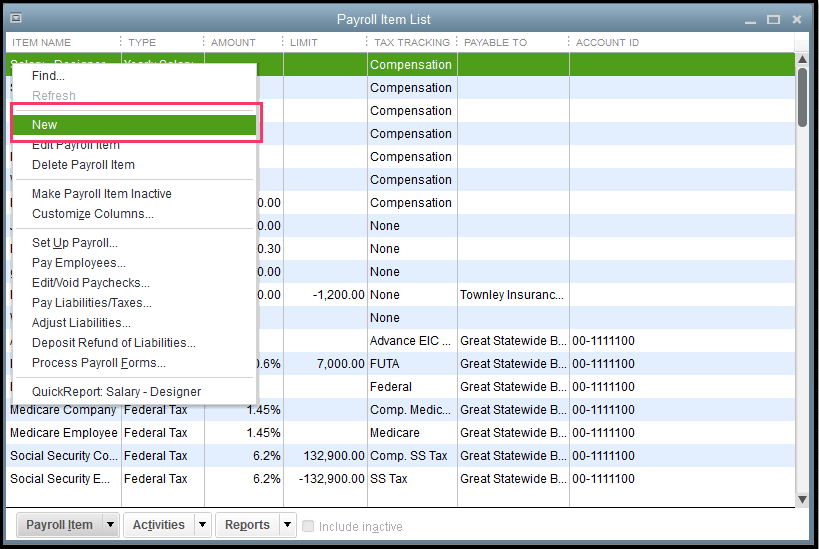
- Select Custom Setup, then Next.
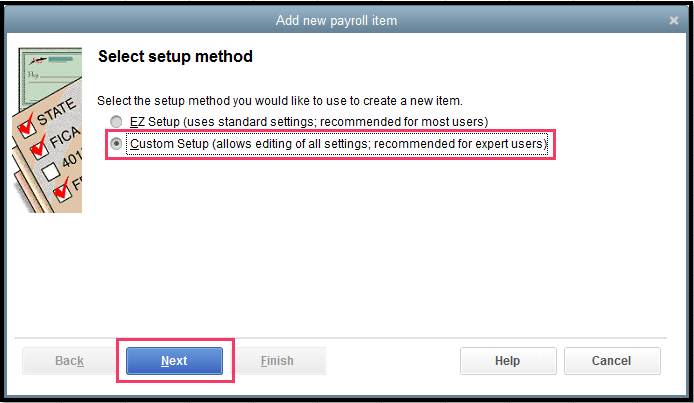
- Select Wage, then Next.
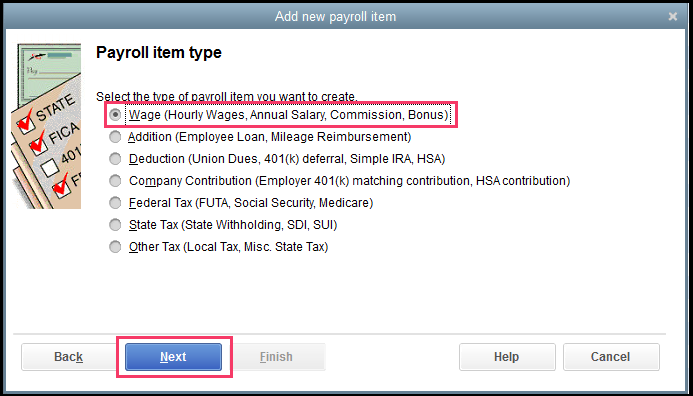
- Select either Hourly Wages or Annual Salary for your employee's wages, then Next.
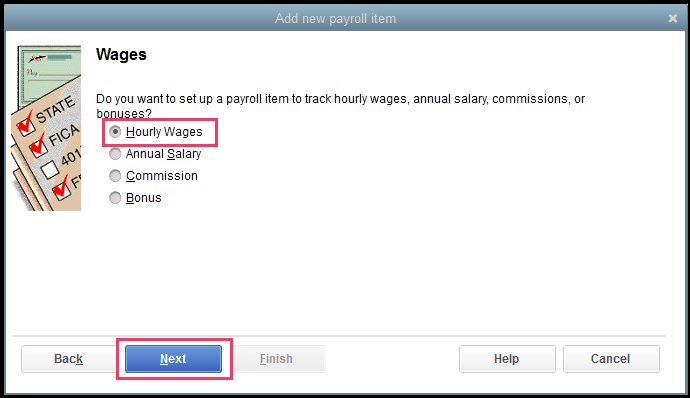
- Select Sick or Vacation Pay, then Next.
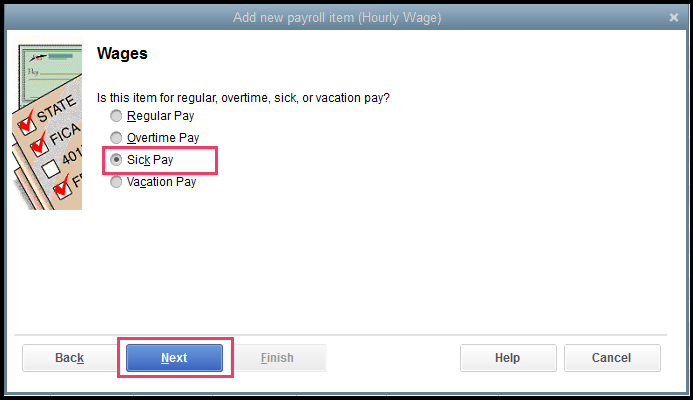
- Enter the name for the item, then Next.
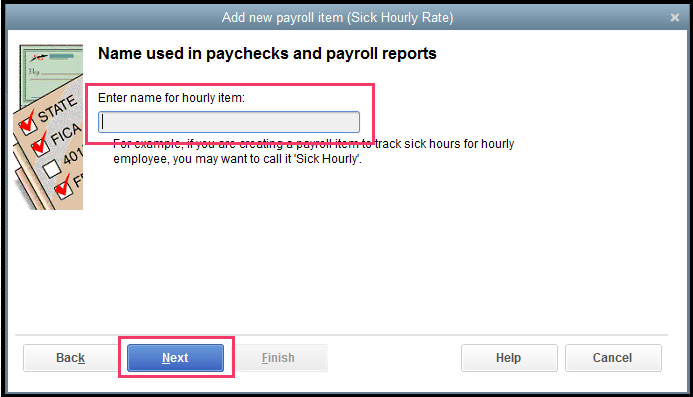
- Choose the expense account you want for the item, then click Finish.
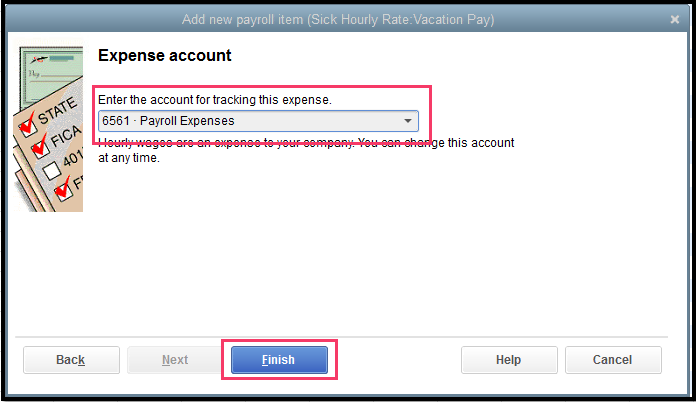
Once the setup is done, you can now perform the following solution outlined below:
- Change the company's sick and vacation defaults.
- Add the sick and vacation accruals on an employee profile.
- Add the sick and vacation time on a paycheck.
- Get the accrued sick and vacation time to appear on pay stubs.
Please read through this article for the detailed steps with the solution above: Set up and pay sick and vacation time.
Let me know how everything turns out by leaving a comment below. I'll be around whenever you need my help.