This happens when, for different reasons, your payroll schedule didn't advance when you competed the payroll.
At the end of the create paychecks process, you'll get a window something like this:
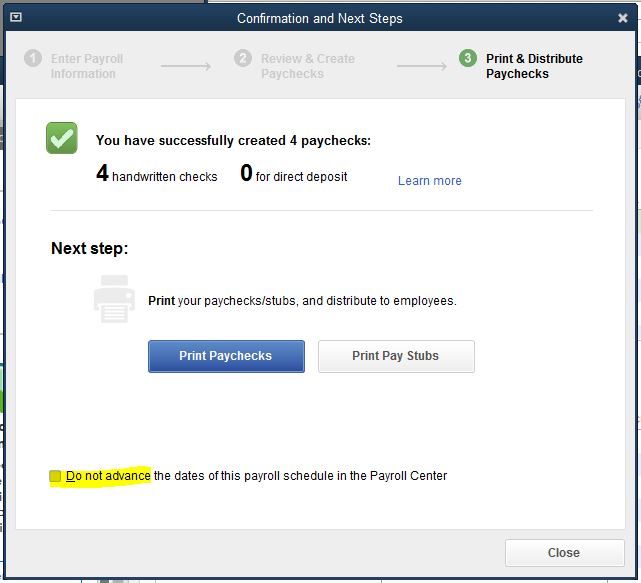
Note the Do not advance option at the bottom of the window. If it gets checked, or it defaults to being checked (not sure if that ever happens), then the payroll schedule doesn't advance. You might want to select this option, for example, if you pay one or some of the employees and want to return and pay the rest later.
It's easy to fix the schedule if it's behind - or ahead. Start on the Pay Employees tab of the payroll center and click on the schedule that's wrong, and then open the drop list on the Payroll Schedules button and select Edit Schedule. Then enter the correct dates and save the schedule:
