It's good to hear from you today, KWalls3543.
I'd be pleased to help and walk you through the process of adding a miscellaneous deduction to your employees' profile. Here's how:
- Click Payroll in the left panel and choose Employees.
- Double-click the employee's name.
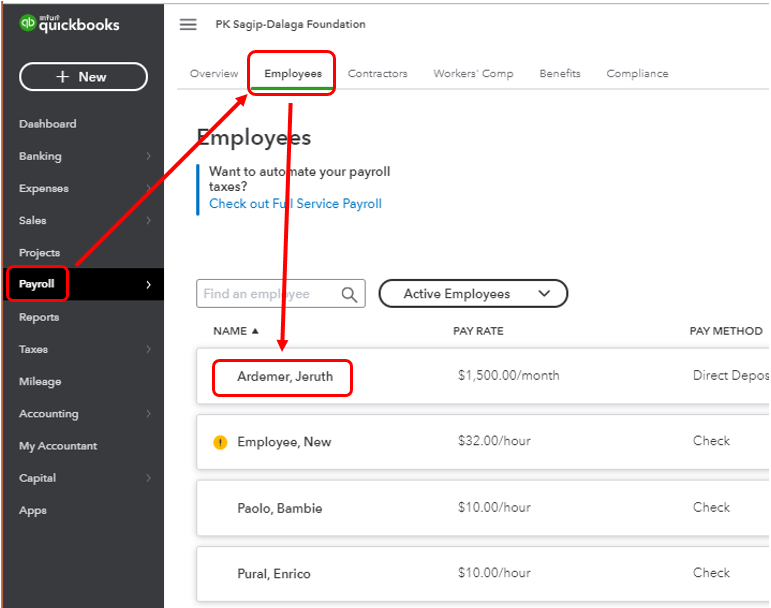
- Select Edit Employee.
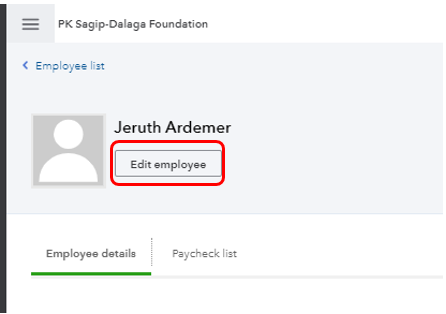
- Go to Number 5 Does employee have any deductions section and click + Add / edit deductions.

- Enter the necessary information and hit Save.
Once done, you can see this deduction from the employee's profile.
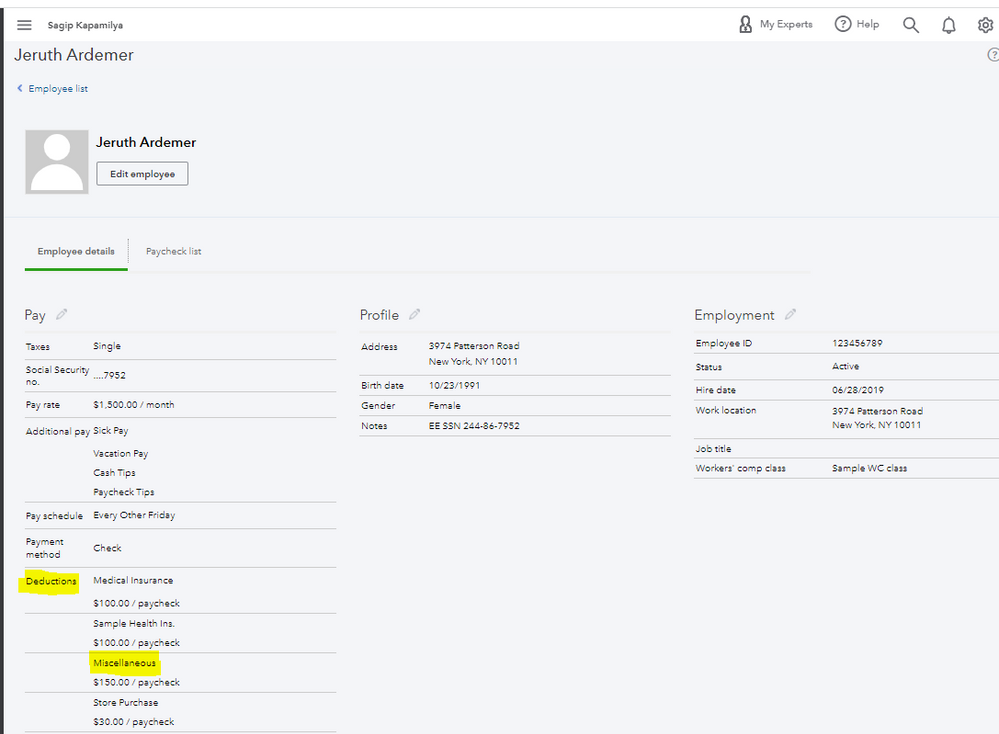
For your reference about adding an employee's deduction in QuickBooks, check this out: Add or edit a deduction or contribution.
I want to be your main point of contact, so please let me know if you have any other concerns or questions. Please know I'm ready to assist further. Have a good one.