Hi there, @LisaNTC.
Thanks for visiting the Community today. Allow me to share some insights about emailing pay stubs in QuickBooks Desktop.
When emailing pay stubs in QuickBooks Desktop, you'll need to make sure to that you enter your company email address on your Intuit account. This way QuickBooks will remember your default email.
Let me guide you how:
- Click on Company at the top menu bar.
- Select on My Company.
- Click on the Manage Your Account option.
- From there you'll be able to sign in and log back out.
I've attached a screenshot below to guide you through the steps:
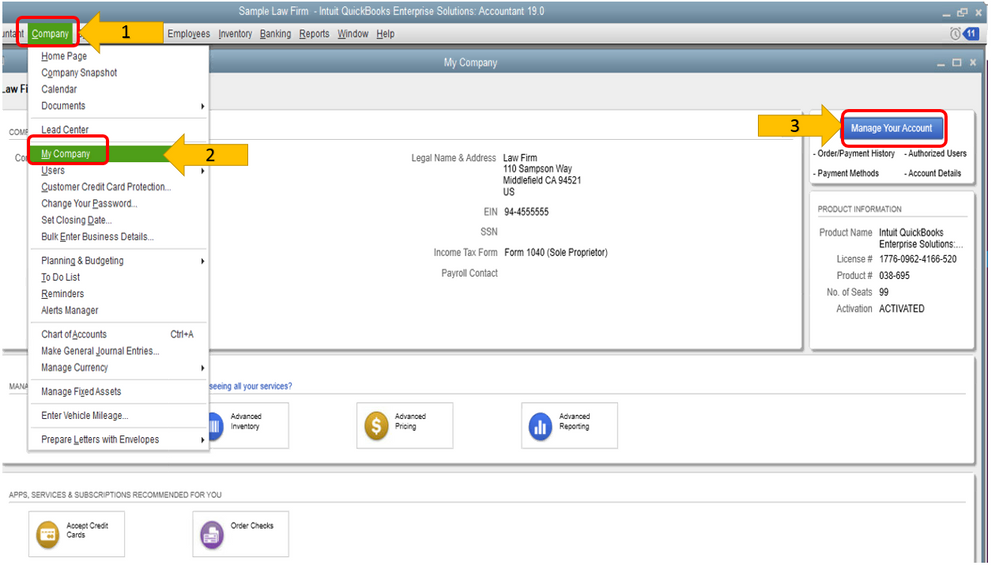
Once done, you can try sending the pay stub again.
For more details about emailing pay stubs, please refer to this article: Email pay stubs from QuickBooks Desktop.
However, if you need additional assistance with this concern, I'd suggest reaching out to our Customer Care Team. They have a wide variety of tools to use for conducting a deeper investigation about this.
To do that:
- Sign in to your QuickBooks Desktop company.
- Select QuickBooks Help.
- Click Contact us.
This should get you on the right track.
Don't hesitate to let me know if I can be of additional assistance. Cheering your business to continued prosperity.