We can navigate to the team members page and select the person you want to remove, Sisonnn.
Please note that when you archive a team member, their settings will be removed, and they will lose access to QuickBooks Time. As the primary admin, you can still view their data and timesheets in reports, but you won’t be able to edit them.
Here’s how you can archive a team member:
- Go to the My Team menu.
- Next to the team member's name, click the three dots.
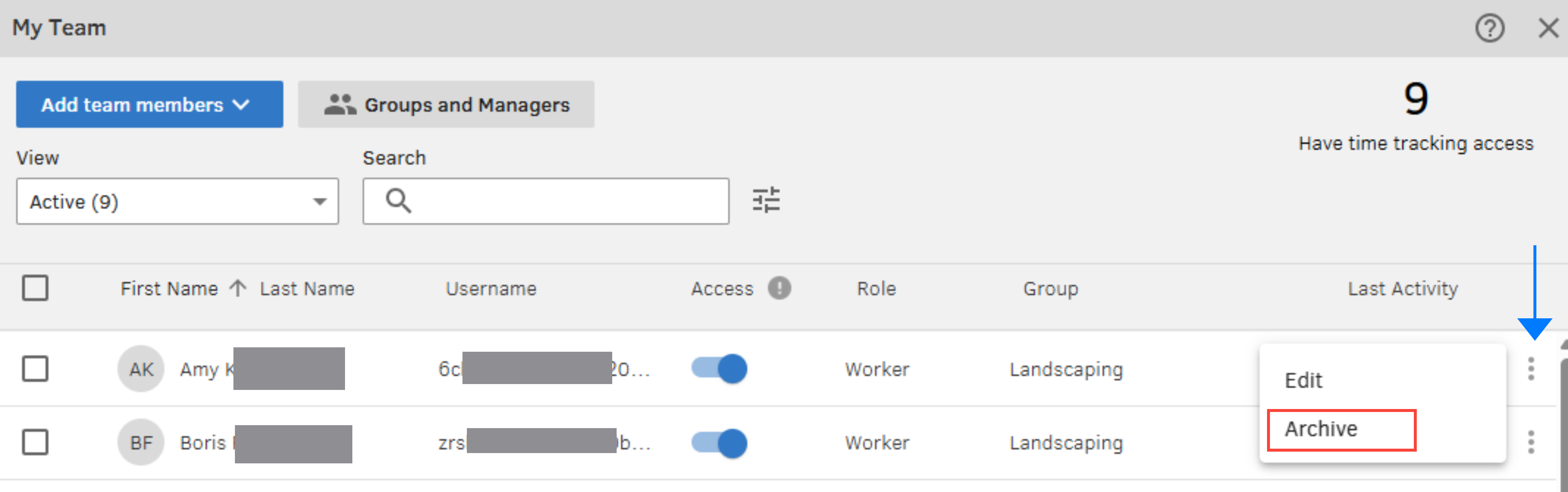
- Select Archive, then Confirm.
If you want to ensure that the individual no longer has access rather than removing their data entirely, you can consider using the "Access toggle" to turn off their access without archiving. This allows you to maintain flexibility depending on your needs.
For more information, you can refer to this article: Add and manage team members for QuickBooks Time.
Let me know if you have further questions by leaving a reply below. We'd be glad to assist.