Turn on suggestions
Auto-suggest helps you quickly narrow down your search results by suggesting possible matches as you type.
Showing results for
Solved! Go to Solution.
Thanks for following up about this, wynne1.
I took a look in our test drive account and can see what you're referring to. When a project's transactions are sorted by All dates, the filter will only remain active while that user is still on their Transactions screen.
Since this is how QuickBooks Online works, the best workaround is using our Filter option each time you access your projects that need to be sorted by date.
If you'd like to submit a product suggestion/feature request, you can do so while signed in:
1. Use your Gear (⚙) icon. 2. Click Feedback.
2. Click Feedback. 3. Enter your suggestions and/or comments.
3. Enter your suggestions and/or comments.
4. Hit Next. 5. Choose Skip and send message.
5. Choose Skip and send message.
6. The available drop-down menu can be used to pick an appropriate category.
7. Select Send message.
Your feedback is definitely valuable to Intuit. It goes directly to our Product Development Team and will be considered in future updates. Feature requests can be tracked through our Customer Feedback website.
If there's anything else I can help with, feel more than welcome reach out anytime. Have a fantastic day!
Thanks for joining the Community, wynne1.
Once a project has been created, you can access it and open your transactions that are linked with it's record. From there, you'll be able to change it's default date range to whatever you'd prefer.
Here's how:
1. In the left navigation bar, go to Projects. 2. Find the project you're working with and open it by clicking it's title.
2. Find the project you're working with and open it by clicking it's title. 3. Hit Transactions.
3. Hit Transactions. 4. Use your Filter ▼ menu, then change the Date to All dates.
4. Use your Filter ▼ menu, then change the Date to All dates. 5. Select Apply.
5. Select Apply.
I've included a couple helpful articles with more info about how projects work:
If there's any other questions, I'll be here to assist. Have a lovely day!
This doesn't work because it doesn't remember the setting. Every time I navigate away from the screen and come back to the transaction list, it resets to 365 days. I want it to remember the setting and preferably I'd like to set all of my projects to remember this setting. 365 isn't useful for our business and I'm tired of constantly having to change the filter.
Thanks for following up about this, wynne1.
I took a look in our test drive account and can see what you're referring to. When a project's transactions are sorted by All dates, the filter will only remain active while that user is still on their Transactions screen.
Since this is how QuickBooks Online works, the best workaround is using our Filter option each time you access your projects that need to be sorted by date.
If you'd like to submit a product suggestion/feature request, you can do so while signed in:
1. Use your Gear (⚙) icon. 2. Click Feedback.
2. Click Feedback. 3. Enter your suggestions and/or comments.
3. Enter your suggestions and/or comments.
4. Hit Next. 5. Choose Skip and send message.
5. Choose Skip and send message.
6. The available drop-down menu can be used to pick an appropriate category.
7. Select Send message.
Your feedback is definitely valuable to Intuit. It goes directly to our Product Development Team and will be considered in future updates. Feature requests can be tracked through our Customer Feedback website.
If there's anything else I can help with, feel more than welcome reach out anytime. Have a fantastic day!
Wondering if there has been any development to improve this feature. We also would like to use a default "all dates" when viewing project transactions. The multiple clicks required to adjust the filter is tiresome when repeated for hundreds of projects and is required every time you leave the transactions tab. Are there plans to improve this functionality?
Having same issues. This should be changed.
Same issue. I need to see ALL transactions for each project every time. We have projects that last for years. I need full history when I view. When is this going to be updated?
Thanks for joining this thread, cchilds@brennera.
I can see how the All dates option can trim down your navigation when viewing project transactions. At the moment, we can't provide you with a specific time frame when this period becomes the default option.
You can also send feedback so our concerned teams can take action to help improve your experience. Please know that the more users request this idea, the bigger chances it’ll be part of the future enhancements.
Heres’ how:
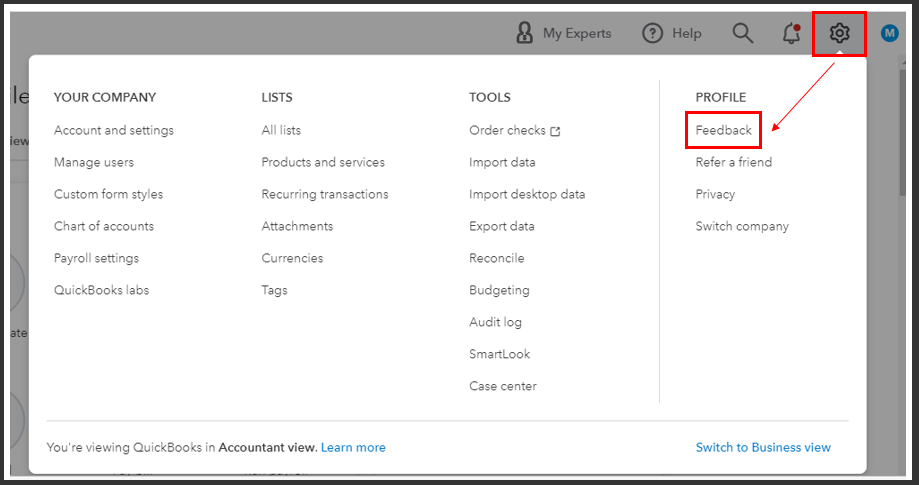
You can track feature requests through the QuickBooks Online Feature Requests website.
I’ve added this article to learn how to use projects in tracking labor costs and profitability in the program: Track hourly labor costs and profitability by project in QuickBooks Online.
If there’s anything else you need help with in managing your projects, you can always reach out to us. We’ll be here. Take care!



You have clicked a link to a site outside of the QuickBooks or ProFile Communities. By clicking "Continue", you will leave the community and be taken to that site instead.
For more information visit our Security Center or to report suspicious websites you can contact us here