Turn on suggestions
Auto-suggest helps you quickly narrow down your search results by suggesting possible matches as you type.
Showing results for
Hello, @boardeq.
The client must be added as a contractor in the QuickBooks Online (QBO) account. After the invite or setup, the client will automatically receive the invite and will be asked to add their details. Plus, they'll get a free version of QuickBooks Self-Employed (QBSE) so they can safely submit their details and view 1099s online.
To add a contractor in QBO:
For additional information about the adding contractors as well as 1099s in QBSE, check out these articles:
Let me know if you have any other questions. I'm a post away to help. Have a good day!
I'm not in QB Online. I'm in QB Self-Employed.
I want to add all my clients (people that send me 1099s) into my system.
Why isn't just a add client button? I don't need to have them accept anything.
If I start adding in income from checks, how would I assign to a client if I can't add a client?
The only clients I have in there now are clients that sent me a 1099 with Quickbooks.
Thanks for adding more information about the issue, @boardeq.
QuickBooks Self-Employed is a program that helps businesses manage both personal and business expenses. Since it’s a single-entry accounting, the option to add clients, employees and contractors is unavailable at this time.
When you receive a payment from your client, you’ still be able to assign a client name. The Invoices page contains columns for the customer’s data.
To create one, let me show the steps. The steps are simple and easy.
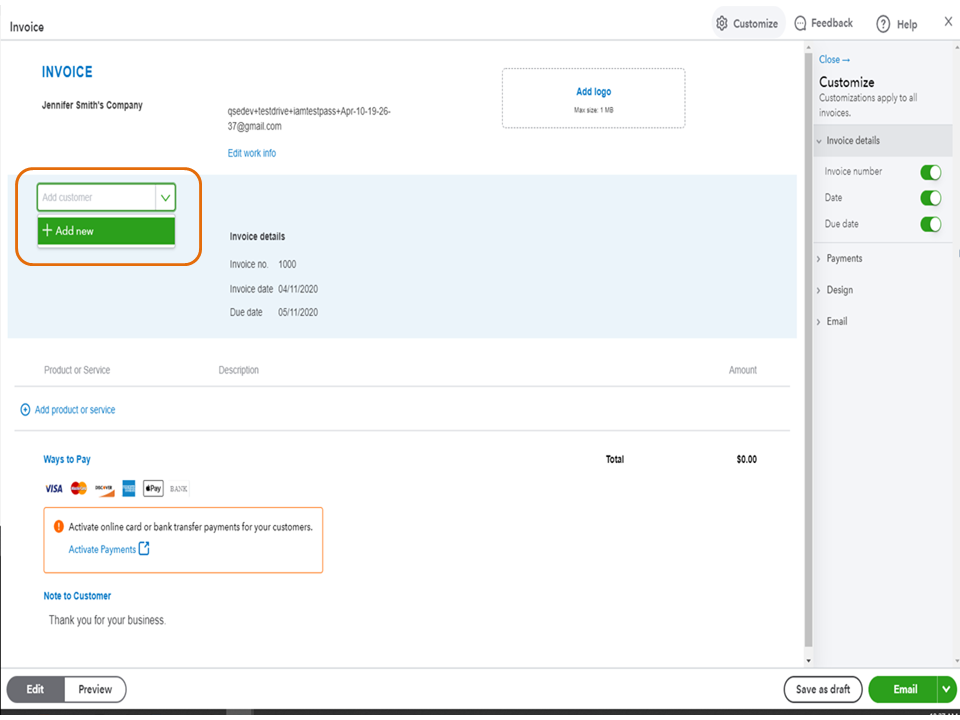
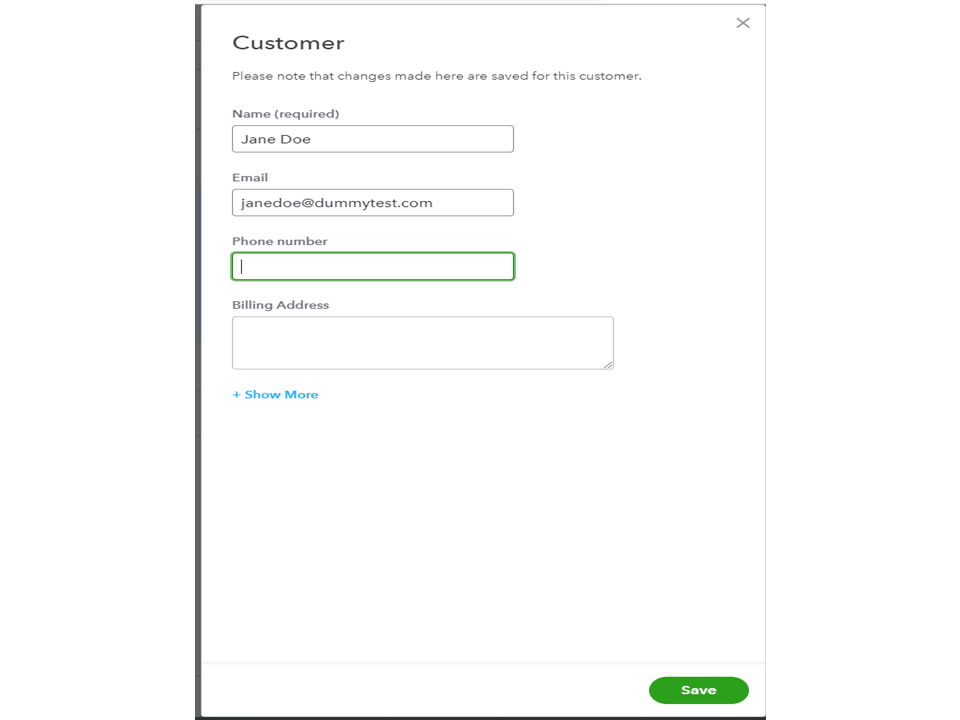
For more information about the Invoicing feature, check out the Create an invoice in QuickBooks Self-Employed guide. It outlines the instructions on how to enter the transaction using a browser or a mobile device.
Additionally, the following article provides an overview of the processes you can perform using the program: QuickBooks Self-Employed.
Let me know in the comment section if you have any other concerns. I’ll be right here to help and make sure you’re taken care of. Have a good one.



You have clicked a link to a site outside of the QuickBooks or ProFile Communities. By clicking "Continue", you will leave the community and be taken to that site instead.
For more information visit our Security Center or to report suspicious websites you can contact us here