Turn on suggestions
Auto-suggest helps you quickly narrow down your search results by suggesting possible matches as you type.
Showing results for
Connect with and learn from others in the QuickBooks Community.
Join nowI can definitely help you with this, Les-HCA.
We can edit the setup of your employee to add the new pay type. It will only take a few clicks to do it. I'll guide you how:
When you create paychecks, these pay types will appear in the menu. All you need to do is select them.
Check out this article that will guide you in paying your employee: Create paychecks in online payroll.
I also encourage you to visit this article to help you track your business finances: Run payroll reports.
I'll be right here to help you further if you have any other concerns or payroll-related questions. Feel free to tag me in your comments below.
Hi KlentB,
Thanks for the reply. The documentation I had found indicated this was the way to do it, but when I edit an employee there is no "Add additional pay types" options in section 4 ("How often do you pay xxx?"). I see I can add additional deductions in the next section. I've attached a screenshot. Is there a limit to the number of pay types in QBO, thus making the option to add more unavailable? We currently have 23 custom hourly pay types, in addition to 11 standard (Overtime Pay, Sick Pay, Holiday Pay, etc.) pay types. All the customer hourly pay types came over from QB desktop when we converted to QBO in December.
Good morning, @Les-HCA1.
Thank you for providing that screenshot.
The option is there for you. I edited your screenshot to show where to add additional pay types. You'll want to click the pencil icon, as shown in the screenshot below.

Once you click that pencil icon, you'll see a list of the additional pay types.

Check off as many pay types as needed. There is no limit.
If you have further questions, I'm only a reply away. Take care and have a great rest of your day.
Hi Tori B,
Thanks for the reply. I am looking to add additional hourly pay types so there are additional hourly pay types available when I edit how an hourly employee is paid. My screenshot was in response to a QuickBooks Team member who indicated that an "Add Additional Pay Types" link would display in section 4 ("How much to you pay xxx?"), but there is no such link there. I realize I can edit what an employee is paid by clicking on the pencil icon in section 4 and then check off all the pay types I please, but the point is I want to add more pay types to check off.
I appreciate you getting back to us, @Les-HCA1.
The Add additional pay types (like overtime, sick, and vacation pay) link will only show if you set up a new employee. Also, you can consider utilizing the Other Earnings checkbox to add more pay types. Let me guide you through the steps.
Before we proceed, please know that the QuickBooks Online only allows you to add nine pay types to your employees.
Here's how:
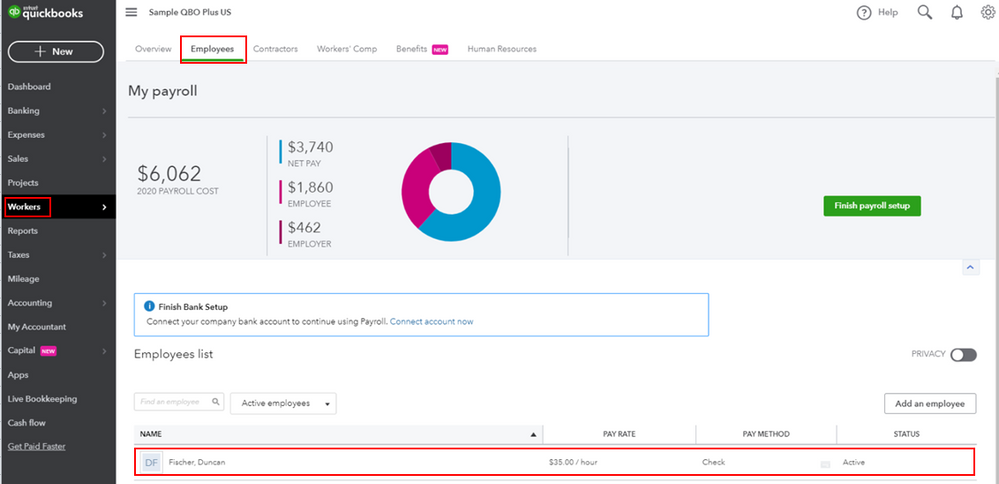
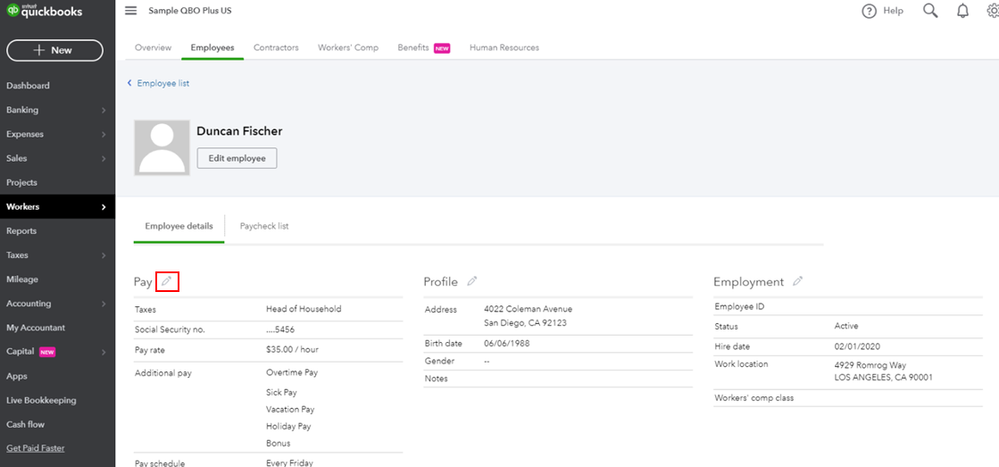
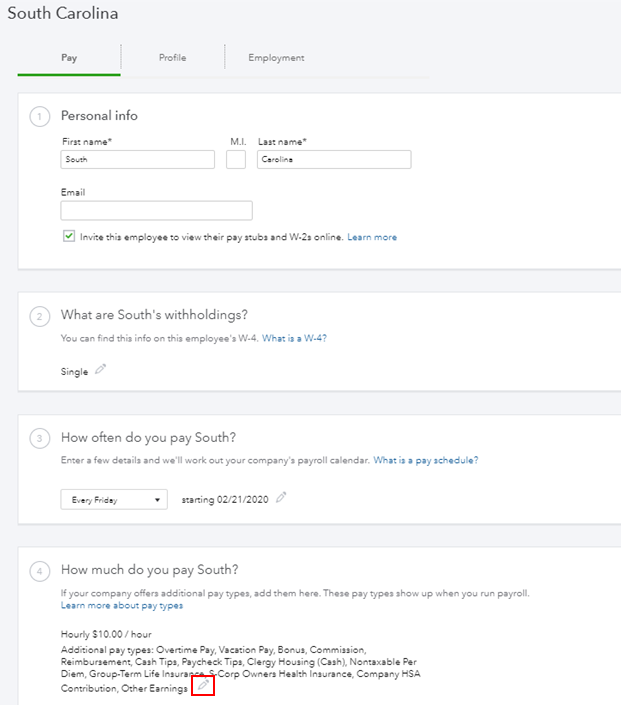
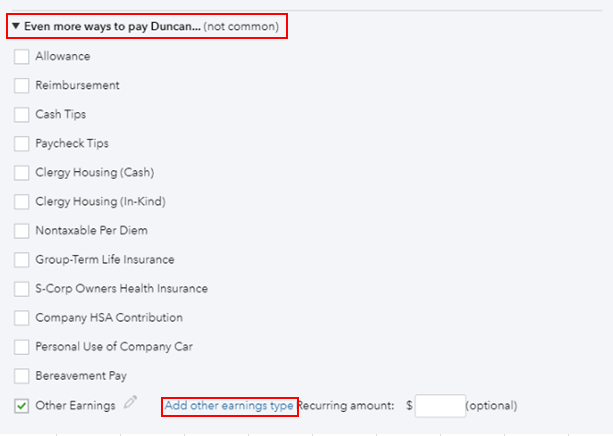
I'm adding this article to know more about the supported pay types in QuickBooks Online: Supported pay types and deductions explained.
Once you're ready to process or run payroll, feel free to check out this article for the detailed steps and information: Process or run payroll.
Please keep in touch if there's anything else I can do to help you succeed with QuickBooks. I've got your back. Have a great day!
Mark_R, thank you for the additional information.
I talked with QBO. They informed me that my inability to add more hourly pay types to select when editing how a an hourly employee is paid was because, at 23 hourly pay types we had gone over a threshold. As we had converted from QB desktop two months ago and I hadn't tried to add any more hourly pay types since then, I had no idea we were over some threshold. I was told that, internally QBO allows for up to 27 hourly pay types, so they added four more for me to use. I'll work with that.
Thanks again.


You have clicked a link to a site outside of the QuickBooks or ProFile Communities. By clicking "Continue", you will leave the community and be taken to that site instead.
