Glad to see you here in the Community, @nancywallroth.
You've got me here to share some insights regarding adding a pay schedule in QuickBooks Online.
When adding a pay schedule in QuickBooks Online, the Pay Date should be after the Pay Period. This can't be within the pay period or the same as the pay period's end date.
To guide you in adding a pay schedule, please follow these steps:
- Click Settings ⚙, then tick on Payroll Settings.
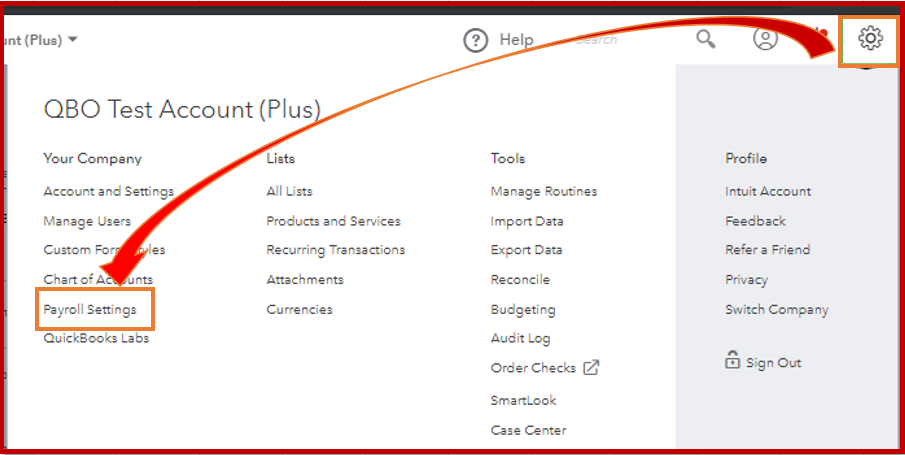
- Under Pay Policies, click Pay Schedules.
- Hit on Create.
- Enter the necessary details.
- Press on OK.

After that, you can now assign the schedule to your employees.
Here's how:
- Go to Workers from the left navigation bar, then Employees.
- Click an employee.
- Hit Edit Employee.
- Click small arrow ▼ icon by How often do you pay [employee]?.
- Set the employee's pay schedule, then select Done.
You can also refer to this page: Employee payroll schedules in QuickBooks Online Payroll Enhanced for more details includes the number of payout per year.
Please know that I'm here anytime you have other concerns. Have a great rest of your day!