Happy to have you here on the Community page, @kevinh134.
You just have to customize the date on the Miles window so you can print your mileage data for the period selected.
- Click on Miles at the left pane.
- Tap on the drop-down arrow beside the Search trips section.
- Select Custom date from the result.
- Enter the start date and the end date then hit Apply.
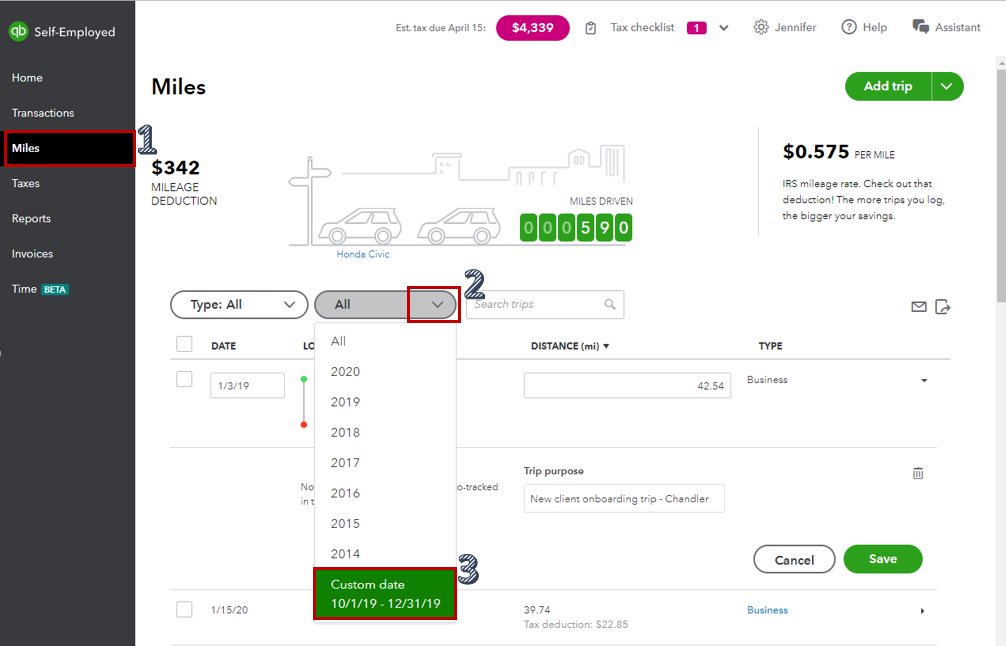

To print the data, click on the Download button beside Email, then print the information from Excel.
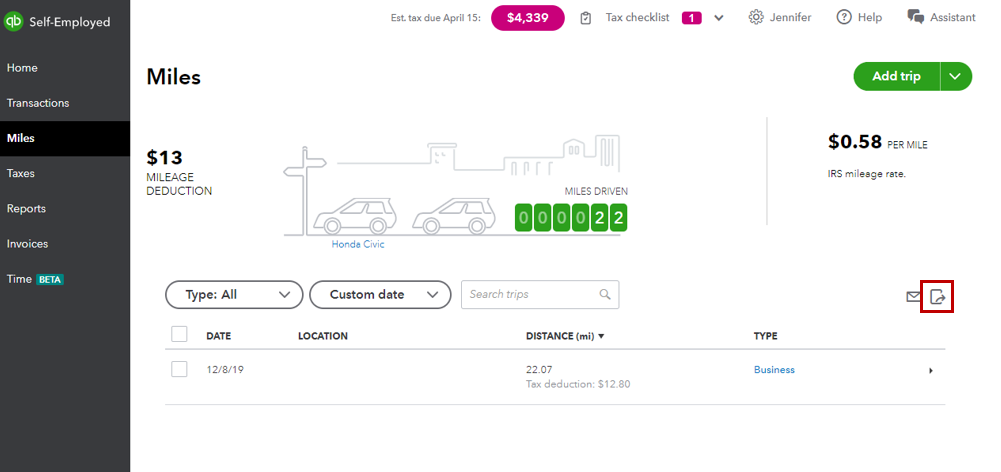
In case you need more reference about mileage tracking in QuickBooks Self-Employed, read this article: About the Miles page and vehicle info settings.
If you have other questions, just add a comment below. I'm always here to help. Have a good day!