I'm here to share details about importing your payroll transactions to QuickBooks Online (QBO), Bolton.
Currently, importing your payroll transactions directly into QBO is unavailable. However, you can consider manually entering them using a journal entry. I recommend consulting with an accountant to assist you through this process.
- Go to +New and select Journal Entry.
- Choose a Journal date and Journal no.
- Select the appropriate accounts.
- Once done, click Save and close or Save and new.
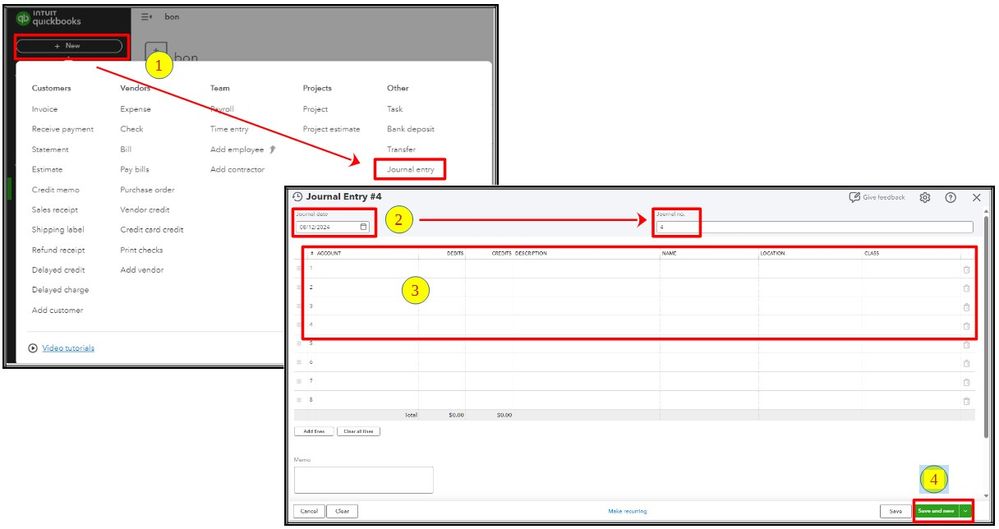
On the other hand, if you haven’t completed the payroll setup or processed paychecks in QBO, you may find this article helpful: Add pay history to QuickBooks Online Payroll. It provides guidance on entering your employees' year-to-date paycheck information and company totals.
Moreover, you can consider exploring third-party applications that can import your payroll transactions into QBO.
Additionally, you can run payroll reports to get a comprehensive overview of your business' finances.
Let us know if you have other concerns with your payroll transactions in QBO. We're here to help you in any way we can.