Turn on suggestions
Auto-suggest helps you quickly narrow down your search results by suggesting possible matches as you type.
Showing results for
Connect with and learn from others in the QuickBooks Community.
Join nowHi there, @martin15.
Thank you for reaching out to the Community.
In giving access to receipts, they need to be at least a standard user with access to vendors. That means, there are some things they can do into your QuickBooks Online account. I'll send feedback to our developers to have a user-specific for receipts. These are the steps in adding a standard user:
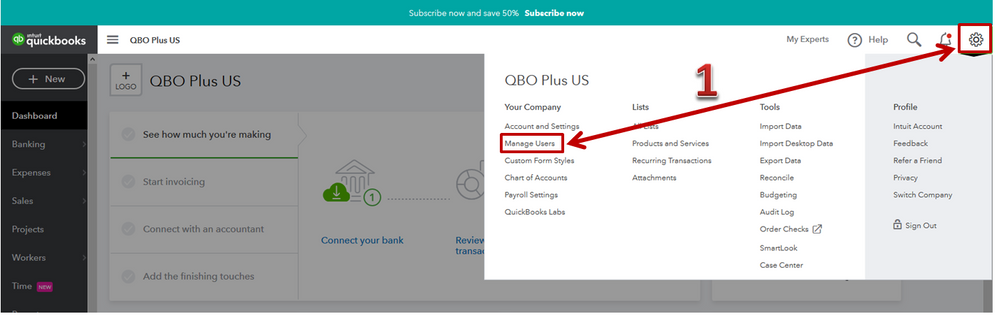
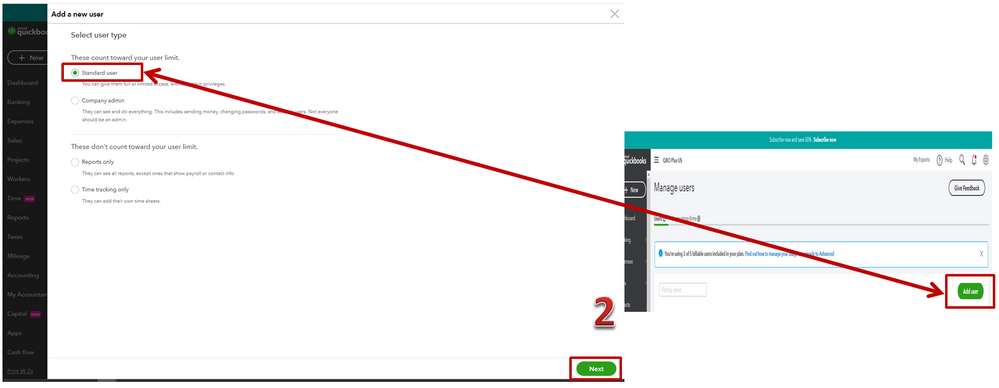
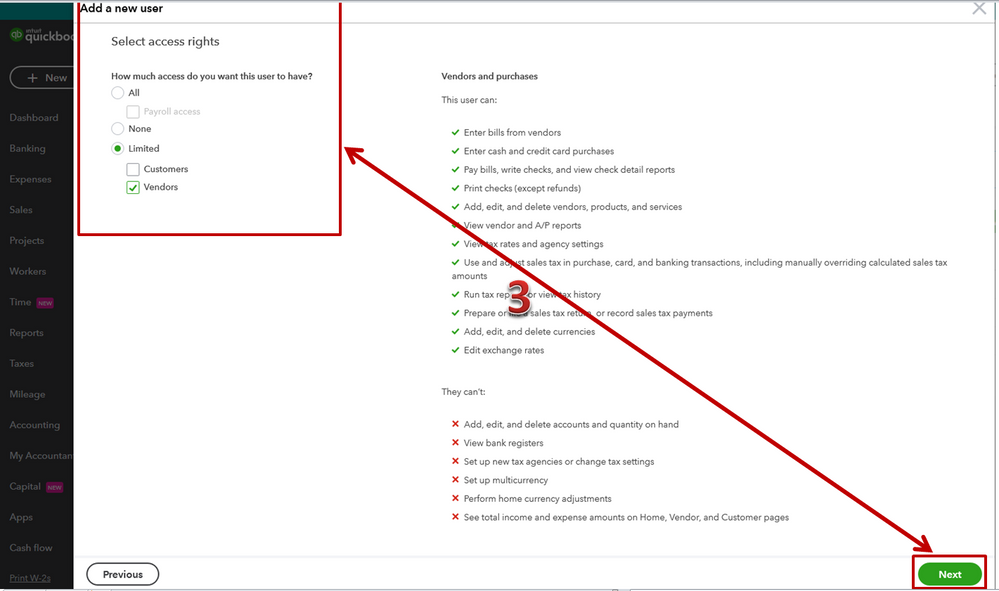
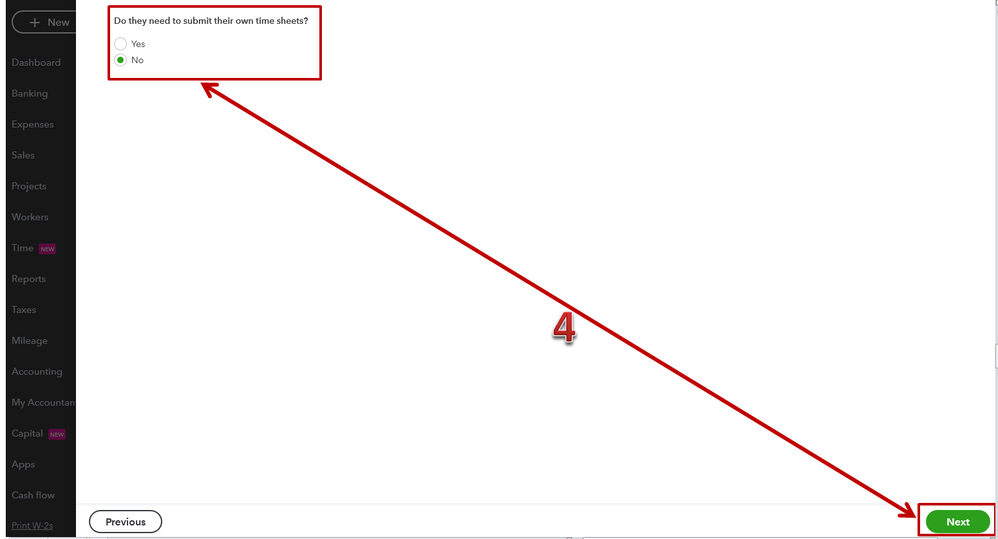
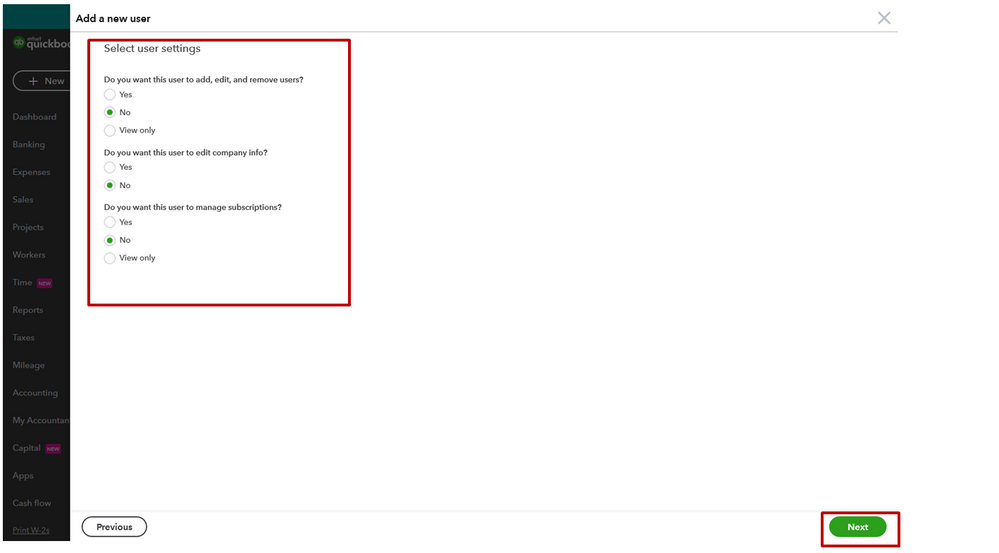
Your employee should accept the invitation that'll be sent via email. If you'd like to add them as a sender, let's go to the Banking tab and select Manage senders. Locate the employee's name, then turn it on.
I've also added this article for your reference:
Mention my name if you have any questions. I'll get back to you as soon as possible. Have a great day!
Has this been done yet? Seems ridiculous if it hasn’t.
Hi @Factoid.
Currently, you can only add your employees as a standard user so they can attach the receipts. You'll want to follow the steps provided by my colleague @AileneA.
You can learn more about managing receipts at this link here: Manage your receipts in the Receipts tab.
Feel free to also check this article about categorizing and matching transactions that I'm sure you'll find helpful. It contains details to match your bank with QuickBooks transactions.
Please know that we're always here if you need help with anything else. Thanks for posting and have great weekend.



You have clicked a link to a site outside of the QuickBooks or ProFile Communities. By clicking "Continue", you will leave the community and be taken to that site instead.
