Let me share ways to help you unlock your timesheets, Clint.
QuickBooks Time applies this lock on timesheets once exported to QuickBooks to inform the system not to export them again. Please note that the lock can only be removed for entries within the previous 90 days in the past. Refer to the step-by-step process below.
- Log in to QuickBooks Time, then click the QuickBooks dropdown on the upper right.
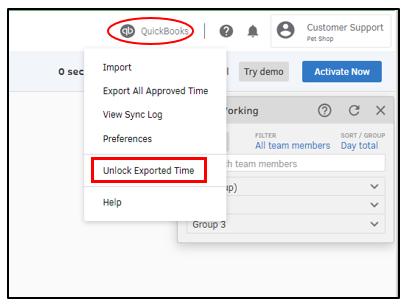
2. Select Unlock Exported Time.
3. Choose a Start Date and an End Date.
4.Select All employees and choose specific individuals, employee groups, or all employees to access time efficiently.
5.The timesheets to be unlocked are shown for reference. Click Unlock Timesheets.
6. In the notice that displays, select Confirm Unlock.
7.Go to Approvals and choose the same date range and employees you chose to unlock.
8.Click on Unapproved for each employee.
9.In the Approvals Report, then Time Entries > Timesheets, or any area where time can be edited, make the necessary adjustments.
10.Go to Approvals and re-approve the timesheets.
You can also visit this article to further guide you about unlocking and approving time in QuickBooks Time:
Please keep us posted if you have other questions about the approval process. I'm always here to help. Take care.