Turn on suggestions
Auto-suggest helps you quickly narrow down your search results by suggesting possible matches as you type.
Showing results for
Get 50% OFF QuickBooks for 3 months*
Buy nowWhat if I don't see the "Class" section under Payroll Settings/Accounting. And Class Tracking is definitely turned on in our QBO company.
Hey there, @christylist.
Thanks for following the thread.
Since you do not see the Class section under Payroll Settings/Accounting, and you're certain the feature is turned on, I recommend contacting our technical support team. Our technical support team can take a closer look and investigate what's causing it not to show. I've included some steps below to contact our tech support.
Please let me know if you have further questions or concerns. You can reach out to the Community at any time. We're always around to lend a hand. Take care and have a great day!
I've got Payroll Classes turned on and selected for each employee.It works as designed.
Instead, I'd rather see payroll tracking available by PAYROLL ITEM in QuickBooks Online. In a small business, our employees often do different jobs. I might pay one employee to do one job, then he might fill in on occasion doing another job, or she might always works a different department on another day of the week. I would like to assign a class to different types of pay.
I can't possibly be the only one who needs this feature. Where do we go to get our voices heard?
Hello, @ValkyrieAnne.
I appreciate the idea you've shared about tracking payroll items in QuickBooks Online (QBO).
I'd suggest sending our Product Developer a feedback through your QBO company. Your valuable feedback goes to our Product Development team to help improve your experience in QBO.
Here's how to send feedback:

The more request it has, the more likely it'll be added on the next update.
I'll be around the Community page if you have other questions. Feel free to tag my name in the comment section. Take care!
Can you split two different classes between one employee payroll?
Thank you for joining the thread, Rebecca.
I'm here to share with you some information about assigning classes to payroll transactions.
At this time, we can only select one class per employee. Therefore, splitting the class into two is currently unavailable. I can see the importance of this feature for you and other users. I ensure to pass along the information to our product developers.
They're working nonstop to develop the product to deliver the best experiences for all QuickBooks users. To stay current with the latest QuickBooks news and feature enhancements, you can visit our blog.
Here's the link: The QuickBooks Blog.
You can also open the topics from this article for additional resources about payroll and taxes.
If you have any other questions about assigning classes to your transactions, please let me know by adding a comment below. I'm more than happy to help. Have a good one!
Hi Rebecca - assuming you're using QBO, you can assign more than one class to payroll by using the latest "Projects" feature. We shifted all classes to Projects and now payroll is segregated by cost objective. Recommend you look into using Projects instead of Classes. Some links below for your use.
https://www.firmofthefuture.com/content/using-projects-instead-of-classes-in-quickbooks-online/
https://www.firmofthefuture.com/content/new-for-quickbooks-online-labor-costing-for-projects/
I read through 3 pages of replies and questions and am disheartened to learn that entering payroll by class still is not available at the QBO/QBOP payday screen.
My clients need this.
For example, a salary for a non-profit staff member might be allocated to 10% Admin class, 5% Fundraising, and the remaining 85% allocated across several programs.
For some, their hours and allocations don't change, so they don't need to fill out a time sheet, or they fill out a different type of timesheet than in QBO. This means the cleanest and most efficient entry would be at the pay day step--to be able to enter x1 hours per Admin, x2 hours per Fundraising, x3 hours per Program1 and so on.
In QBOP (CORE at least, and from the sounds of it, all the other levels, too), when entering the hours per pay period, there is no way to add a column to designate either class *or* project.
PLEASE add this for so many of our clients who either have set/standardized allocations or use a different time tracker than Intuit's. In these cases, at payday time, we simply need to enter totals per class or project.
Small businesses do not have the accounting budget to pay for duplicating the timesheet data entry, entering manual staff expense calculations in projects, nor for creating payroll allocation journal entries. This should be a basic part of the software.
I use QB Online and QB Online Payroll. However, I have searched exhaustively along with a QB online rep and there is no location to assign a class to each employee? In Account & Settings the only option is to assign classes to an entire transaction or each row in transaction. There is nothing to assign a class to an employee.
And there is nowhere in Payroll Settings to assign a class to an employee. I can assign employees to specific accounts, but I cannot assign a class to an account, only to a transaction.
Thanks for following on this thread, meickelbeck.
I appreciate for letting us know the steps you’ve performed to assign a class to an employee and the result. The information shared gives us a clearer view of the issue.
The Class Tracking feature is only available in the Plus and Advanced versions. If you’re currently using the QuickBooks Online (QBO) Simple Start or Essentials, I recommend upgrading to any of the ones I previously mentioned.
Click here for an overview of the features available in QBO Plus and Advanced. If you decide to change your subscription, here’s an article that will walk you through the process: Upgrade or downgrade your QuickBooks Online subscription.
In QBO, you can only assign employees to specific accounts and not to an account. This is to keep your records in order.
I’m adding some links below for additional resources. These articles provide detailed information on how the Class Tracking feature works. You’ll also learn about setting up classes and assigning one to an employee.
Stay in touch if you have additional questions about classes and payroll. I’m more than happy to answer them for you. Wishing your business continued success.
I already have QBO Plus...
And QBO Payroll Premium...
Thanks for getting back to us, @meickelbeck.
In QuickBooks Online (QBO), you have the option to assign classes to each of your employees. However, as mentioned by my peer Rasa-LilaM above, you can't assign classes to an account. Here's how:
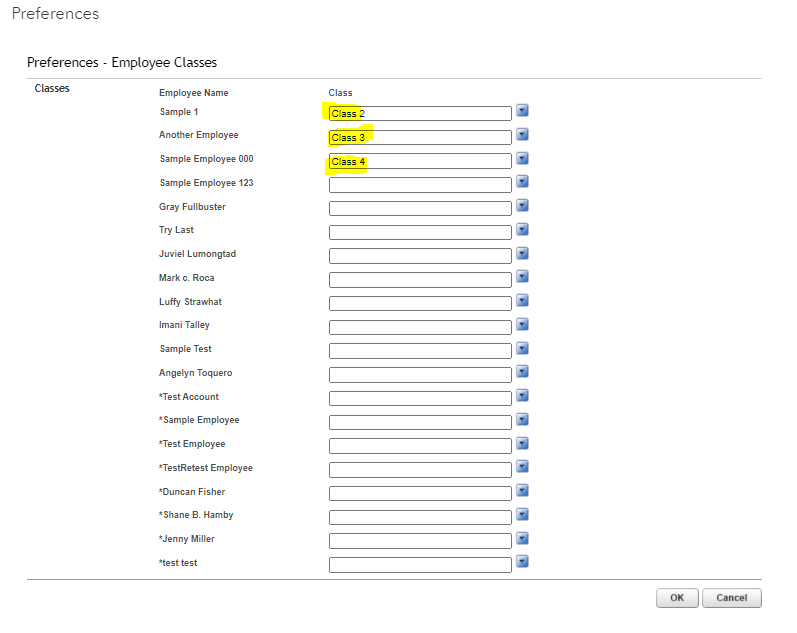
I'm adding this article for more details: Create and assign employee classes.
In the future, you might want to run reports by class to review all your transactions associated with a class.
I'm still open to your replies. If you have additional questions about assigning classes to an employee. Have a great day ahead!
Thank you for the reply, however, that option to assign classes to an employee is not showing in Payroll Settings, or anywhere!
There is no Preferences Section under Accounting under Payroll Settings pertaining to assigning classes. See below screenshots
Let's make sure we have the classes feature turned on, meickelbeck.
I can help you assign classes to your employees.
It's possible that you haven't turned no the class tracking feature yet. One possible reason can also be that your subscription plan is Simple Start or Essentials, I recommend upgrading to QBO Plus or Advanced. I'll show you how to verify your account settings.
After checking, you can follow these steps on how to assign classes to your employees.
Here's a link in case you need more info on how classes work: Get started with class tracking in QuickBooks Online.
Please know that I'm always here to help you if you have any other payroll concerns, just add a post/comment below. Have a great day ahead!
Catherine_B,
As I had previously stated, I do have QBO Plus, so this feature should be available as part of my subscription.
I do have Track Classes turned On in Account and Settings under Advanced.
The Class Tracking input area you have highlighted with a red box DO NOT SHOW on my Payroll Settings - Account Preferences screen.
It seems that it should be showing, but it clearly is not and that is the problem. The question is, what do I have to do to get that featured turned on for my account?? I have physcially spoken with an account rep today on the phone who was not able to fix the problem and has escalated this to a tier 3 person although it seems it should be a simple fix...
Thanks
Thank you for adding more details about your class tracking concern, meickelbeck.
I’ve replicated your issue using my QuickBooks Online Premium Payroll test account, and the Class tracking section should be available in your current subscription. I'm able to assign a class on my end, too.
Since you already contacted our Payroll Support about it, they’re all hands on deck working to get this feature to show on your end. You may also want to call us again to check for any updates.
Let me share the article to learn more about our support hours and types: Contact Payroll. From there, choose QuickBooks Online Payroll and click the link for QuickBooks Online Payroll Premium.
I’m adding a link that provides detailed information on the features and tasks you can do in QuickBooks Online Payroll Core, Premium, and Elite. Make sure to click the topic to see the complete details.
Don’t hesitate to drop a comment if you have other payroll concerns including assigning classes. I’m always ready to help and make sure this is taken care of for you.
Hello,
I do not have the accounting option in my payroll options. Is this a product limitation? Do I need a more expensive plan to assign class? How do I proceed?
Welcome to the Community, emeliamason.
To verify my understanding, what payroll subscription are you using? This will help to better identify why you're not seeing an Accounting option in your Payroll options.
I'll be looking forward to hearing back from you. Have a wonderful day!
I'm using the payroll online core subscription.
Hi Zach,
We're using quickbooks online payroll core subscription.
Hello there, @emeliamason.
I appreciate you for following the thread.
Allow me to assist you with regards to your concern.
Since you do not see the Class section under Payroll Settings/Accounting, and you're certain the feature is turned on, I recommend contacting our technical support team. Our technical support team can take a closer look and investigate what's causing it not to show. I've included some steps below to contact our tech support.
1. Sign in to your QuickBooks Online Company.
2. Click on Help (?) at the top right.
3. Select Contact Us to connect with a live support agent.
4. Choose a way to connect with support (Callback, Chat, Etc.).
Furthermore, check this relevant article to give more details regarding the managing classes in QuickBooks Online.
Please contact me if you have any more questions or concerns. At any time, you can contact the Community. We're always willing to provide a helping hand. Take care and enjoy your day!
Hi Christine,
I've taken a look at the attached articles, but I don't have an "advanced options" under Account & Settings in order to turn on class tracking. Just company and billings and subscriptions. We only have quickbooks online payroll, not regular quickbooks. We use a different accounting software for the bulk of our transactions. Is this possibly the issue? Thank you.
Thanks for following up with the Community, emeliamason.
You're correct, class tracking is only possible with a QuickBooks Online Plus or Advanced subscription. If you're ever interested in subscribing, you can initiate a new account from our Pricing page.
Please feel welcome to send a reply if there's any additional questions. Have a lovely day!
Hi folks,
This has been an incredibly frustrating conversation where Intuit helpers are not answering about their payroll only, stand alone products.
QuickBooks Online Payroll (QBOP), has the following products:
- Core
- Premium
- Elite.
I have clients with QBOP Core and QBOP Premium and since my clients have similar questions, I dug into the options in Core as a stand alone QBOP. Those asking about it are correct that it does NOT have class tracking on its own.
The QuickBooks Online (QBO - no "P") is the full bookkeeping software, not the payroll product and comes in versions:
- Simple Start
- Essentials
- Plus
- Advanced.
It is correct that only QBO Plus and Advanced have class tracking - in the bookkeeping, not the payroll part of the program!
We just added *QBOP Core* to a *QBO Plus* client, and under Payroll Settings, Accounting Preferences, we do *not* have the class tracking available as an option there.
Can tech support turn that on for us since it is QBO Plus, or does my client need to level up to QBOP Premium?
Jocelyn
Thanks for jumping in the thread, @jocecampbell.
I can help you turn on class tracking for Online Payroll.
Turn on class tracking for your payroll transactions if you wish to build up classes to track payroll. Then you have the option of assigning a single class to all of your employees or several classes to different employees.
Here's how:
For additional information about class tracking in QuickBooks Online, click here.
You can check out this article if learn how to add, delete, or restore a class in QuickBooks Online.
Please also note that class tracking is available for QuickBooks Online Plus and Advanced.
Please don't hesitate to come back if you have any further clarification on managing classes in QuickBooks Online. I'll be happy to clear things out for you. Take care!



You have clicked a link to a site outside of the QuickBooks or ProFile Communities. By clicking "Continue", you will leave the community and be taken to that site instead.
For more information visit our Security Center or to report suspicious websites you can contact us here