Changing from direct deposit to printed paycheck is quick and easy, dyoung-dvyoungmd. Let me show you how.
In order to run payroll as paper checks instead of direct deposit, there are a few short steps to follow. If you haven't done so already, here are those directions:
- From the Employees tab and click Run payroll.
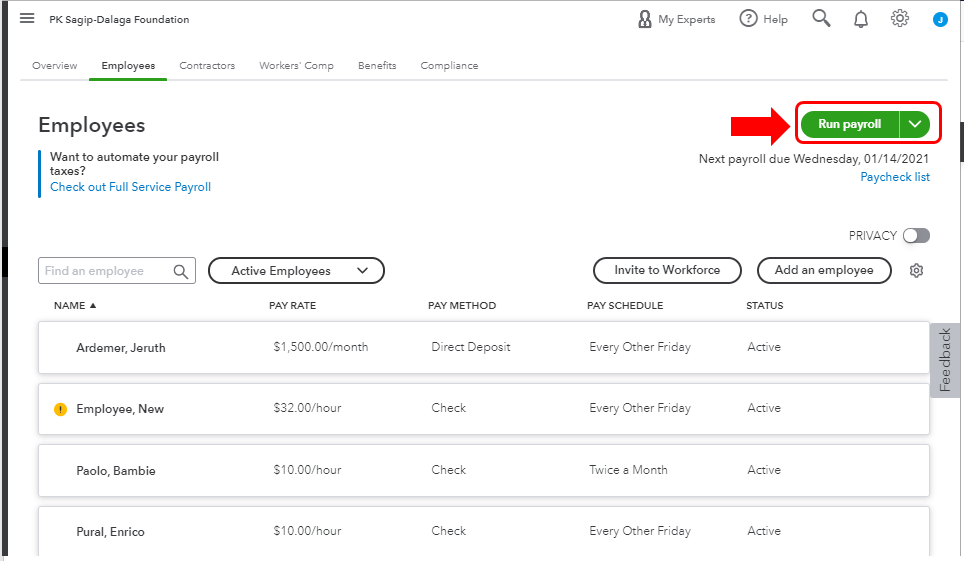
- Choose the Paper Check under Payment Method.
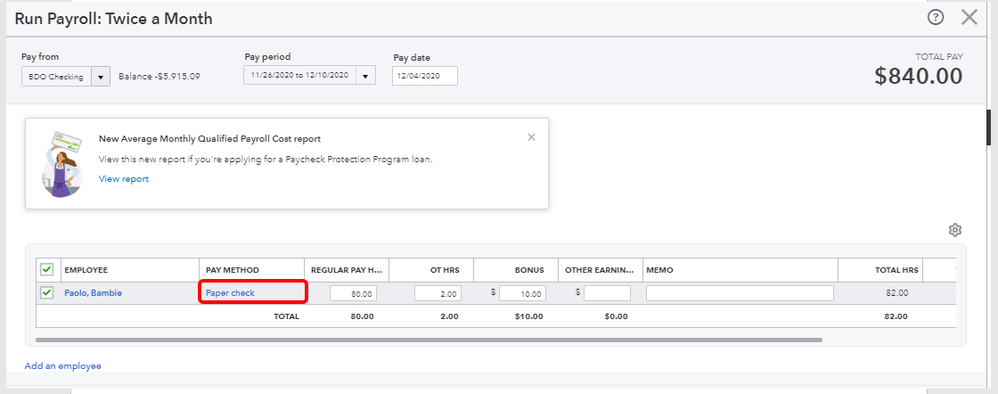
- Tap Preview payroll.
- Hit Submit payroll.
If you need to modify the employee's pay method permanently, you can change it through their profile. See the sample screenshot below:

As always, feel free to visit our Help articles for QuickBooks Online in case you need tips and other payroll-related articles in the future.
If there’s anything else you need help with your paychecks or with your QuickBooks, you can always tag me in your reply. I’ll be around to help you. Keep safe and take care.