Let me help you import mileage to your QuickBooks Payroll account, randi12.
The process of importing mileage to QuickBooks Self-Employed and to your Payroll account is the same. However, you're unable to import mileage from QuickBooks Self-Employed directly to your Payroll account.
If you have a MileIQ account or a CSV spreadsheet for your trips, you can import them to your Payroll account. Let me show you how:
- Log into your QuickBooks Online Payroll account.
- Go to the Mileage tab.
Click the arrow next to the Add trip button, then select Import.
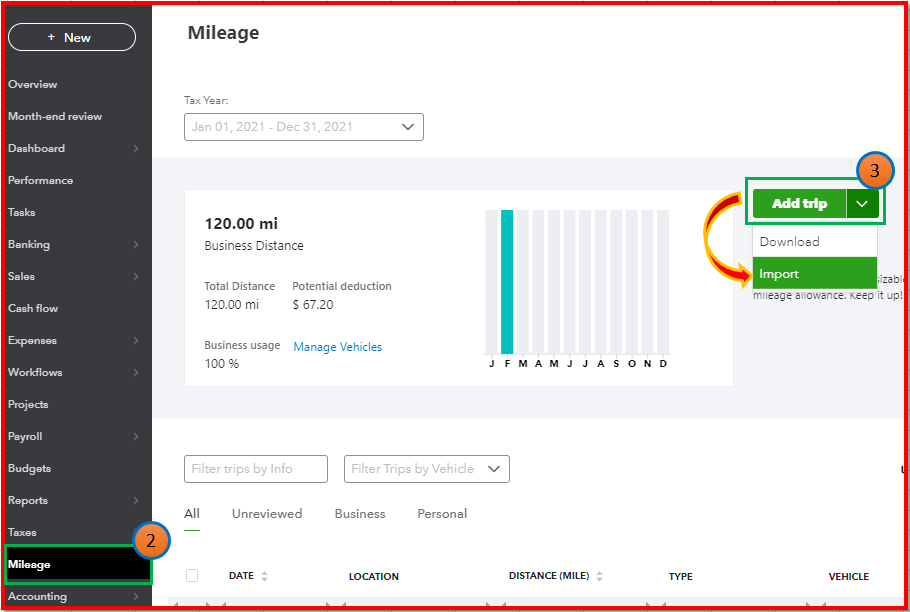
Select MileIQ from the drop-down.
Click Select and import.
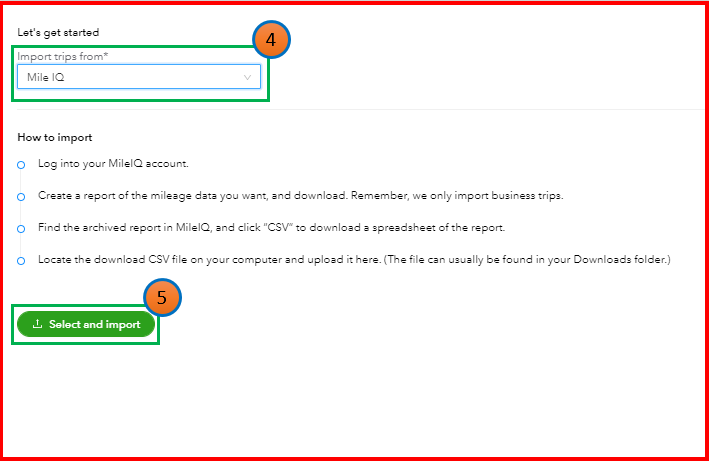
Once done, you can categorize them as Mark as Business or Mark as Personal.
I'm adding these links to help manage your trips:
Know that you're always welcome to come back here in the Community. Post a comment below if you have other questions with mileage tracking, and I'll get back to you.