Hi there, smalltownspeech.
Welcome to the Online Community. Running the February and March payroll can easily be done in QBO.
To create them, manually select the correct pay period for the months mentioned above. Please note that you can only create unscheduled checks for the current pay period and all the way back to six months ago.
Here’s how:
- Click Workers on the left panel to select Employees.
- Tap the Run payroll button on the upper right-hand corner.
- Look for the employee you want to pay and then choose the Create another check link.
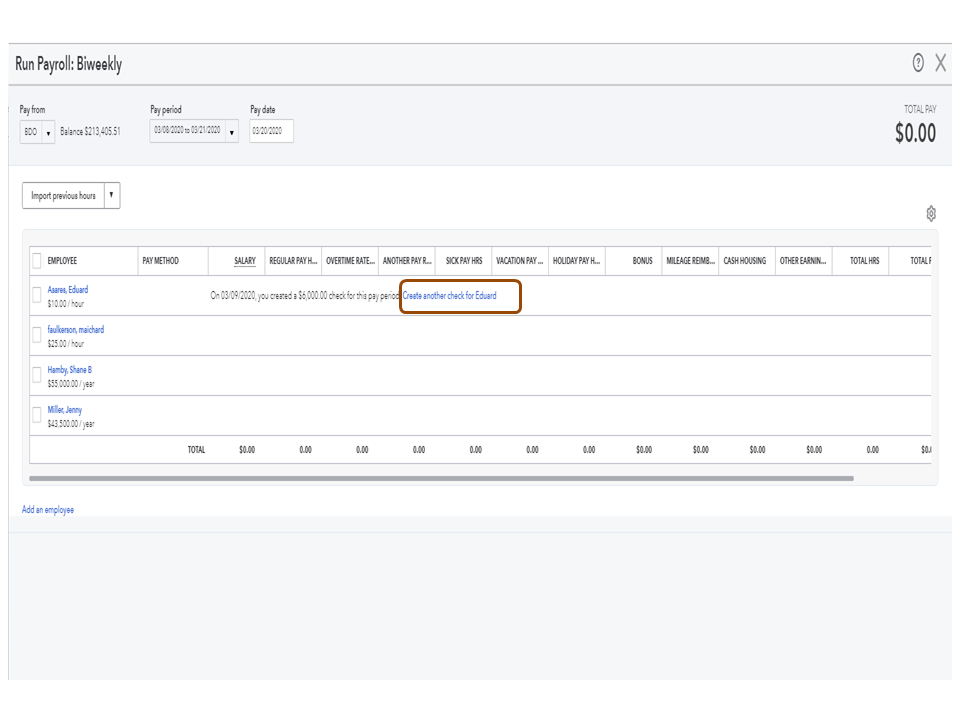
- Pick the date range from the Pay period drop-down and then enter the correct check date in the Pay date field.
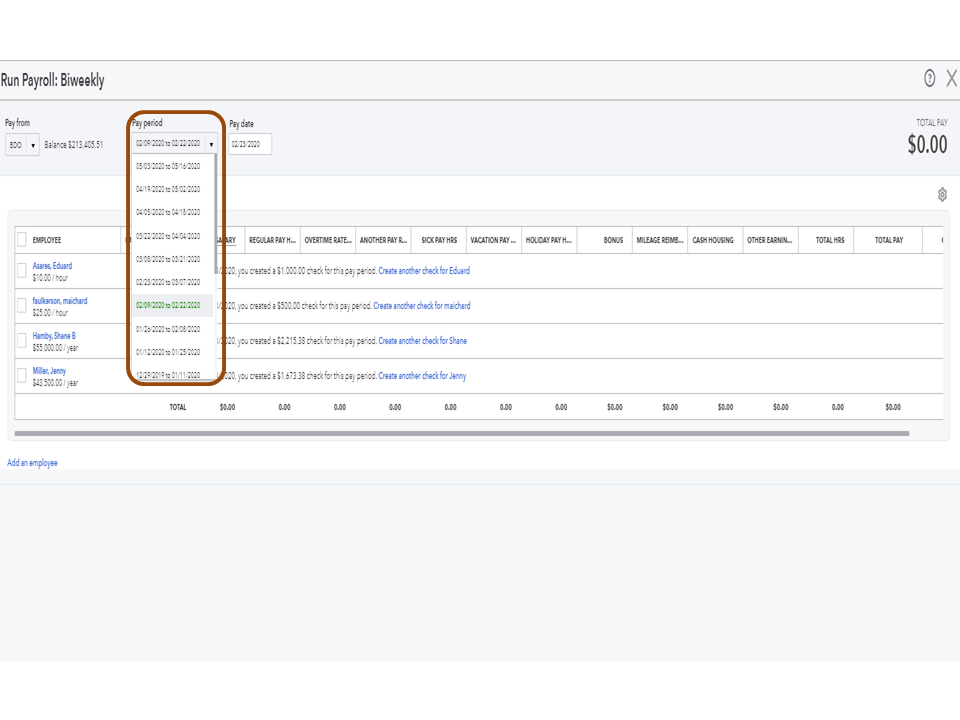
- Enter the employee's compensation, including any salary adjustments, vacation or sick hours, and other pay types.
- Click Preview Payroll and then hit the Submit payroll button.
- Press the Finish payroll menu.
Follow the same process to create your March paychecks. Then, key in the appropriate pay period and check date to ensure transactions are properly tracked in QBO.
For more information, check out the Create Unscheduled Payroll Check.
If there’s anything else I can help you with, let me know by posting a comment below. I’ll be right here to assist further.