Adding a new employee to a pay cycle is pretty easy, and I'd be glad to help you how, markbryant7.
You'll need to ensure that the pay cycle is assigned to your newly added employee. Let me walk you through the process.
- Click Payroll in the left panel and choose Employees.
- Double-click the employee's name.
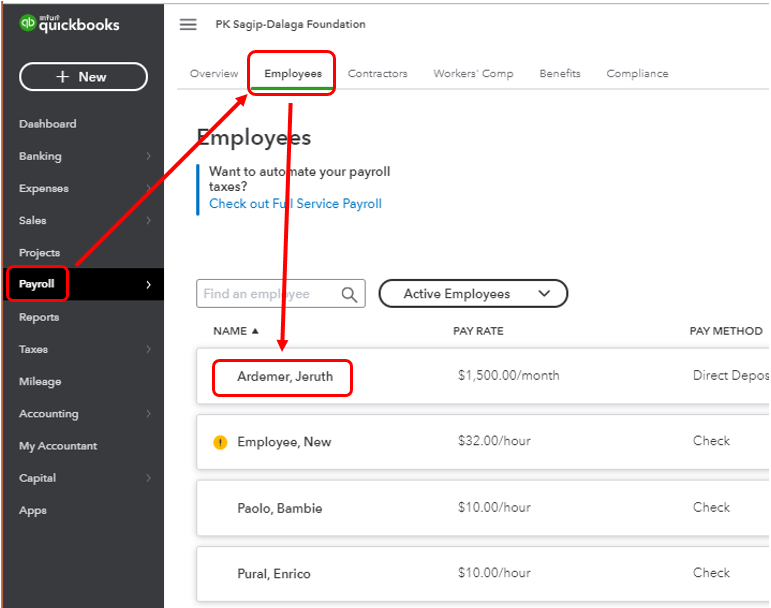
- Select Edit Employee.
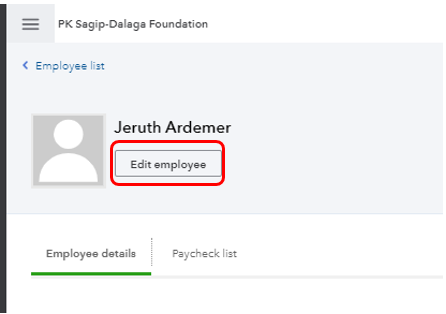
- From the How often do you pay (employee) ▼ drop-down, choose a pay cycle from there.
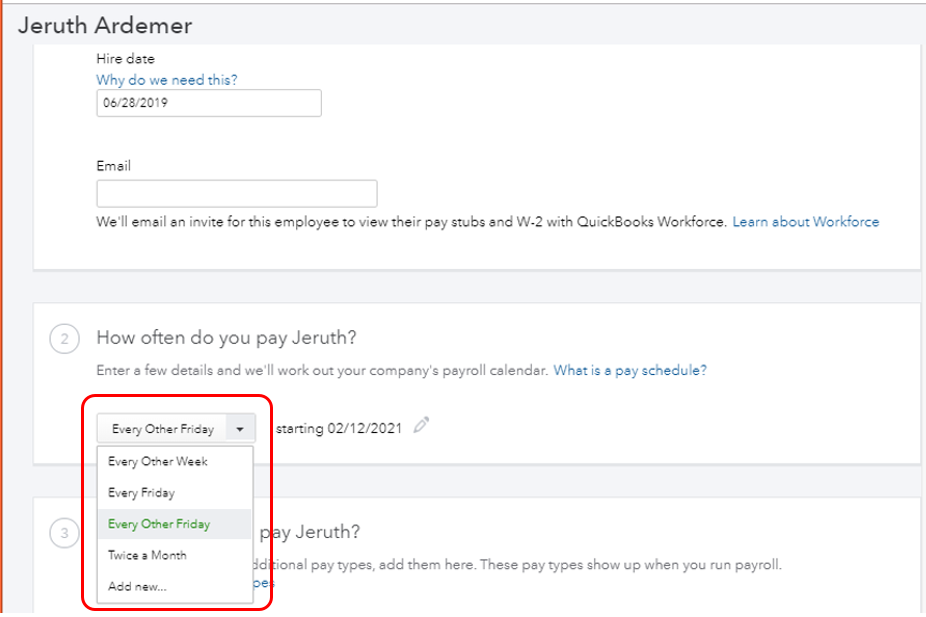
- Select Done.
Once added, you can start running their first paycheck. For your payroll reference, check out this article: Payroll 101. It contains more information about the different types of compensation as well as on what are the types of federal forms you need to file. Also, this will provide you a sample breakdown of a paycheck.
Let me know if you still need help with this or if you ran into a different situation by adding a reply below so I can look further into this. I want to make sure you're able to add your new employee to your pay cycle. Have a lovely week.