Turn on suggestions
Auto-suggest helps you quickly narrow down your search results by suggesting possible matches as you type.
Showing results for
Connect with and learn from others in the QuickBooks Community.
Join nowLet me help you to run an off-cycle payroll, @kthoe.
In QuickBooks Online payroll, off-cycle or unscheduled payrolls are typically used for a set payment, or early payments that can't wait until the next scheduled payroll.
To set up an off-cycle payroll, here's how:
Once done, you'll be able to see the off-cycle payroll you run under the Paycheck list.
I've added screenshots for you.
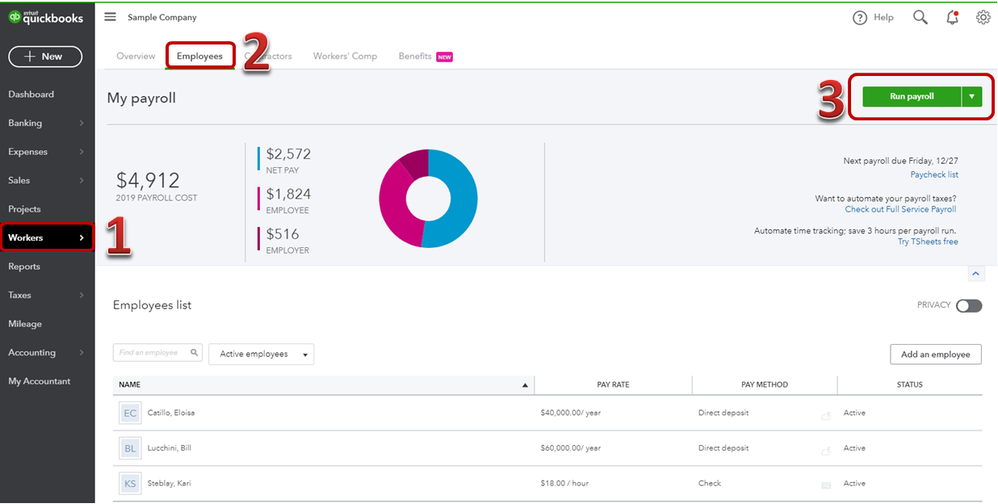
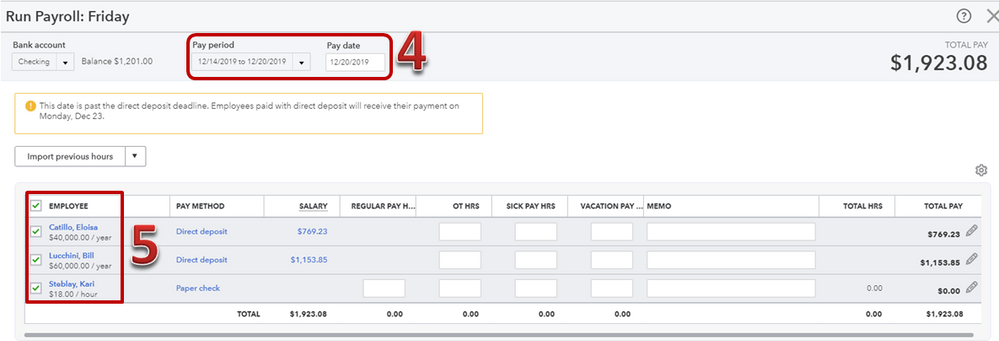
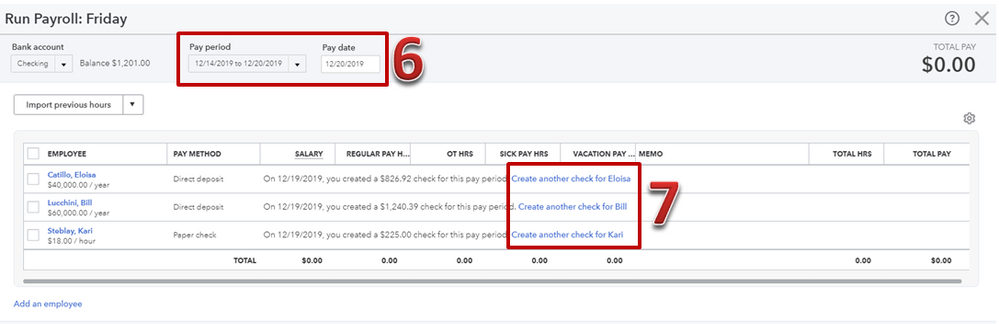
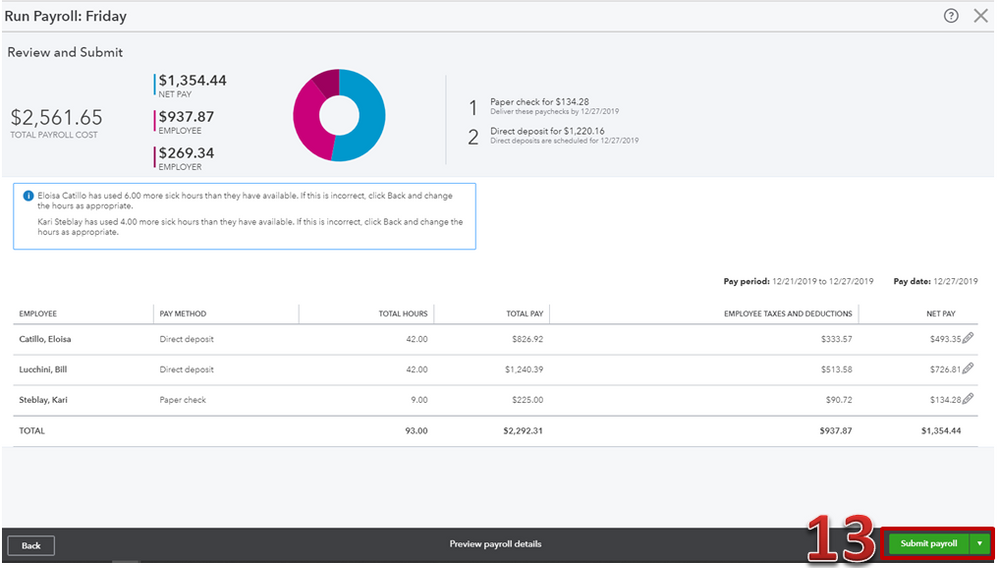
For future reference, you can check out this article about Paying taxes either manually or electronically.
Feel free to Reply to the thread if you have questions about running payroll in QuickBooks Online Payroll. I'm always here to help you. Have a great day!
Another QB team member said to run a Bonus Only payroll and change the TOTAL PAY settings, but I was unable to do that. Why can't there be an unscheduled payroll option like in Quickbooks Desktop and Gusto??
See the thread here: https://quickbooks.intuit.com/learn-support/en-us/special-payroll/how-to-do-an-off-cycle-or-unschedu...
Hi there, @Melissa Fink.
Thanks for joining in this conversation. QuickBooks Online has a different platform from QuickBooks Desktop which is why there are some features available in the Desktop that can't be found in the Online version.
As a workaround, you can follow the steps provided by my peer on this thread or from the article that you've attached.
I understand the importance of having this kind of functionality in QuickBooks Online, @Melissa Fink. Please know that all our fully developed features will be announced in the QuickBooks blog site.
I'd recommend you visit regularly to get into the loop about what's new in QuickBooks.
Feel free to visit again if you have additional concerns. We're delighted to assist you some more.



You have clicked a link to a site outside of the QuickBooks or ProFile Communities. By clicking "Continue", you will leave the community and be taken to that site instead.
