Turn on suggestions
Auto-suggest helps you quickly narrow down your search results by suggesting possible matches as you type.
Showing results for
SALE EXTENDED 70% OFF QuickBooks for 3 months* Ends 12/8
Buy nowPay period was 3/16-3/31. QB defaulted to the future payroll. I need to reverse and re-do.
Solved! Go to Solution.
Turns out, after I deleted all of the ones that did not have direct deposit, I was on the phone with the agent, however didn't really need to since somehow after the first steps, I was able to delete the remainder myself.
But - great response from here that helped me resolve my issue!!!! Much appreciated!
I'll be happy to assist you with changing the pay date for the approved payroll, SabineBMC.
For manual paychecks, you can delete and recreate them to correct the pay date.
To delete the paycheck, here's how:
Afterward, recreate the paycheck with the correct pay date.
For direct deposit paychecks, I recommend contacting our Live Payroll Support Team, as they can make changes securely.
To reach them, click the ? Help button in the top-right corner and select Contact Us to speak with a live agent. Be sure to check their support hours to know when agents are available.
For future reference, check out this article to help you pay and file payroll taxes: Pay and file payroll taxes and forms in QuickBooks Online Payroll.
If there's anything else I can assist you with in running payroll, please let me know. I'm always here to help. Have a great day!
Thanks for the info. I will call today to get the two ACH ones resolved.
Turns out, after I deleted all of the ones that did not have direct deposit, I was on the phone with the agent, however didn't really need to since somehow after the first steps, I was able to delete the remainder myself.
But - great response from here that helped me resolve my issue!!!! Much appreciated!
That's wonderful to hear, @SabineBMC.
I'm pleased to know that the steps shared by my colleague @MirriamM were helpful and that you successfully deleted the remainder. Our primary goal is to ensure you have the support you need for a smooth payroll process.
This thread will remain open for any additional assistance you may require regarding paycheck management. Don't hesitate to leave a reply in the comments below if you have further questions.
Stay safe, and have a great day!
Hi...EDD wants the date of the last payroll.
.( [removed]
Acct [removed]
You can check your pay history to see the date of your last payroll in QuickBooks Online, @Cchrist.
Beforehand, when you mentioned EDD, were you referring to the Employment Development Department and its request for your last pay run date? If so, you can follow these steps:
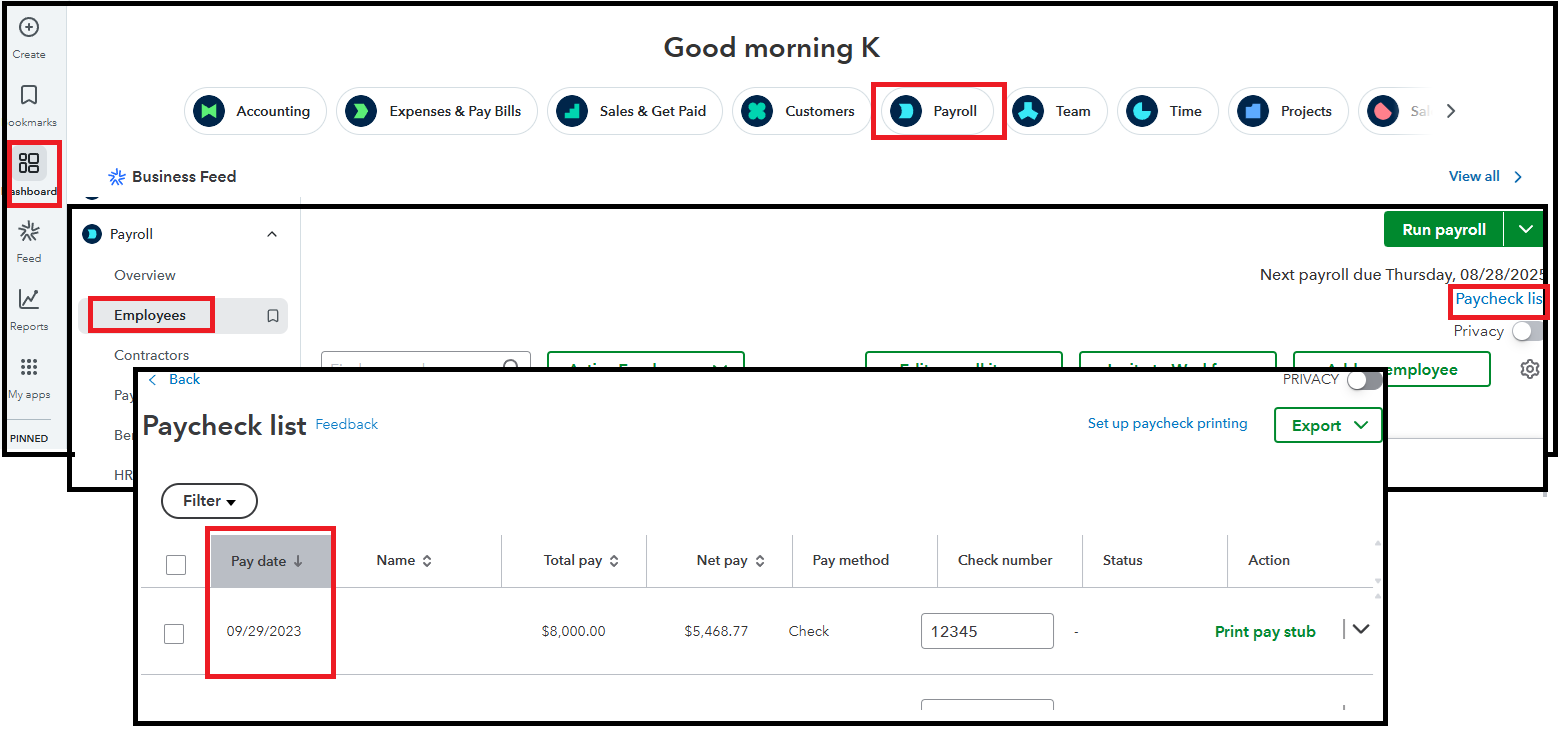
If you mean something else, you can return to this thread. We're here to help.



You have clicked a link to a site outside of the QuickBooks or ProFile Communities. By clicking "Continue", you will leave the community and be taken to that site instead.
For more information visit our Security Center or to report suspicious websites you can contact us here