I understand that you're looking for the reclassify tool in QuickBooks, but it seems that you're unable to find it in the menu, @drfreeman. Don't worry, I'm here to help you out.
Please note that the Reclassify tool is only available in QuickBooks Online Advanced and QuickBooks Accountant versions. The tool allows you to reclassify transactions in batches, which can save you a lot of time and effort.
However, if you're using QuickBooks Online Plus, Essentials, or Simple Start versions, you'll need to reclassify transactions manually.
To find the reclassify tool using the Advanced version, follow these steps:
- Go to the Gear icon.
- Under TOOLS, select Reclassify transactions.
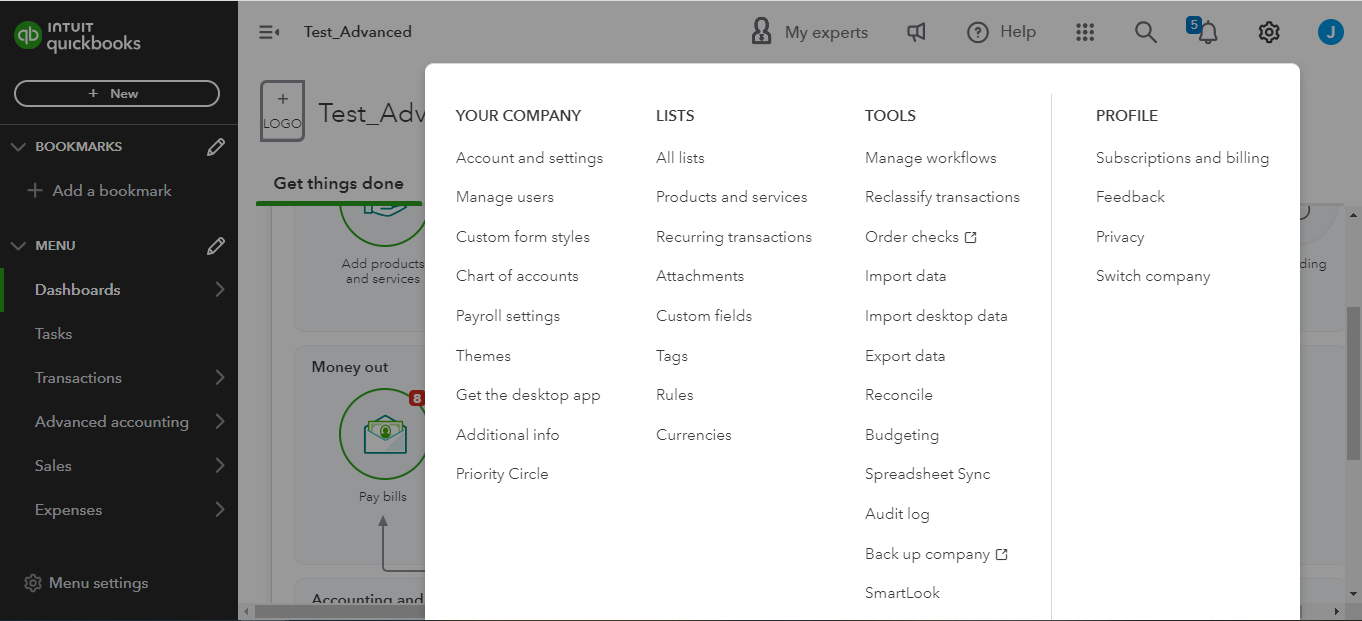
If you have an accountant associated with your account, you can ask them to use QuickBooks Accountant to reclassify for you. Alternatively, you can upgrade to QuickBooks Online Advanced to access the Reclassify tool.
To locate the reclassify tool using the Accountant version, follow these steps:
- Open your client’s QuickBooks Online company.
- Select the Accountant Tools.
- Under TOOLS, select Reclassify transactions.
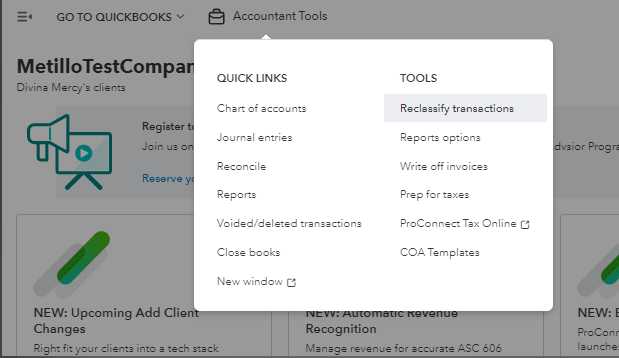
Here's an article guide you can refer to for more information on reclassifying transactions in QuickBooks Online (QBO): Reclassify or move multiple transactions in QuickBooks Online Accountant and Advanced
Just in case you'd want to learn more about managing transactions in QBO, you may check these resources:
Feel free to comment below if you have further questions about reclassifying transactions in QBO. The Community always has your back. Have a good one.