Nothing to worry about, Meangreen
I'm here to help and make sure that everything in your payroll is set up properly.
The Pay Period depends on how you set it up on your QuickBooks Online Payroll account. It could either be Weekly, Every other week / Bi-weekly, Twice a month / Semi-monthly, or Monthly. It's likely that the dates you selected fall from Sunday to Saturday reason for it to show that way.
If you're currently in the employee details section, just click on the Pencil or Edit icon to enter your desired payment period. Please see the image below for visual guide.
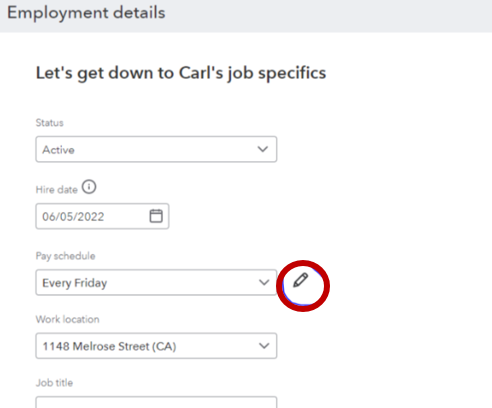
Otherwise, follow these steps to set up, assign, and update a pay schedule:
- Open the Payroll menu, then go to Employees.
- Pick your employee.
- From Employment details, hit Start or Edit.
- Go to the Pay schedule ▼ dropdown, choose the pay schedule for the employee moving forward. Or, to add a new pay schedule, click on + Add pay schedule.
- Complete the appropriate fields. Then hit Save.
- Once done, click on Save.
For more information on how to manage payment schedules, see this: Set up and manage payroll schedules.
Once you're good and you want to proceed with paying your employees, feel free to browse this module for guidance: Create and run your payroll in QuickBooks Online.
Fill me in if you need extra details regarding payroll o QuickBooks. It's my pleasure to be of help always. Have a good one!