Turn on suggestions
Auto-suggest helps you quickly narrow down your search results by suggesting possible matches as you type.
Showing results for
Sending good vibes to you, BM_photo.
Turning on the spell checker is pretty easy. You can enable this feature through the browser's settings.
Here's how:
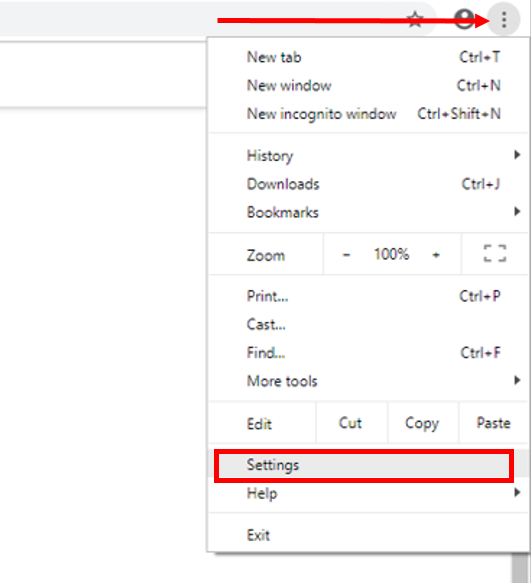
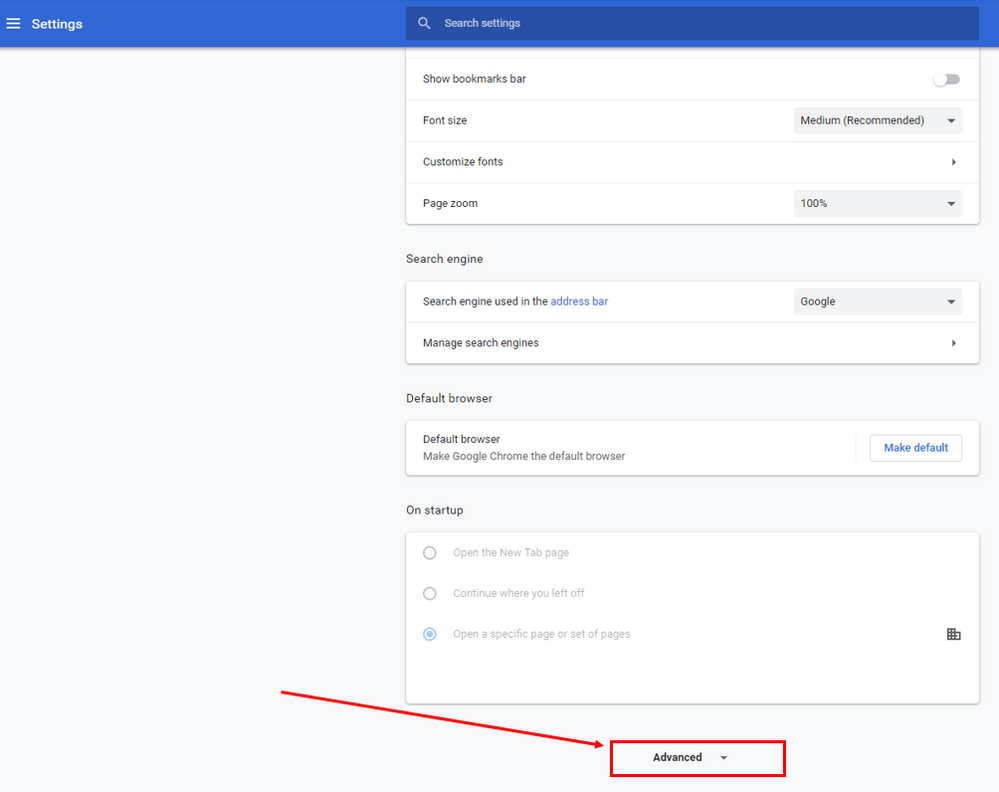
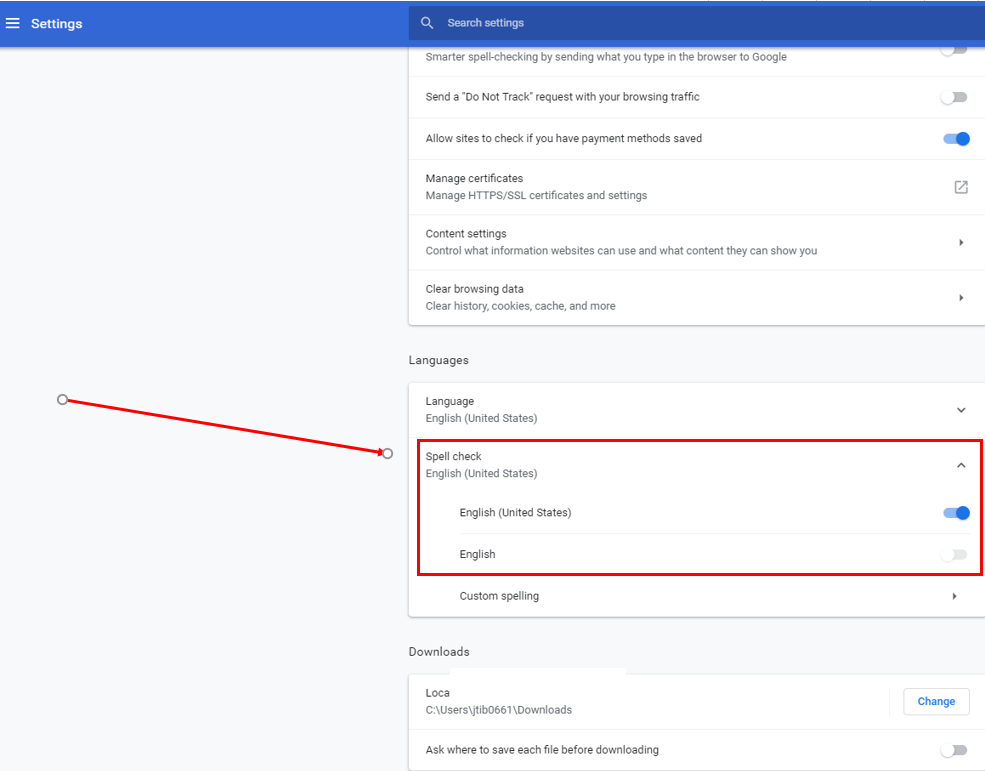
For other browsers, this option should also be available under Languages.
In case you want to know some "How do I" steps in QuickBooks Online, you can always visit our Help Articles page for reference.
Please tag my name in the comment section if there is anything else you need. I'm always glad to help in any way I can.
Hi. Thank you, but I’m not using a browser to use QB, I’m using desktop software on Mac.
Hi. Thank you, but I’m not using an internet browser to use QB online, I’m using the desktop software on my Mac.
The QuickBooks Online App uses the settings on your Mac, BM_photo.
We need to make sure that the spell checker on your Mac is turned on. Here are the steps:
In addition, the spell checker depends which language you’re using on your Mac. It would also be best to check additional guide through the Mac's website.
Shoot me a reply if need more guidance. I'll be happy to help.
Hi, thanks.
my Mac spell checker is turned on. Using English. This seems to be an issue others are experiencing...
Hi there, @BM_photo. Thanks for providing an update.
As my colleague @AlexV mentioned, our QuickBooks Online for macOS application uses macOS' built-in spell check function. If it isn't working, I recommend following these quick and easy steps to reset the app. This will clear out the app's settings and will re-install a fresh copy on your computer. Check it out:
That's it! Keep me up-to-date here in the thread and we'll get this figured out for you. Wishing you and your business continued success in all that you do!
I am having the same problem and went through all these things and still cannot get the spell check to work.. it worked before and then it stopped working randomly please help
Thanks for joining this thread and informing us about this concern, @DCSmith.
I appreciate your effort in performing the steps provided by my colleagues above. Since the spell check is still not working, I recommend reaching out to our QuickBooks Specialist. This way, they can determine what's causing the unusual behavior with the product.
Here's how:
For more contact details, you can visit our support website.
If you ever have other questions we can help you with, feel free to swing by the Community!



You have clicked a link to a site outside of the QuickBooks or ProFile Communities. By clicking "Continue", you will leave the community and be taken to that site instead.
For more information visit our Security Center or to report suspicious websites you can contact us here