I appreciate you for sharing your concern with us, @office284.
When the check hasn’t been cashed and wasn’t included in your previous reconciliation, you can void or delete it by following the steps below:
- Go to the Expenses menu.
- Select the Vendors tab.
- Locate and select the vendor.
- From the Transaction List tab, click the dropdown under the Action column for the check in question.
- Choose either Void or Delete.
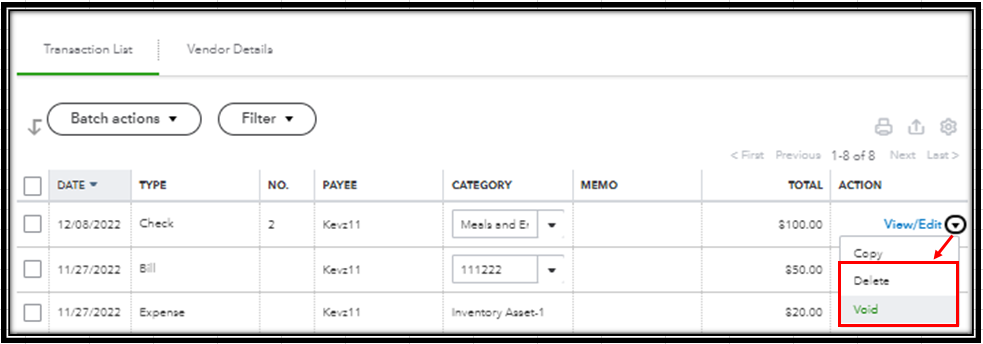
However, if the check was included in your previous reconciliations, you’ll need to undo the reconciliation and then delete the transaction. Once done, you can then redo the reconciliation process.
Furthermore, if you're unsure about the process, I highly recommend seeking assistance from your accountant to ensure that your books are accurate and to avoid messing up the data.
In addition, you may refer to this article to learn when to void or delete a transaction and how to handle a situation if you create a transaction accidentally. Void or delete transactions.
In case you have other questions about managing your check transactions in QuickBooks, tag me in your reply. I’ll be around to listen and help you. Have a great day ahead!